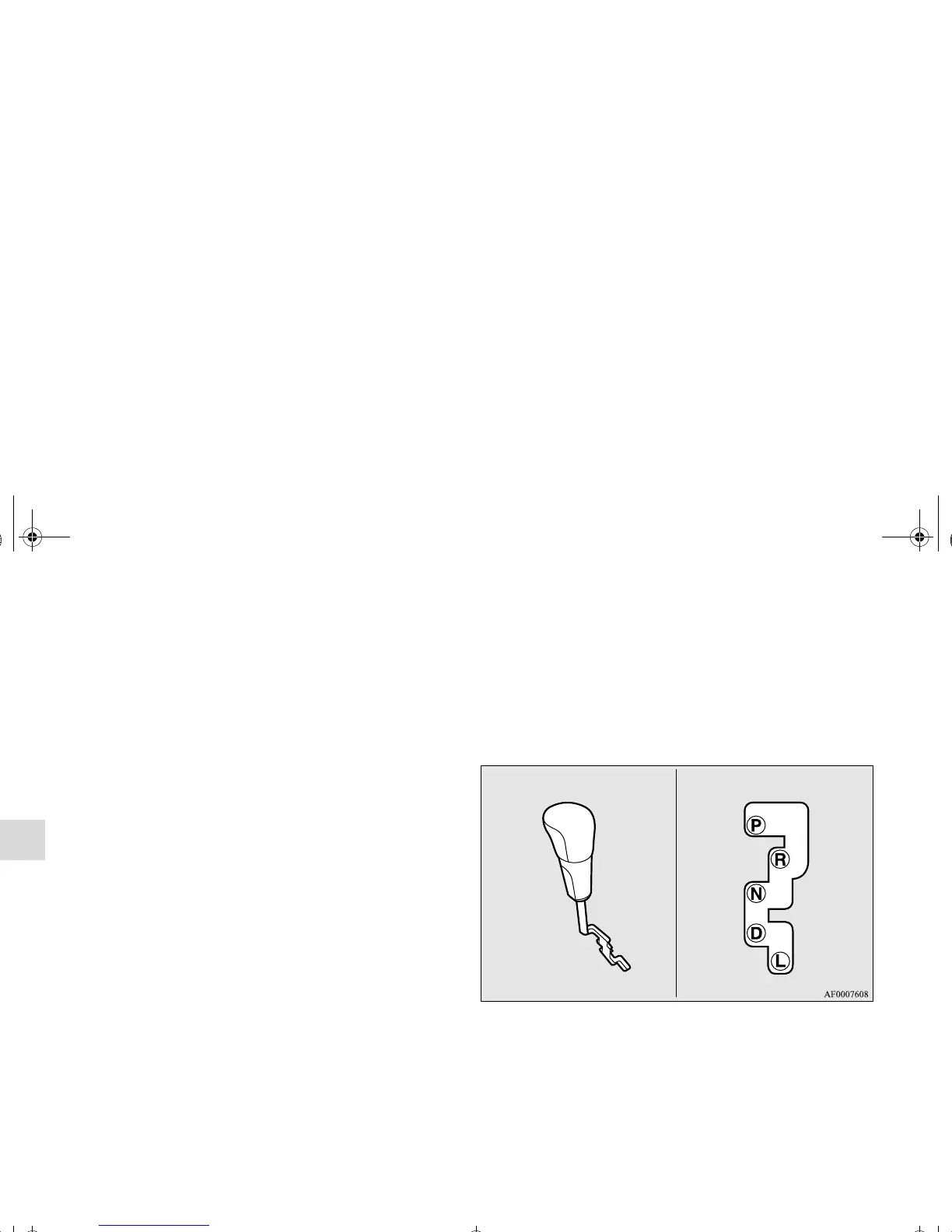3-94
Features and controls
3
Selector lever operation
N00513800342
As an additional safety precaution, models equipped with a
continuously variable transmission have a shift-lock device
that holds the selector lever in the “P” (PARK) position. To
move the selector lever from the “P” (PARK) position to
another position, follow the steps below.
1. Press and hold the brake pedal down.
2. Move the selector lever to the desired position.
OTE
● The selector lever cannot be moved from “P” (PARK) to
another position if the ignition switch is at the “LOCK” or
“ACC” position, or the key has been removed, or if the
brake pedal is not pressed and held down.
Except for vehicles with sports mode
The CVT has 2 forward selector positions and 1 reverse selec-
tor position.
The CVT selects an optimum ratio automatically when the
selector lever is in the “D” (DRIVE) or “L” (LOW) position,
depending on the speed of the vehicle and the position of the
accelerator pedal.
The selector lever has 5 positions.
BK0102103US.book 94 ページ 2009年10月26日 月曜日 午後1時38分
