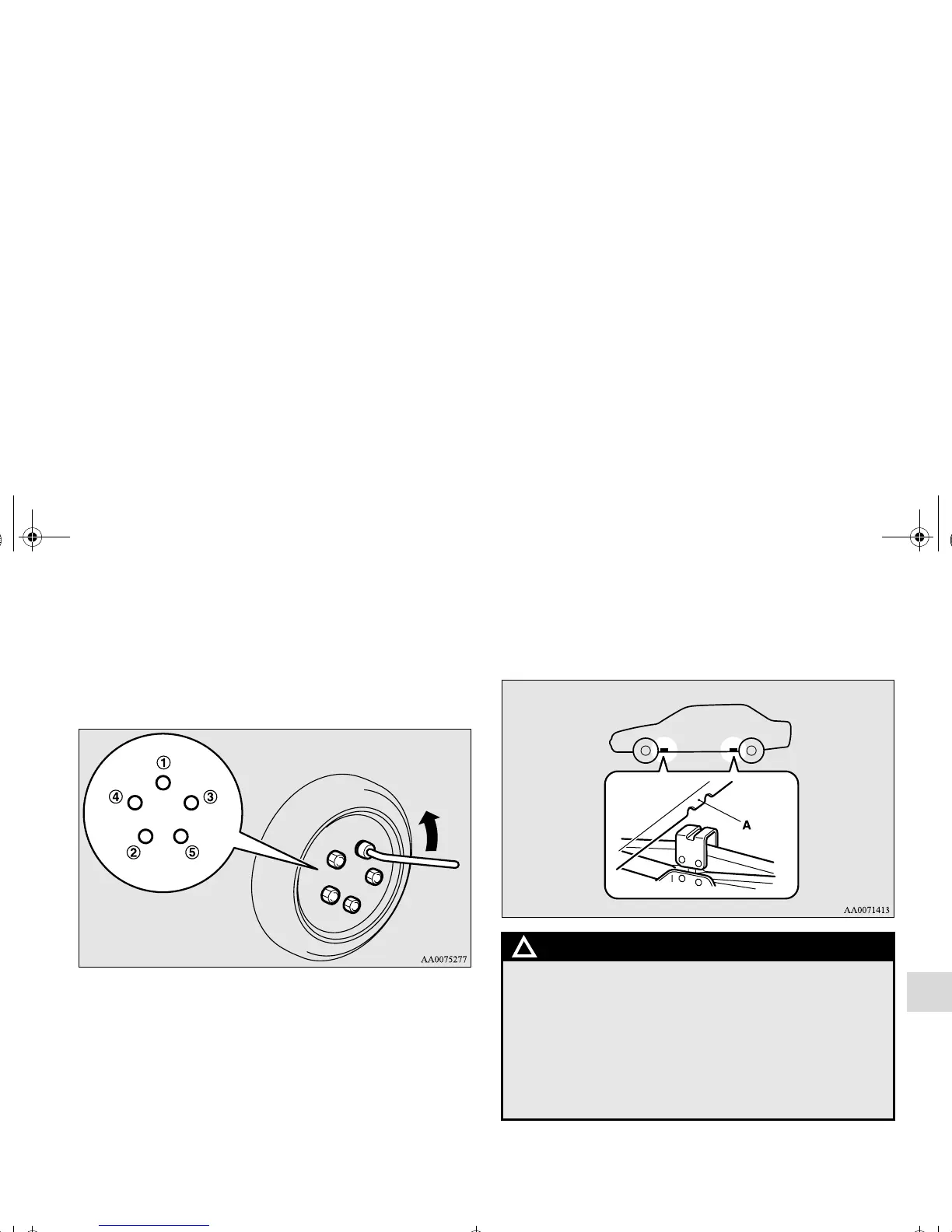For emergencies
6-13
6
To change a tire
N00849800388
1. On vehicles with wheel covers, first remove the covers
(refer to “Wheel covers” on page 6-20). Then loosen the
wheel nuts with the wheel nut wrench. Do not remove the
wheel nuts yet.
2. Place the jack under one of the jacking points (A) shown
in the illustration. Use the jacking point closest to the tire
you wish to change.
WARNING
!
● Set the jack only at the positions shown here. If the
jack is set at a wrong position, it could dent your
vehicle or the jack might fall over and cause per-
sonal injury.
● Do not use the jack on a tilted or soft surface.
Otherwise, the jack might slip and cause personal
injury. Always use the jack on a flat, hard surface.
Before setting the jack, make sure there are no sand
or pebbles under the jack base.
BK0102103US.book 13 ページ 2009年10月26日 月曜日 午後1時38分
