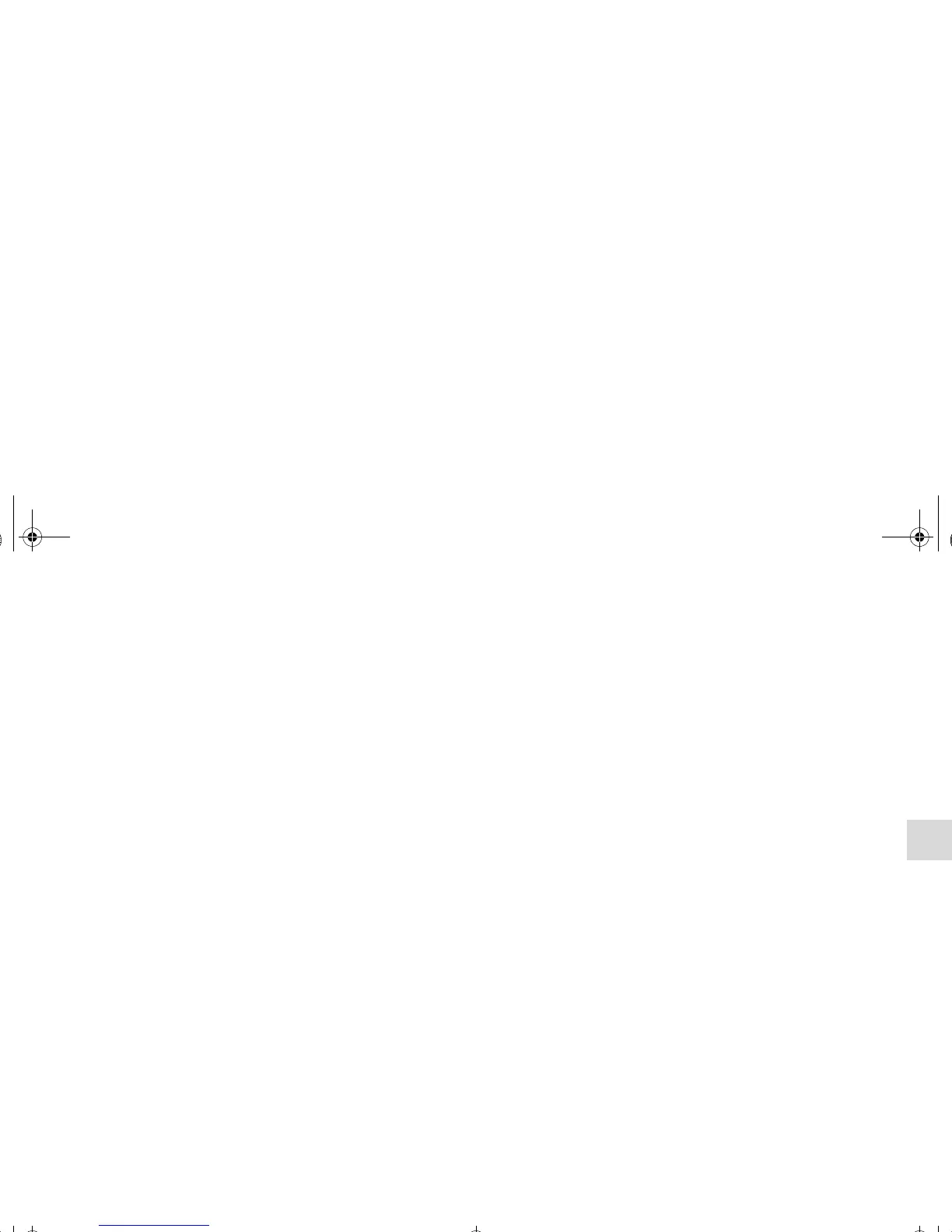Features and controls
3-243
3
Enabling and disabling the voice model and retraining
N00529100018
You can turn a voice model registered with the speaker enroll-
ment function on and off whenever you want.
You can also retrain the system.
Use the following procedure to perform these actions.
1. Press the SPEECH button.
2. Say “Voice training”.
3. If you have completed a speaker enrollment process once
already, the voice guide will say either “Enrollment is
enabled. Would you like to disable or retrain?” or “Enroll-
ment is disabled. Would you like to enable or retrain?”
4. When enrollment is “enabled”, the voice model is on;
when enrollment is “disabled”, the voice model is off. Say
the command that fits your needs.
Say “Retrain” to start the speaker enrollment process and
recreate a new voice model. (Refer to “Speaker enroll-
ment” on page 3-241.)
OTE
● If you say “Retrain”, you will proceed to Step 4 under
“Speaker enrollment”.
However, before saying “Retrain”, you must stop your
vehicle in a safe area, place the shift lever (manual
transaxle) in the “N” position, or the selector lever {con-
tinuously variable transmission (CVT)} or gearshift lever
(Twin Clutch SST) in the “P” position, and engage the
parking brake lever.
Otherwise, the voice guide will say “This operation must
be performed in a quiet environment while the vehicle is
stopped” and the system will return to the main menu.
Help function
N00506700020
The Hands-free Bluetooth
®
cellular phone interface system
with voice recognition is equipped with a Help function.
If you say “Help” when the system is waiting for a voice com-
mand input, the system will tell you a list of the commands that
can be used under the circumstances.
Canceling
N00506800021
There are two cancel functions. If you are at the main menu,
say “Cancel” to exit from the Hands-free Bluetooth
®
cellular
phone interface system with voice recognition. If you are any-
where else within the system, say “Cancel” to return to the
main menu.
MUTE function
N00506900019
At any time during a call, you can mute the vehicle micro-
phone.
Pressing the SPEECH button and then saying “Mute” during a
call will turn ON the MUTE function and mute the micro-
phone.
Saying “Mute off” in the same way will turn off the MUTE
function and cancel the mute on the microphone.
BK0102103US.book 243 ページ 2009年10月26日 月曜日 午後1時38分
