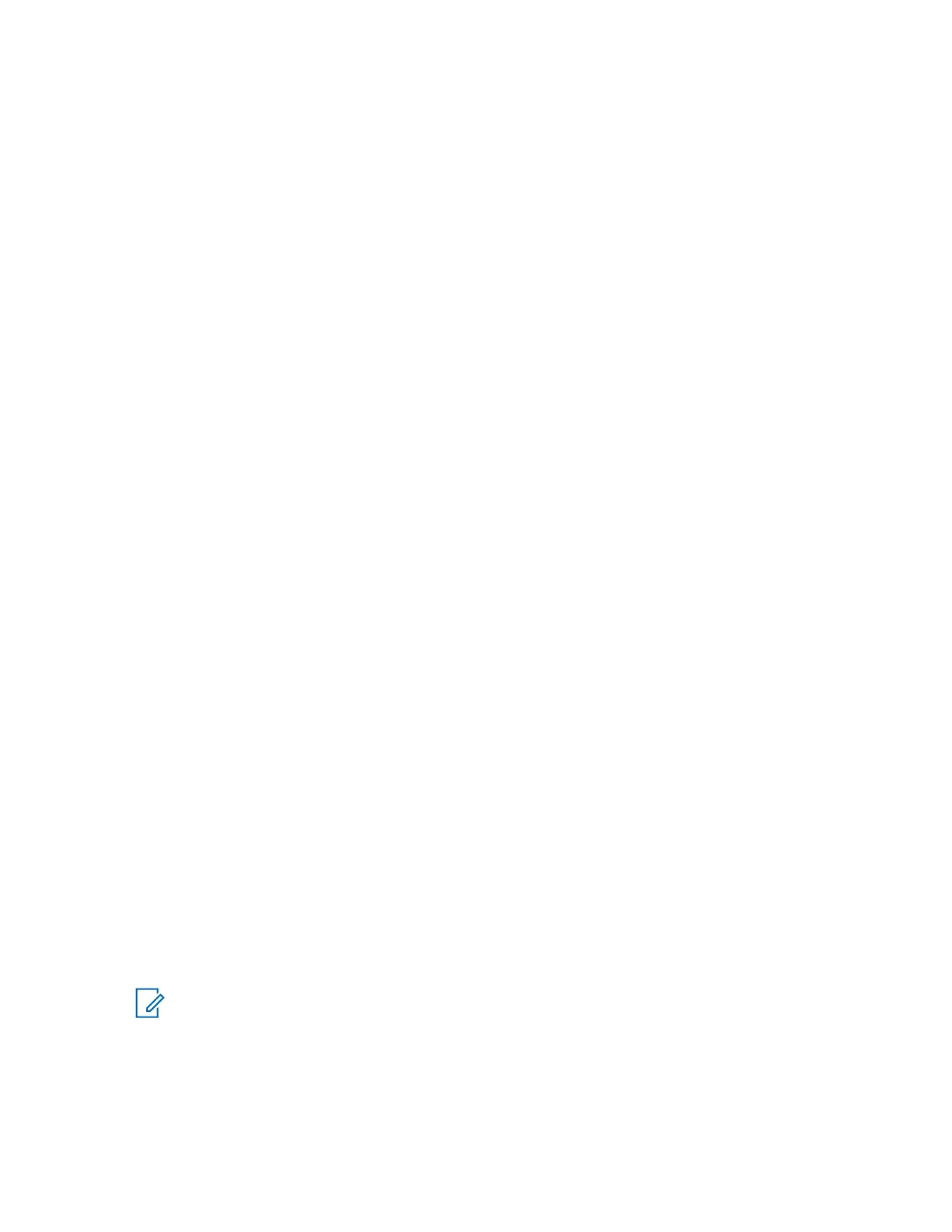Inactivity Auto Power Off Timer
This timer begins once the radio is power-on. While the timer is active any user interaction with the
radio resets the timer.
Ignition Auto Power Off Timer
This timer begins once the vehicle key is removed, when the voltage at the ignition sense is
removed. While the timer is active any user interaction with the radio resets the timer. When the
vehicle key is reapplied, the voltage at the ignition is reconnected, this timer is stopped.
Although both Inactivity Auto Power Off and Ignition Auto Power Off can be enabled together, Ignition
Auto Power Off timer is mutually exclusive with Inactivity Auto Power Off timer when both are enabled.
During the last two minutes of the timer countdown, the radio generates continuous low tone and blinks
Powering Off warning on the display until the timer expires or the timer is reset. The radio
automatically powers off after the timer expires. The duration of the timer is preprogrammed.
2.19
Voice Announcement
This feature enables the radio to audibly indicate the current feature mode, zone, or channel the user
has just been assigned to. This feature is useful when you have difficulty reading the content on the
display.
If preprogrammed by a qualified radio technician, the following occurs:
• Channel Announcement is played in the following scenarios:
- When the radio powers up.
- When you change to a new zone.
- When you change to a new channel.
- When you press a preprogrammed button or switch.
• Feature Voice Announcement is played when you change the state of a feature. Various features
can have Voice Announcement assigned to indicate the on/off state of the features.
The available voice announcement priority options are:
High
Voice announcement is enabled even when the radio is receiving calls.
Low
Voice announcement is disabled when the radio is receiving calls.
2.20
Site Selectable Alerts (ASTRO 25)
A Site Selectable Alert (SSA) is an Intelligent Lighting indicator together with audio alert sent to radios
at a site or a few sites to notify the users when there is a special situation that they need to be aware
of.
Your radio supports up to 250 site aliases. Only authorized radios are enabled to send SSA. Upon the
activation of a SSA, the receiving radios display the alert alias and generate the periodic alert tone.
NOTICE: Alert alias, alert tone, and alert period can be preprogrammed. Alert period is the
duration for the radio to repeat the alert tone. An interval of 5 seconds might impact the battery
life of the radio. Check with your dealer or system administrator for more details.
When mixing SSA with received voice audio, the SSA alert is reduced in volume to ensure that
the voice message is still heard clearly. Therefore, it is important that the SSA audio files are
created with clear loud audio to ensure they can still be heard clearly when played at reduced
levels.
6875946M01-JK
Advanced Features
105