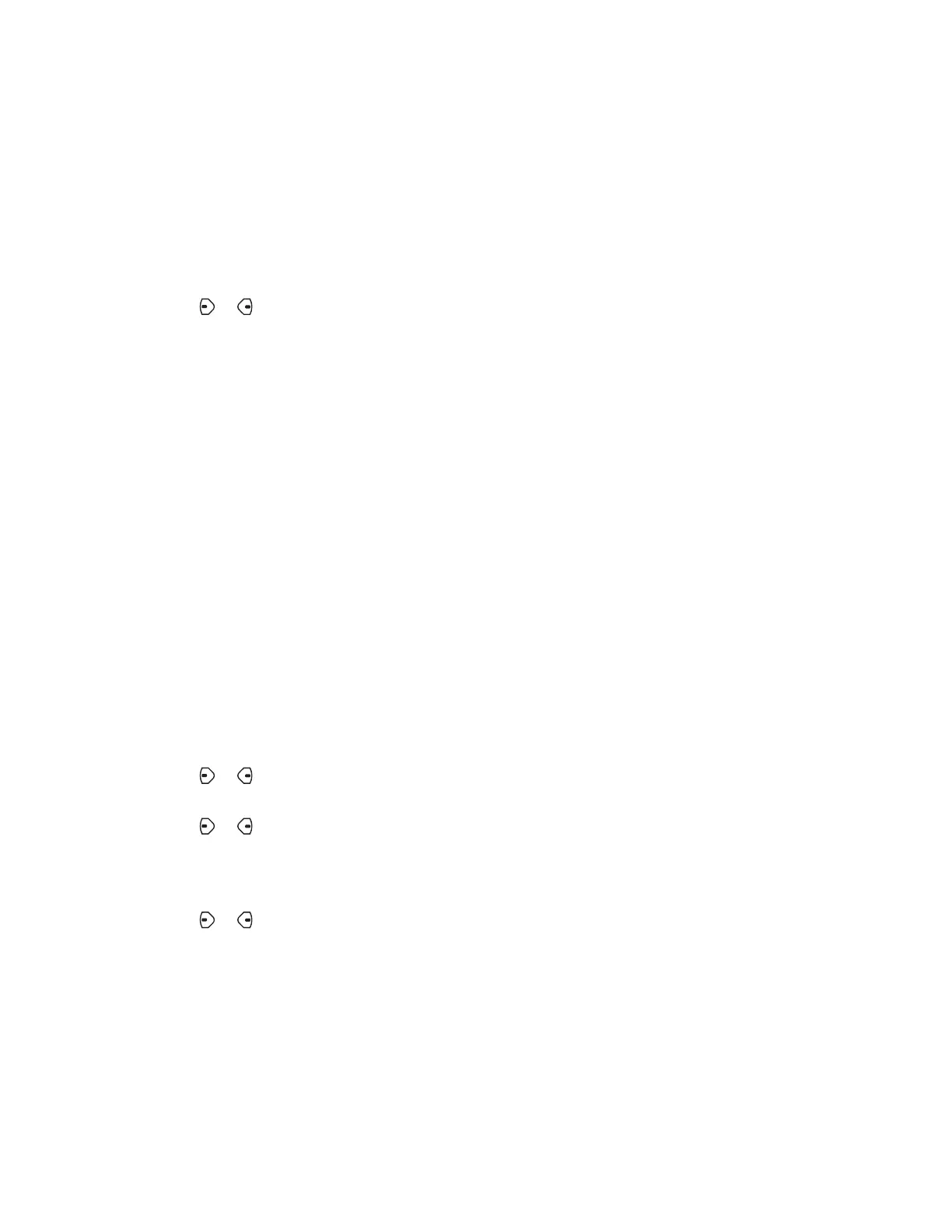which meant for that control head to be active control head will cause an unstoppable long low-pitched
tone (Talk Prohibit Tone). The display shows Tx inhibit. This behavior can be stopped by pressing
PTT button again on the active control head
2.24.12.2
Disabling Transmit Inhibition
Procedure:
Perform one of the following actions.
• or to TxIn. Press the Menu Select button below TxIn.
• Turn on the ignition through Ignition Sense Line.
The display shows Tx inhibit off. You hear a sequence of short, high-low tone (Transmit
Inhibit Off tone) to indicate transmission is back to normal operation.
2.24.13
Instant Recall
This feature allows the user to save the last received call and playback the recorded call.
The feature buffers all incoming audio over the air and stored when the audio is saved.
2.24.13.1
Saving and Playback Calls
When and where to use:
Perform one of the following to save and playback the recorded calls. You can use the options
interchangeably depending on your preference and the programmed functions.
Procedure:
• Playback and saving the recorded calls using the radio menu:
a. Press the Menu Select button directly below Rcnt.
b.
or to Recent Convs and press the Menu Select button directly below Sel to view the
recent conversations.
c.
or to the required call and press the Menu Select button directly below Play.
Radio playback the selected call and auto playback the recorded calls in chronological order.
d. Press the Menu Select button directly below Stop to stop the radio playback.
e.
or to the required call and press the Menu Select button directly below Save.
Radio displays Audio Saved momentarily.
f. To return to the previous screen, press the Menu Select button directly below Back.
g. To return to the Home screen, press the Menu Select button directly below Exit.
Recent calls are lost after radio power cycle if the calls are not saved.
• Playback the saved calls using the radio menu:
a. Press the Menu Select button directly below Rcnt.
6875946M01-JK
Advanced Features
119
