
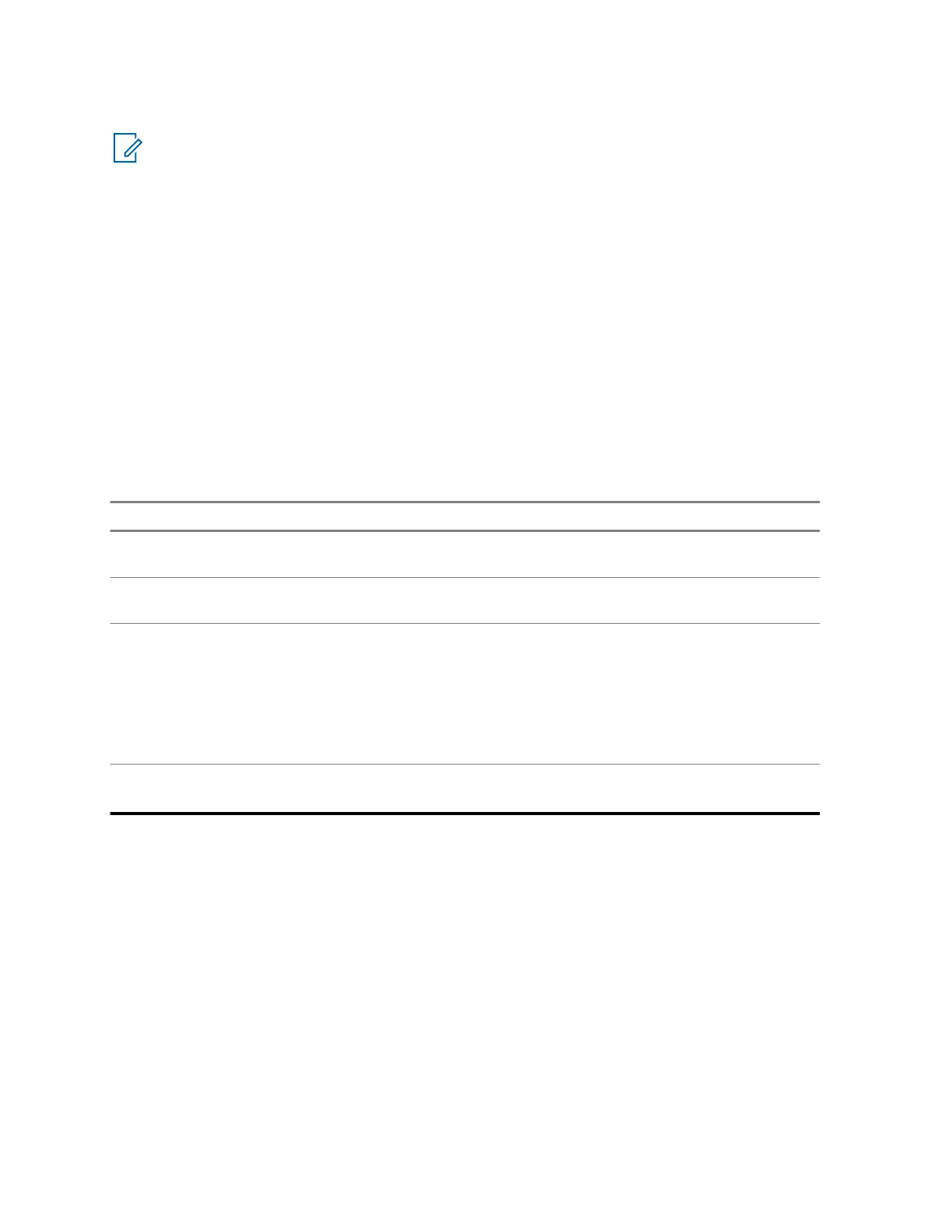 Loading...
Loading...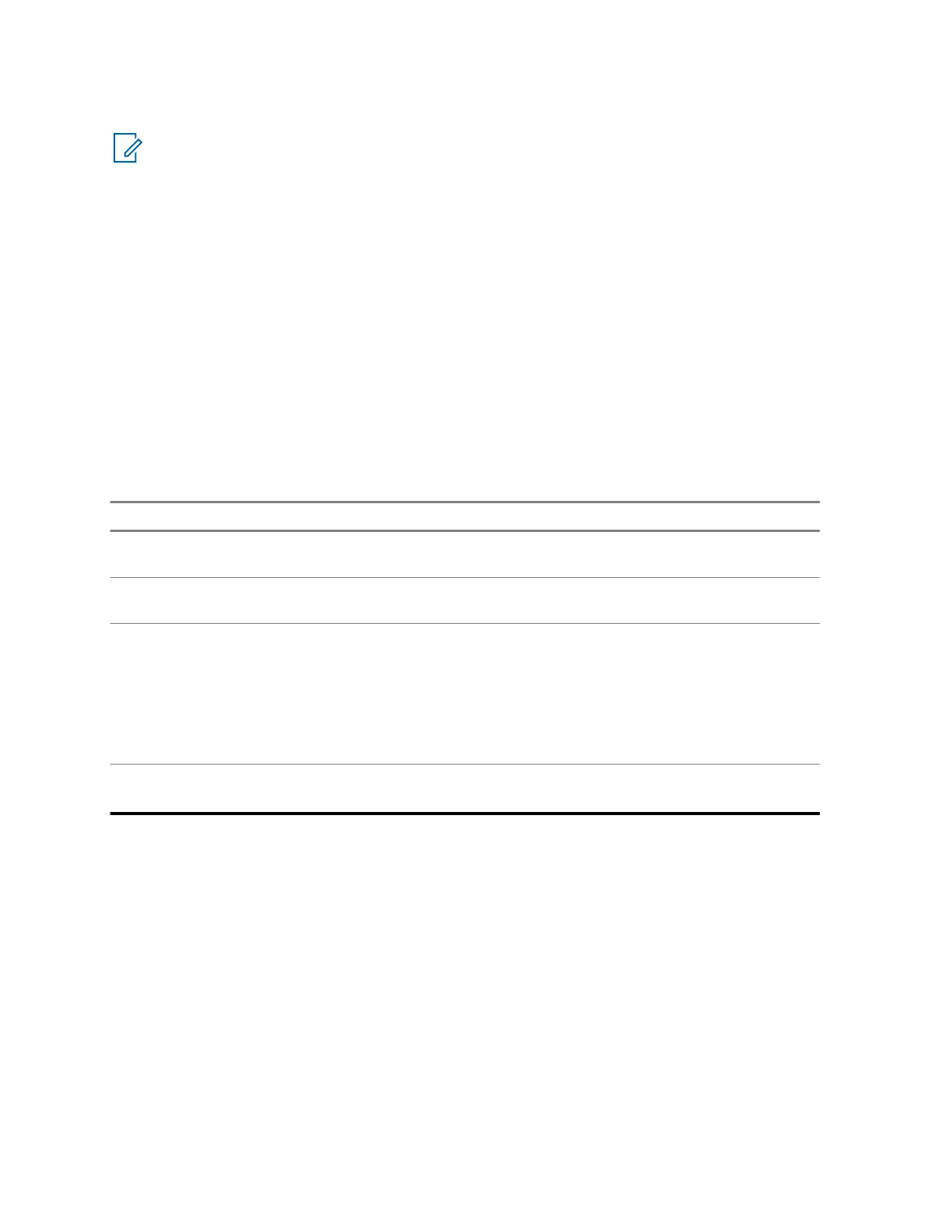
Do you have a question about the Motorola APX 5500 and is the answer not in the manual?
| Number of Channels | Up to 1000 channels |
|---|---|
| Water Resistance | Yes |
| IP Rating | IP67 |
| GPS | Yes |
| Bluetooth | Yes |
| Wi-Fi | Yes |
| Operating Temperature | -30°C to +60°C |
| Frequency Range | 136-174 MHz |
| Weight | 500g (with battery) |
| Digital Protocol | P25 Phase 1 and Phase 2 |
| Encryption | DES |
| Display | Color display |
Procedure for powering on the radio and understanding initial display indicators.
Identification and description of physical controls on the radio.
List of functions that can be assigned to programmable buttons.
Functionality of the PTT button for transmitting and making calls.
Describes various icons indicating radio status like receiving, transmitting, RSSI.
Explains the operational status indicated by the radio's LED.
Lists alert tones and the conditions that trigger them.
Procedures for selecting zones and radio channels.
How to receive and respond to talkgroup, private, and telephone calls.
Ways to select zone, channel, ID, or talkgroup for making a call.
Procedure for monitoring channel activity in conventional or trunked modes.
Provides address-book capabilities for initiating calls and managing contacts.
Creates and assigns channels/groups for scanning voice activity.
Monitors traffic on different channels by scanning a list.
Allows the radio to function like a pager for private alerts.
How to use the emergency feature for critical situations.
Activates emergency mode upon detecting gravity impact or orientation changes.
Quickly send/receive messages and run database queries.
Provides high-level voice security and manages encryption keys.
Requires a password to unlock the radio and manage passwords.
Features to stun or kill radios remotely or directly.











