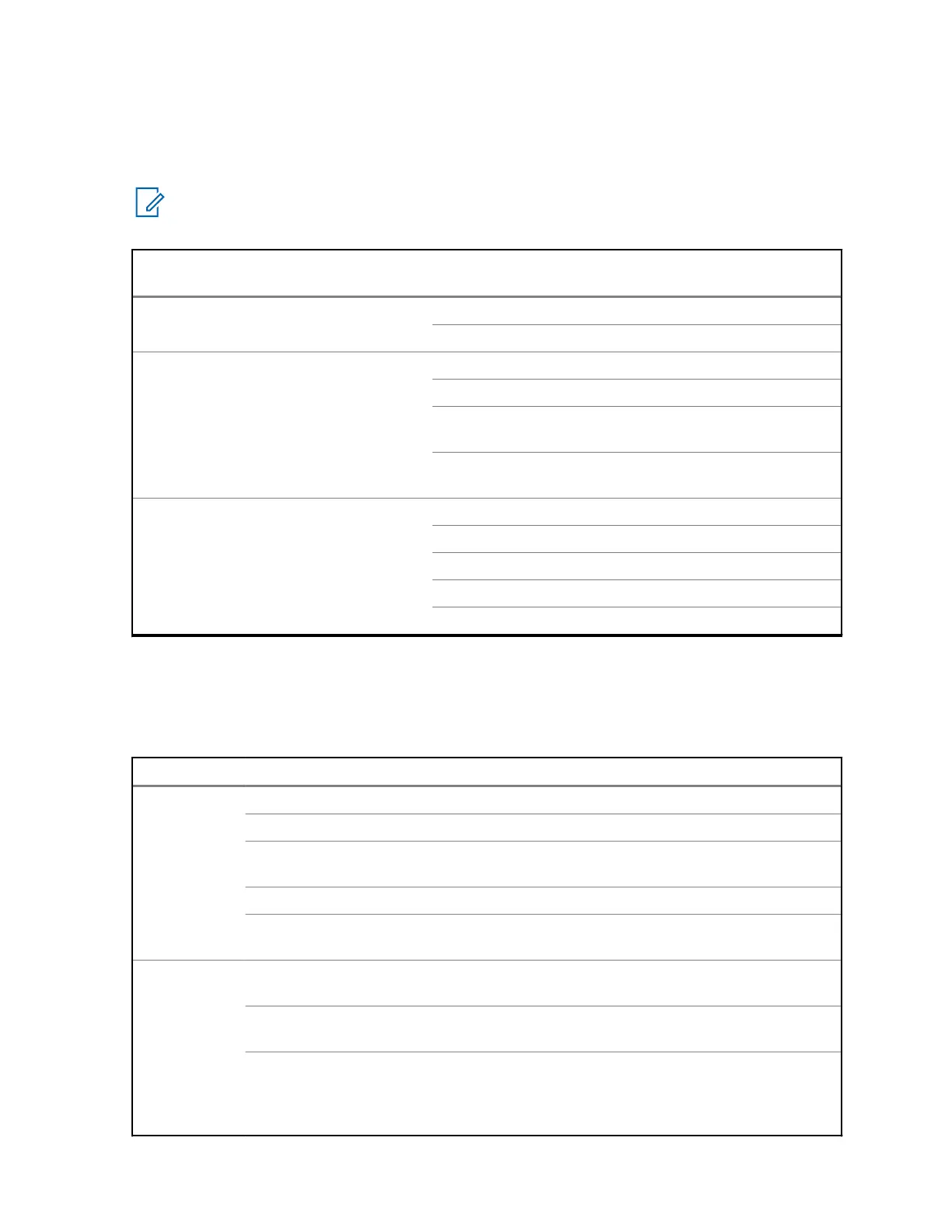Intelligent Lighting Indicators
This feature temporarily changes the display bar color and the alert text background color of the radio
to help signal that a radio event has occurred.
NOTICE: This feature must be preprogrammed by a qualified radio technician.
Backlight and
Bar Color
Notification When
Orange Emergency
Alerts
The radio initiates an emergency alarm or call.
The radio receives an emergency alarm or call.
Red Critical Alerts The radio is out of range.
The radio enters Failsoft mode.
The radio is unable to establish a full connection with
the system.
The radio is unable to authenticate or register with the
system.
Green Call Alerts The radio receives a private call.
The radio receives a phone call.
The radio receives a call alert.
The radio receives a selective call.
The radio enters Geofence.
Alert Tones
Your radio uses alert tones to inform you of the condition of your radio. The following table lists these
tones and when they occur.
You Hear Tone Name Heard
Short, Low-
Pitched
Tone
Radio Self Test Fail When radio fails its power-up self test.
Reject When an unauthorized request is made.
Time-Out Timer Warn-
ing
Four seconds before time out.
No ACK Received When radio fails to receive an acknowledgment.
Individual Call Warn-
ing Tone
When radio is in an individual call for greater than six
seconds without any activity.
Long, Low-
Pitched
Tone
Time-Out Timer Timed
Out
After time out.
Talk Prohibit/PTT In-
hibit
(When PTT button is pressed) transmissions are not al-
lowed.
Lack of Voice PTT
Time out
When the radio ends your call after it detected there
are lack of voice for five seconds after the PTT is
pressed and hold. Your radio ends the call to enable
your radio to receive calls from other radio users.
6875946M01-JK
Status Indicators
37
