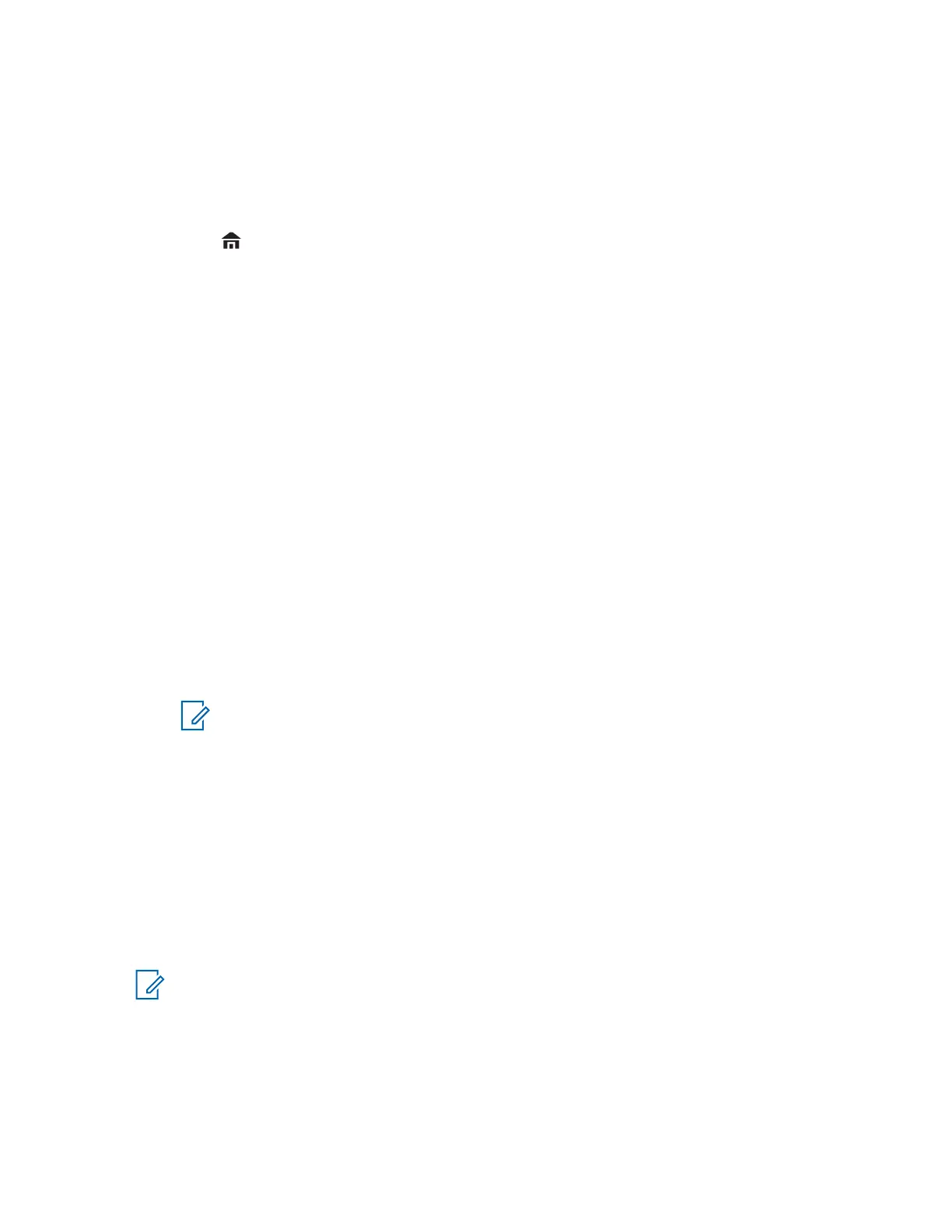This change remains in effect until scan is turned off. Scan then reverts to the preprogrammed
(original) setting.
Procedure:
1 Press the Menu Select button directly below DYNP to change the priority of a non-priority
channel in the scan list to Priority-Two.
2 Press momentarily to exit the scan list and resume scanning.
2.5.7
Restoring Priorities in a Scan List
Procedure:
To restore the original channel priorities in a scan list, perform one of the following actions:
• Turn scan off, and then on.
• Change channels.
• Turn off the radio, and then turn it back on.
2.5.8
Using the Hang Up Box (HUB)
Procedure:
1 To temporarily suspend Scan Mode operation, remove the microphone from the Hang Up Box
(HUB).
You are allowed to use the control head while scan is suspended. However, Priority Member
scanning is not suspended. This feature applies to all Scan Lists and Scan Types. Scan is
resumed once the control head is returned to the holding clip and the preprogrammed hang time
has elapsed.
NOTICE: Priority Scan List members are continuously scanned only when the Scan List,
Designated Tx Member field is set to “Talkback” in the radio programming. Otherwise,
all scan mode operation is suspended.
2.6
Call Alert Paging
This feature allows your radio to work like a pager.
If other users are away from their radios or if they are unable to hear their radios, you can send them
an individual call alert page. You can also verify if a radio is active on the system.
Depending on how your radio is programmed, if there is no answer after the maximum ring time or
when you press the PTT button for an Enhanced Private Call, the radio automatically sends a call alert
page.
NOTICE: This feature must be preprogrammed by a qualified radio technician.
6875946M01-JK
Advanced Features
63
