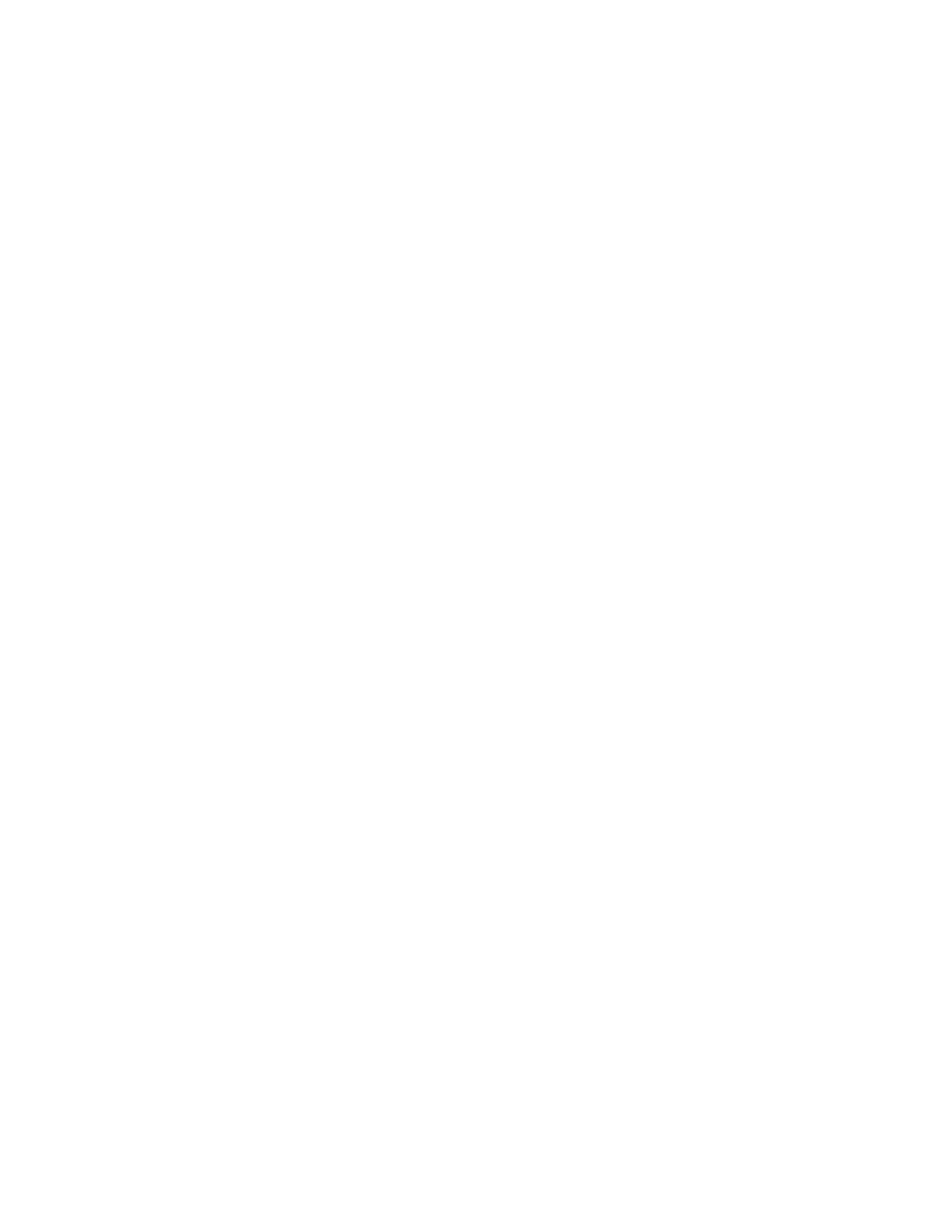Contents
Declaration of Conformity........................................................................................ 10
Important Safety Information................................................................................... 11
Notice to Users (FCC and Industry Canada)...........................................................12
Software Version.......................................................................................................13
Computer Software Copyrights............................................................................... 14
Documentation Copyrights...................................................................................... 15
Disclaimer.................................................................................................................. 16
Read Me First.............................................................................................................17
Notations Used in This Manual....................................................................................................17
Radio Maintenance......................................................................................................................17
Radio Care........................................................................................................................17
Cleaning the External Surface of the Radio........................................................... 18
Additional Performance Enhancement........................................................................................ 19
ASTRO 25 Enhanced Data...............................................................................................19
Dynamic System Resilience (DSR).................................................................................. 19
CrossTalk Prevention........................................................................................................19
Encrypted Integrated Data (EID).......................................................................................19
SecureNet......................................................................................................................... 19
Over-the-Air Rekeying...................................................................................................... 19
P25 Digital Vehicular Repeater System (DVRS).............................................................. 19
Conventional Talkgroup and Radio Scan Enhancements................................................ 20
What Your Dealer/System Administrator Can Tell You............................................................... 20
Preparing Your Radio for Use..................................................................................21
Turning On the Radio ................................................................................................................. 21
Adjusting the Volume...................................................................................................................22
Validating Compatibility During Power Up................................................................................... 22
Radio Controls...........................................................................................................23
Control Head and Microphone.....................................................................................................23
Programmable Features.............................................................................................................. 24
Assignable Radio Functions............................................................................................. 24
Assignable Settings or Utility Functions............................................................................26
Accessing the Preprogrammed Functions...................................................................................26
Menu Select Buttons.........................................................................................................26
Home Button..................................................................................................................... 27
4-Way Navigation Button.................................................................................................. 27
6875946M01-JK
Contents
2