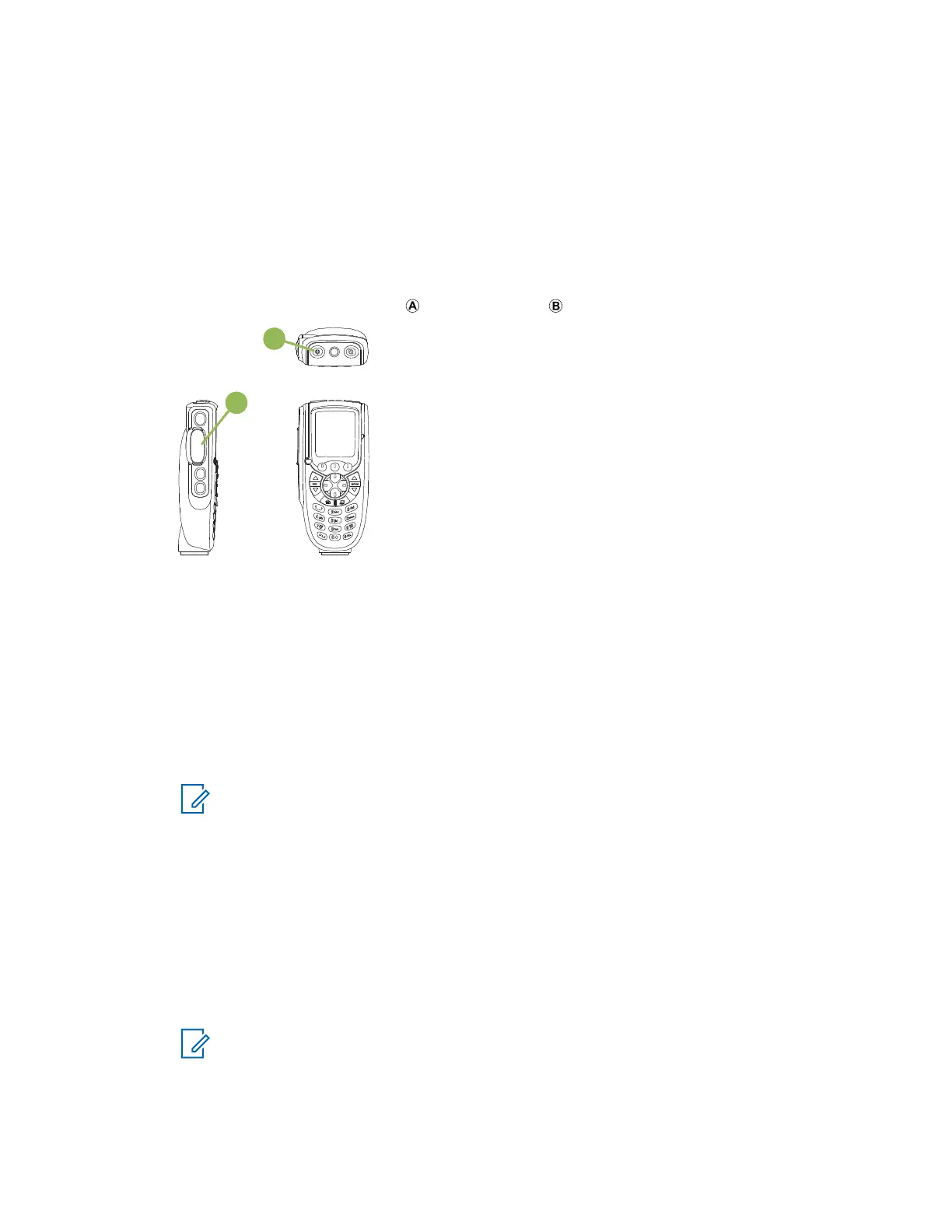Preparing Your Radio for Use
This section provides simple instructions to prepare your radio for use.
Turning On the Radio
Procedure:
1
Press the Power On/Off Button or the PTT button briefly to power on the radio.
After a short time, the red, yellow, and green LEDs light up. The display then shows the
following:
• Current zone and channel text
• Codeplug Alias
• Menu items on the home screen
Codeplug Alias feature is enabled through Customer Programming Software (CPS)
configuration to display the codeplug alias as a temporary text during power on.
The backlight turns on to the last selected dim level.
NOTICE: The Power On/Off Button is ignored if it is pressed before the LED lights up.
If Fail ##/## appears on the display, the radio will not function until the condition has
been corrected.
If Error ##/## appears, some non-critical data has been changed. If either of these
displays appear, if the display goes blank, or if the unit appears to be locked up, see
Radio Maintenance on page 17 for more information.
If Ch mismatch appears, means that either the Control Head has been connected to an
incompatible transceiver, or vice versa.
If your radio does not power up, contact your dealer.
2 To turn off the radio, press the Power On/Off button after the LEDs light up.
NOTICE: The duration that user must press and hold the Power On/Off button to turn off
the radio is programmable by a qualified radio technician.
6875946M01-JK
Preparing Your Radio for Use
21
