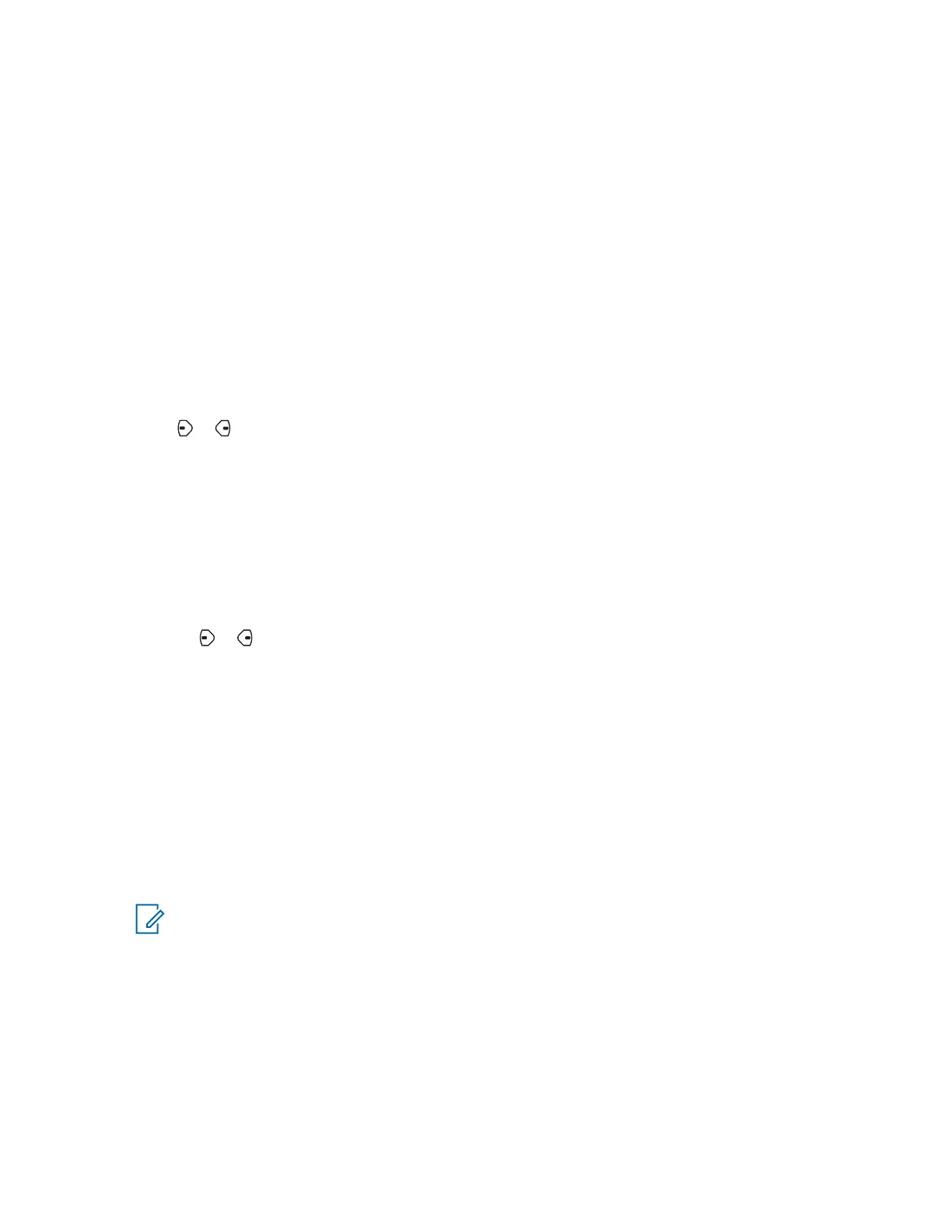2.13
Radio Stun and Kill
This chapter explains the radio stun and kill features.
2.13.1
Radio Stun
This feature allows you to stun another radio by sending an over the air command using the menu on
your radio. This feature prevents an unauthorized user from using the radio. Once the radio is stunned,
a password is required to re-activate the stunned radio.
2.13.1.1
Using Radio Stun
Procedure:
1
or to Stun.
2 Press the Menu Select button directly below Stun.
The display shows Enter Password.
3 Use the keypad to enter your Tactical Inhibit Encode Password.
4 Press the Menu Select button directly below OK .
The display shows radio Contact IDs.
5 Perform one of the following actions.
• or to the required ID.
• Press the Menu Select button directly below LNum to go to the last number dialed.
• Use the keypad to enter the required ID.
• Press the Menu Select button directly below Send to initiate command.
If the receiving radio received the command, your radio display shows Ack received.
If the receiving radio does not have encryption key to decrypt the received encrypted command,
your radio display shows Dec fail.
If the receiving radio is powered off or already killed, your radio display shows No Ack.
Once the receiving radio received the command, its screen locked and request for password.
NOTICE: To un-stun a radio, follow the procedure in Unlocking Your Radio.
2.13.2
Radio Kill
This feature allows you to render your radio or another radio inoperable if the radio is misplaced or lost.
When a radio is killed, the display turns blank and all functions of the radio are not usable.
The killed radio can only be recovered from KILL with a special device. Consult an authorized and
qualified technician for details.
6875946M01-JK
Advanced Features
89
