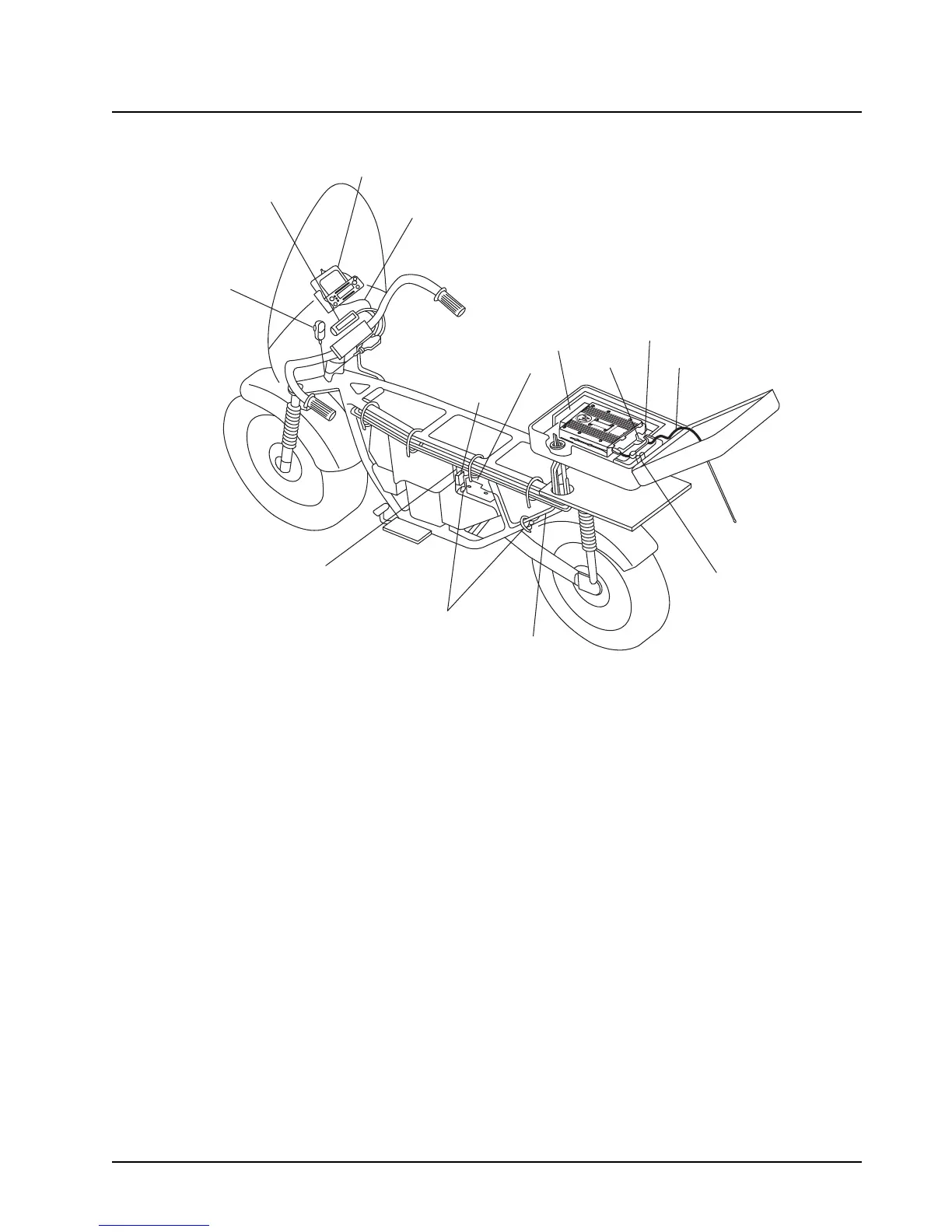6878215A01
Motorcycle Radio Installation Cable Routing 5-19
Figure 5-14. Cable Routing
1. Speaker Cable – runs from the speaker to the accessory-cable connector inside the
weather-resistant enclosure.
2. Control Cable – runs from the rear of the control head to the front of the transceiver inside
the enclosure.
3. Ignition Sense (Red) Wire Portion of Accessory Cable – runs from the ignition sense fuse
terminal of the fuse box to the rear area inside the enclosure. The lug for attaching the ignition
sense wire is contained on the accessory cable.
4. Power Cable – The red, unterminated end runs from the positive terminal of the battery to
the power connector that plugs in the rear of the transceiver. Lugs for attaching the red and
black leads are contained in the motorcycle power-cable kit. The black, unterminated end
runs from a suitable motorcycle chassis ground to the power connector. DO NOT connect the
black lead directly to the negative battery post.
You may route the cables in any order. As you route each cable, temporarily fasten it at both ends.
When all cables have been run, permanently fasten the cables with appropriate cable tie wraps.
Observe the following during routing and hook-up:
1. Route the cables so that none interfere with motorcycle operation.
2. Fasten the cables with supplied nylon tie wraps. The wraps should be firmly installed at
frequent intervals along the cable length in such a manner that motorcycle vibration will not
cause metal fatigue and subsequent breakage of the cable wires.
CONTROL HEAD
CABLE
SPEAKER/
CONTROL HEAD
SPEAKER
CABLE
MICROPHONE
IGNITION
CABLE
CHASSIS GROUND
FUSED POWER
CABLE
SPEAKER
CABLE
ANTENNA
CABLE
ACCESSORY
CABLE
POWER
CABLE
CONTROL HEAD
CABLE
BATTERY
FUSE
BLOCK