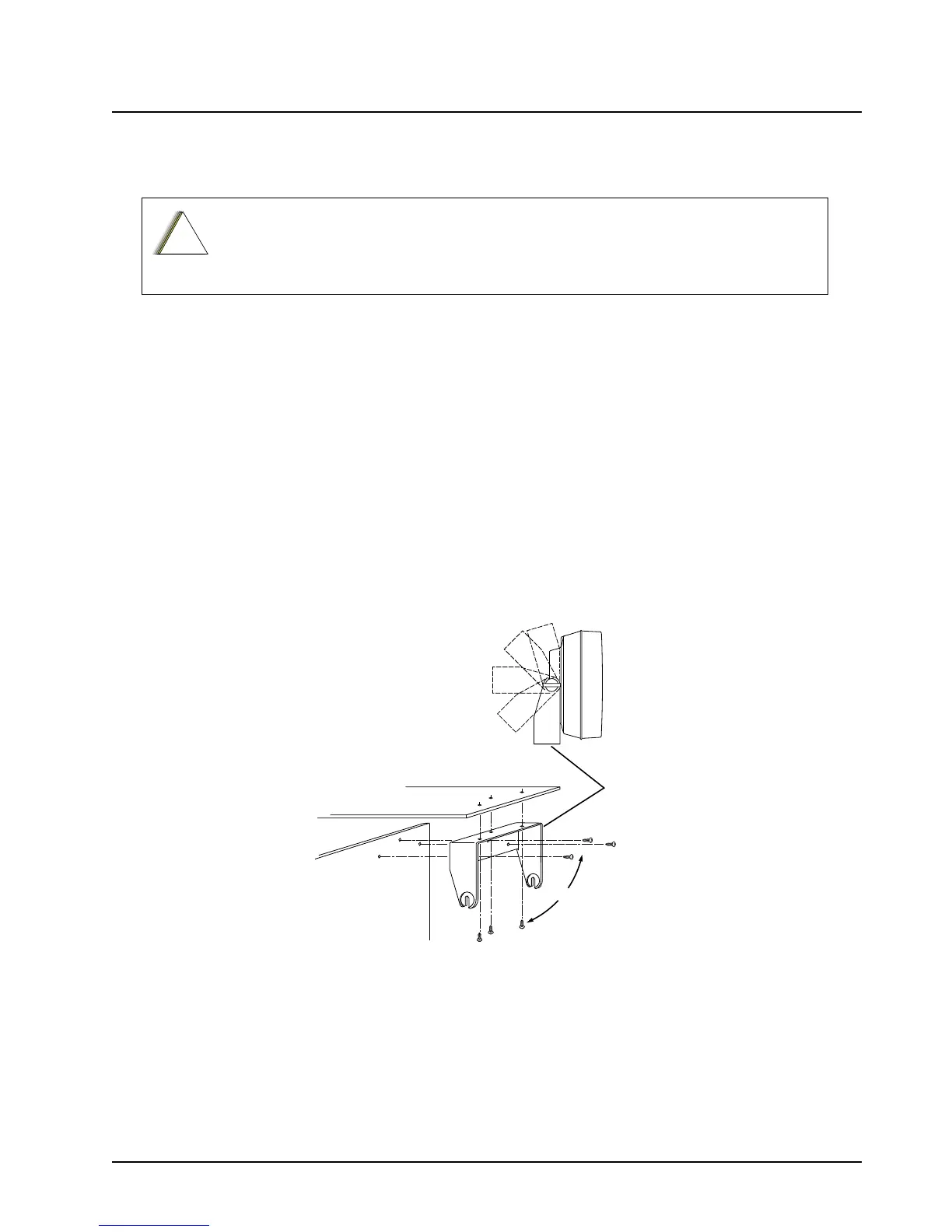6878215A01
Standard Configurations Speaker 2-43
2.5 Speaker
The speaker kit includes a trunnion bracket that allows the speaker to be mounted in a variety of
ways. With the trunnion bracket, the speaker can mount permanently on the mounting surface or in
accessible firewall areas. The trunnion allows the speaker to tilt for best operation. Mount the
speaker out of the way so that it will not be kicked or knocked around by the vehicle occupants.
Mount the speaker as follows:
1. Use the speaker mounting bracket as a template to mark the mounting hole locations.
2. Use the self-drilling screws provided to fasten the trunnion.
3. Attach the speaker and fasten to the trunnion with two wing screws.
4. Route the speaker wires under the carpet or floor covering, or behind the kick panels. Be sure
the wires are out of the way and will not be snagged and broken by the occupants of the
vehicle.
5. Do not submerse the 2-pin speaker connector in water nor place this connector in an area
that could have standing water.
Figure 2-56. Speaker Mounting
DO NOT ground the radio's speaker leads. This system has a floating speaker output
(DC voltage on both leads); damage to the audio circuit will result if either lead is
grounded or if they are shorted together.
Dashboard
Firewall
Trunnion
Bracket
OR
MAEPF-25764-O