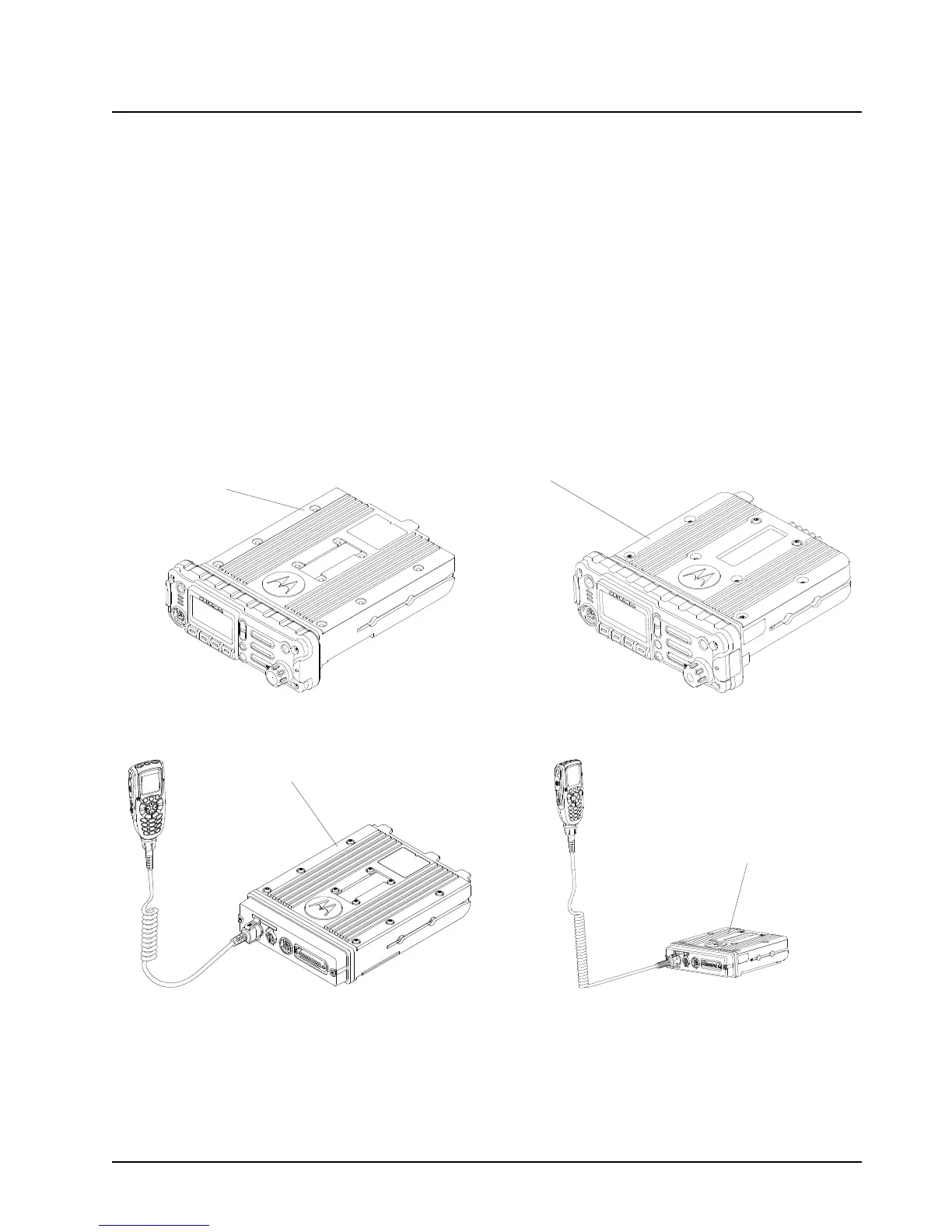6878215A01
Introduction Standard Configurations 1-5
1.2 Standard Configurations
1.2.1 Dash Mount Configuration
NOTE: The dash mount configuration is not applicable for 100W radios and O9 control heads.
There are two versions of the APX mobile dash mount. The first are the O2, O5 and O7 control
heads which are mounted on the front of the transceiver housing. The second is the O3 control head
which is connected to the transceiver via a coiled cable, which is plugged into the CAN connector on
the transceiver.
Electrical connection between the two takes place within the radio via a flexible circuit board
between the connectors on the front of the transceiver and at the back of the control head for O2, O5
and O7 and between the connectors on the front of the transceiver and at the back of the TIB for the
O3.
Figure 1-23. Dash Mount Configuration for O2 Control Head
Figure 1-24. Dash Mount Configuration for O3 Control Head
ASTRO 25 Subscribers
APX 2500
ASTRO 25 Subscribers APX 5500/
APX 6500/APX 7500/
APX 6500 Li Mobile
ASTRO 25 Subscribers
APX 2500/APX 4500
ASTRO 25 Subscribers APX 5500/
APX 6500/APX 7500/
APX 6500 Li Mobile