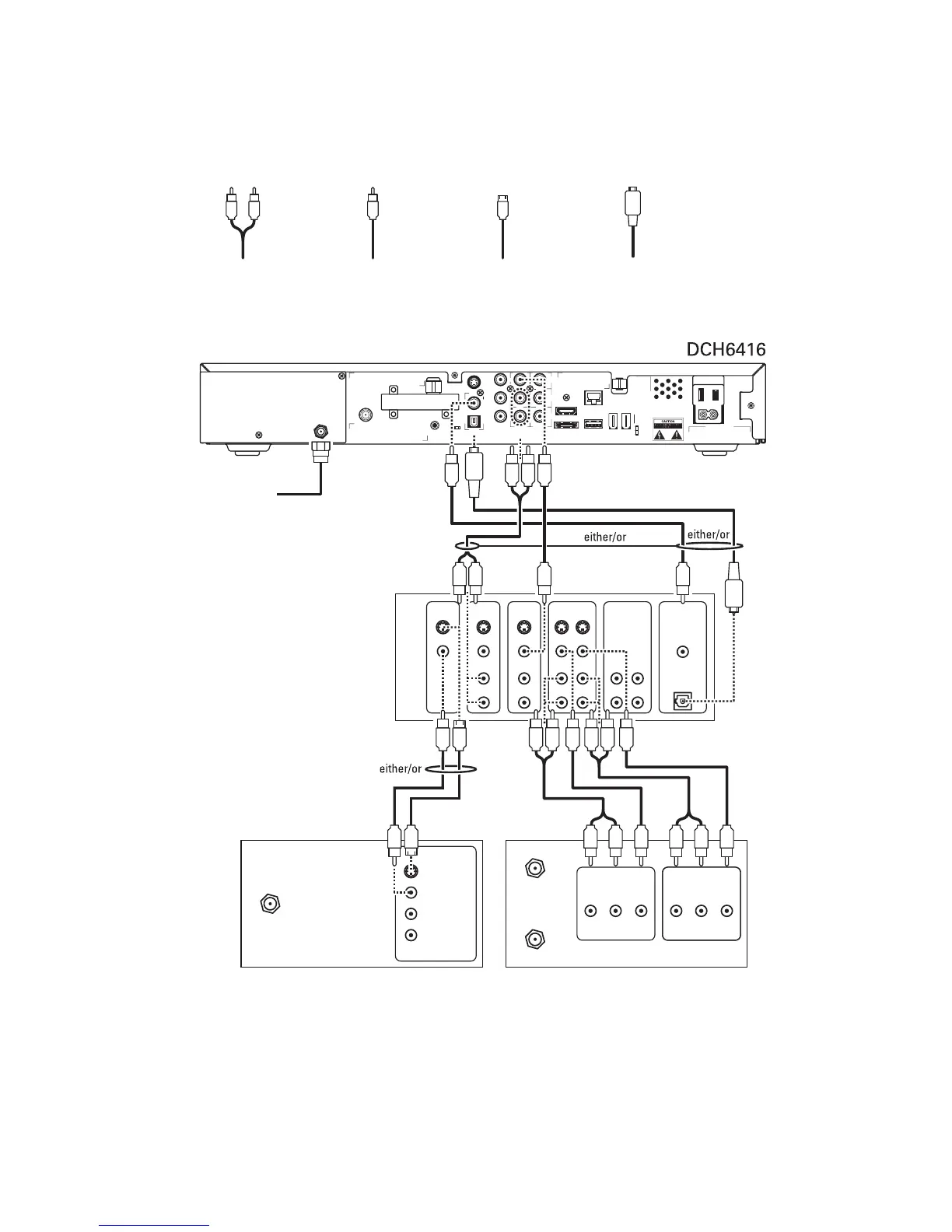3 INSTALLATION
17
Cabling to a Standard-Definition TV and an A/V Receiver
Figure 3-3 Cabling to a Standard-Definition stereo TV
SERIAL
DIGITAL AUDIO
USB
IEEE 1394
ETHERNET
M Card DEVICE ONLY-
™
S VIDEO-
HDMI
eSATA
Pr
OUT
VIDEO AUDIO/
IN
R
L
V
Pb
Y
RPT OUT
RF1
IN
CM
IN
RF2
IN
CABLE
IN
RF OUT
SWITCHED
105 125V
60Hz
4A MAX
500W MAX
-
Home
theater
receiver
S-VIDEO
VIDEO
RIGHT
LEFT
MONITOR
OUT
DVD
IN
AV #2
IN
AV #1
IN OUT
TAPE
IN OUT
DIGITAL
COAXIAL
OPTICAL
CABLE/
ANTENNA IN
INPUT
S-VIDEO
VIDEO
AUDIO LEFT
AUDIO RIGHT
To T V
CABLE/
ANTENNA IN
OUTPUT
AUDIO
L
R
VIDEO
INPUT
AUDIO
L
R
VIDEO
Standard-definition
stereoTV
VCR
Cable in
L/R audio
connection
Video
connection
S-Video
connection
Optical
connection
Because some entertainment equipment cannot simultaneously support baseband
composite video and S-Video, never simultaneously connect both video inputs.
This connection method does not support HDTV. For information, see Cabling to an
HDTV for Video in this section.
