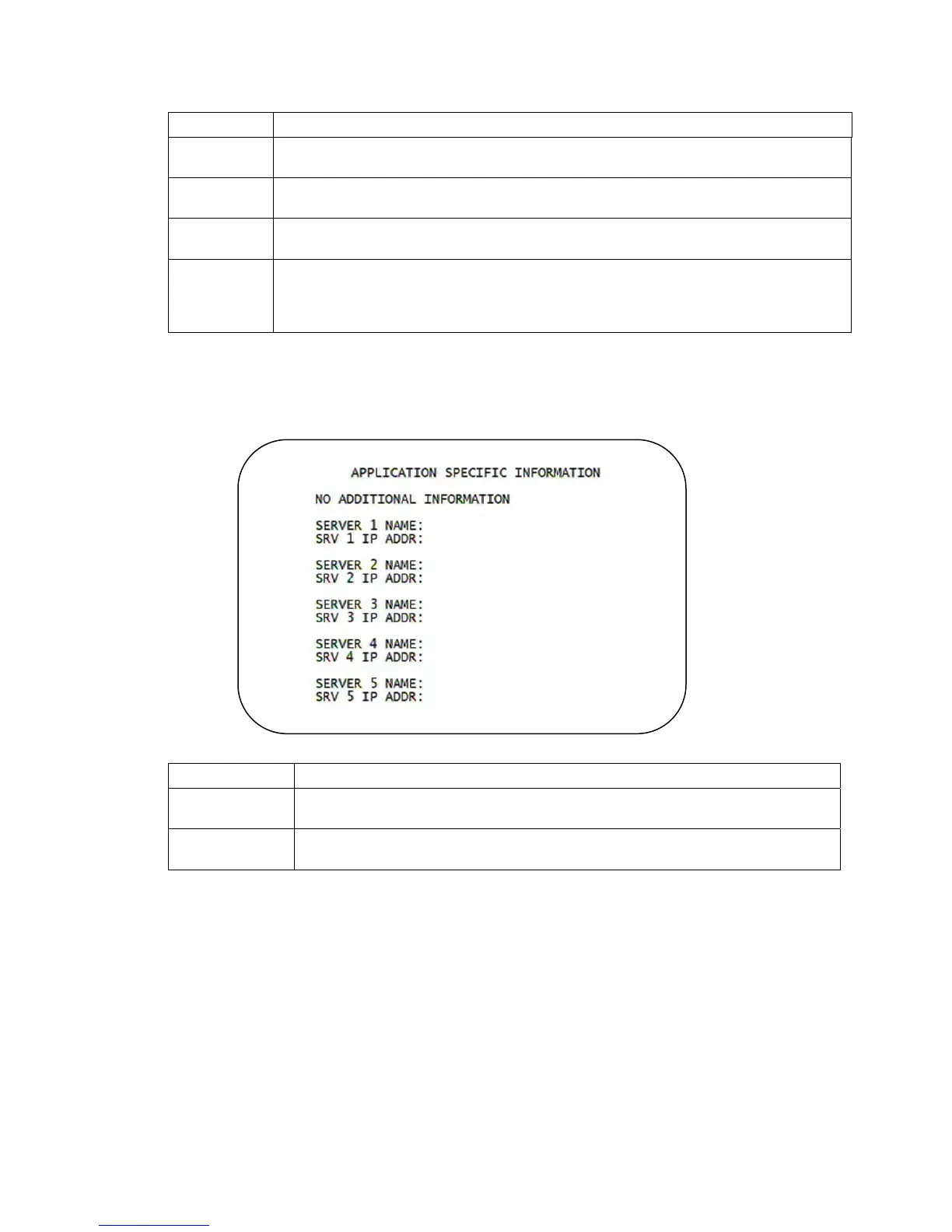4 DIAGNOSTICS
60
Field Description
Channel ID The upstream channel identifier 0 to 255. If the value is invalid or cannot be retrieved or
DOCSIS is not enabled, N/A is displayed.
Power Level The upstream channel power level in dBmV. If the value is invalid or cannot be retrieved,
or if DOCSIS is not enabled, 000 is displayed.
Symbol Rate The upstream channel symbol rate in mega-symbols per second. If the value is invalid or
cannot be retrieved, or if DOCSIS is not enabled, 0.000 is displayed.
Known MAC
Addresses
Displays up to 32 MAC addresses learned by the DCH6416 cable modem, including the
Set-Top MAC and future MAC addresses assigned by DSG, in hexadecimal format
xx:xx:xx:xx:xx:xx on two screens if necessary. If the value is invalid or cannot be retrieved,
or if DOCSIS is not enabled, no values are displayed.
Application Specific Information
This diagnostic displays information about application servers:
The fields are:
Field Description
Server# Name The application server name of up to 14 alphanumeric characters. It is blank if the
value is invalid or no value can be retrieved.
Srvr # IP Addr The application server’s IP address in dotted-decimal format xxx.xxx.xxx.xxx; each
xxx is from 0 to 255. It is blank if the value is invalid or no value can be retrieved.
