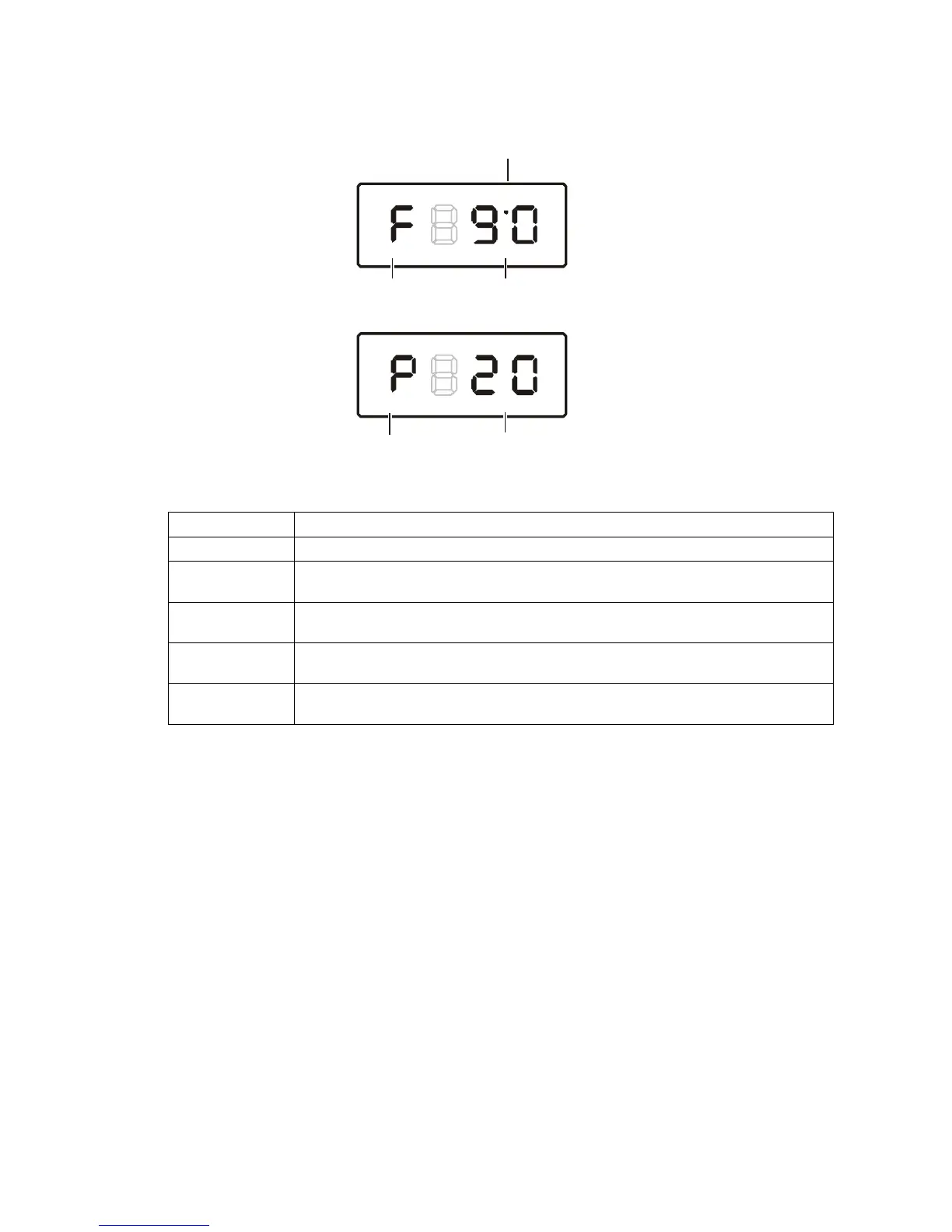4 DIAGNOSTICS
42
Figure 4-8 RF upstream modem front panel display
The RF Modem fields are:
Field Description
Status CONFIGURED or NOT CONFIGURED.
Center
Frequency
The RF modem center frequency is displayed on the OSD and front panel in MHz.
Requested
Power Level
The value in dB assigned to the DCH6416 during RF leveling (blank if it is not
configured).
Actual Power
Level
The power level is displayed in dB on the OSD and front panel or is blank if the
power level has not been set.
Report Back
Address
Displayed in 4-byte hexadecimal format, if configured.
Decimal point
Frequency indicator
Frequency in MHz
Alternating with
Power level indicator
Power level in dB (blank if
modem not configured)
