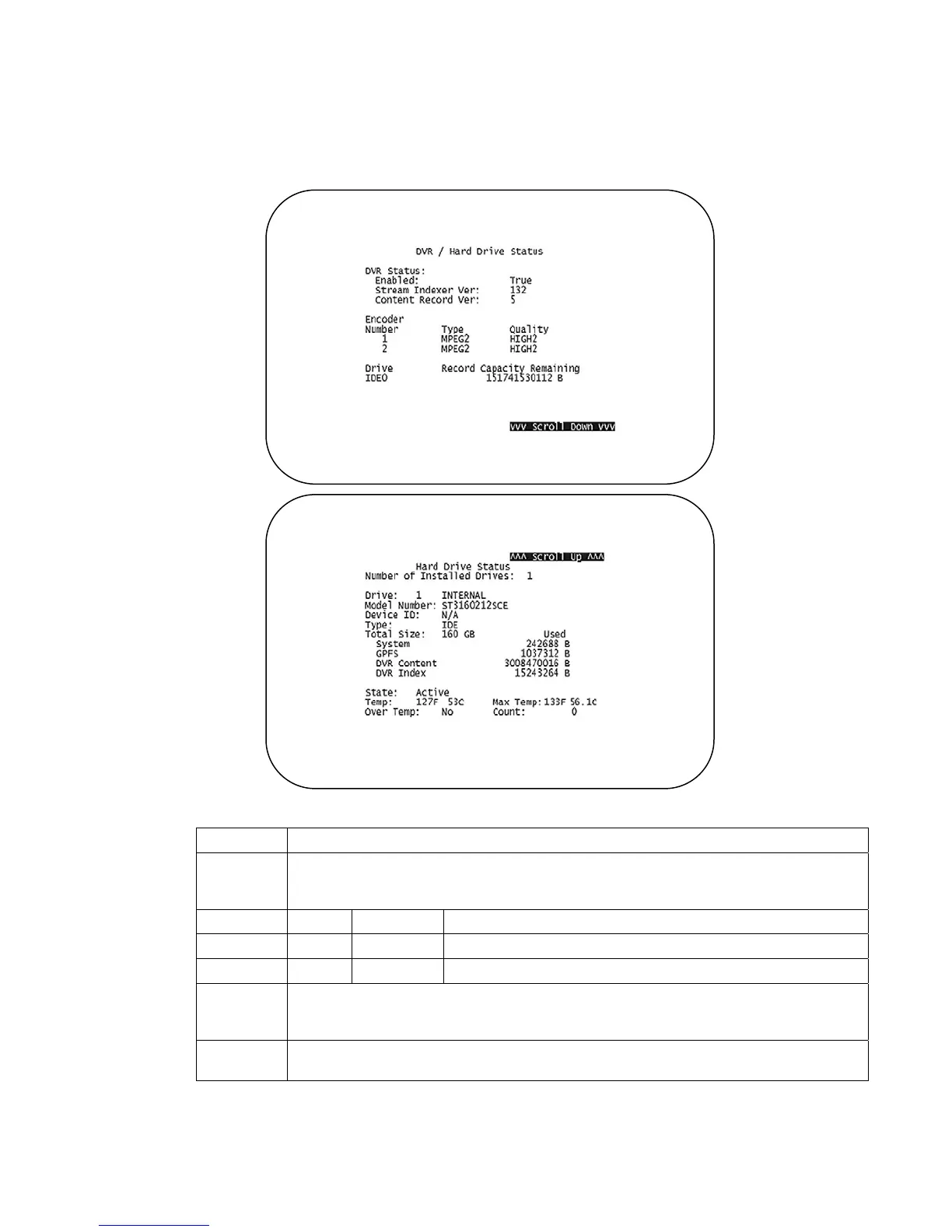4 DIAGNOSTICS
55
DVR/Hard Drive Status
This two-page diagnostic displays the DVR and hard-drive status.
The DVR/Hard Drive Status fields are:
Field Description
Enabled Indicates whether the DVR is enabled, based on the DCH6416 Connected State
(CONNECTED or DISCONNECTED) and resource availability (resource authorized; hard
disk installed and functional):
OSD Front Panel Description
True En DVR enabled
False Un DVR disabled
Stream
Indexer
Ver.
The stream indexer version number, without leading zeros; for example, version
0000000065 is displayed as “65”
Content
Record Ver.
The content record version number, displayed without leading zeros
