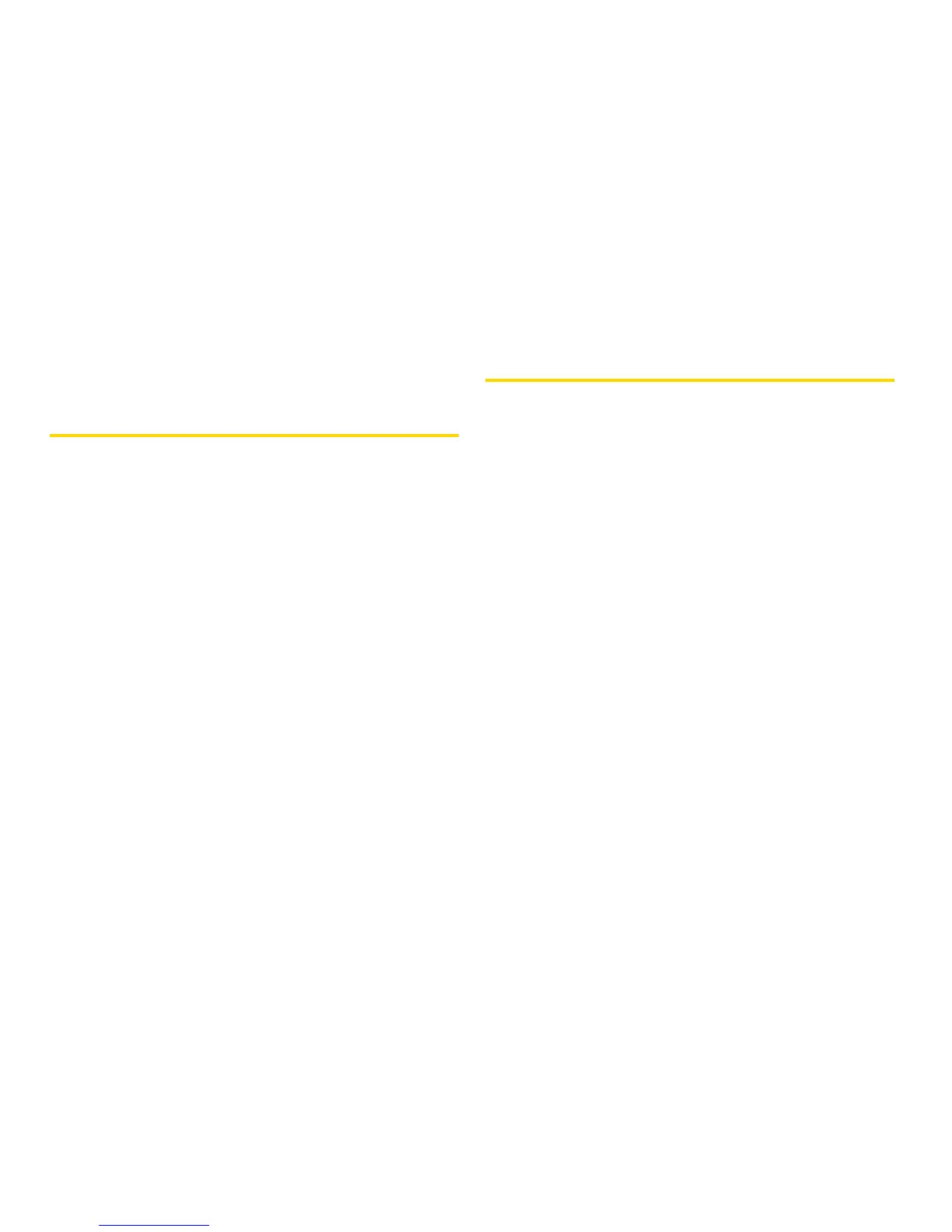98 Section 2E. Contacts
Section 2E
Contacts
⽧ About Contacts (page 98)
⽧ Creating Contacts Entries (page 99)
⽧ Viewing Contacts (page 102)
⽧ Adding a Number or Address to an Entry (page 103)
⽧ Editing Entries (page 103)
⽧ Deleting Entries (page 103)
⽧ Assigning Speed Dial Numbers (page 104)
⽧ Selecting a Ringer Type for an Entry (page 105)
⽧ Checking Capacity (page 105)
⽧ Dialing Nextel Customer Service (page 105)
Your phone’s Contacts list helps you stay in touch with family,
friends, and colleagues by keeping track of all their contact
information.
This section explains how to use your
phone’s Contacts list.
About Contacts
Contacts stores up to 600 numbers or addresses. Each
Contacts entry can store several numbers or
addresses.
Information stored in Contacts is saved on your
SIM card.
A Contacts entry contains:
䢇 A name — A name is required if you are storing more
than one number or address to the entry; otherwise,
it is optional. Typically, this is the name of the person
whose contact information is stored in the entry.
䢇 A ring tone — You can assign a ring tone to each
entry. This is the sound your phone makes when you
receive phone calls or call alerts from any of the
numbers stored in the entry.
䢇 A Contacts type — Each number or address stored
must be assigned a Contacts type. (See “Types of
Contacts” on page 99.)
