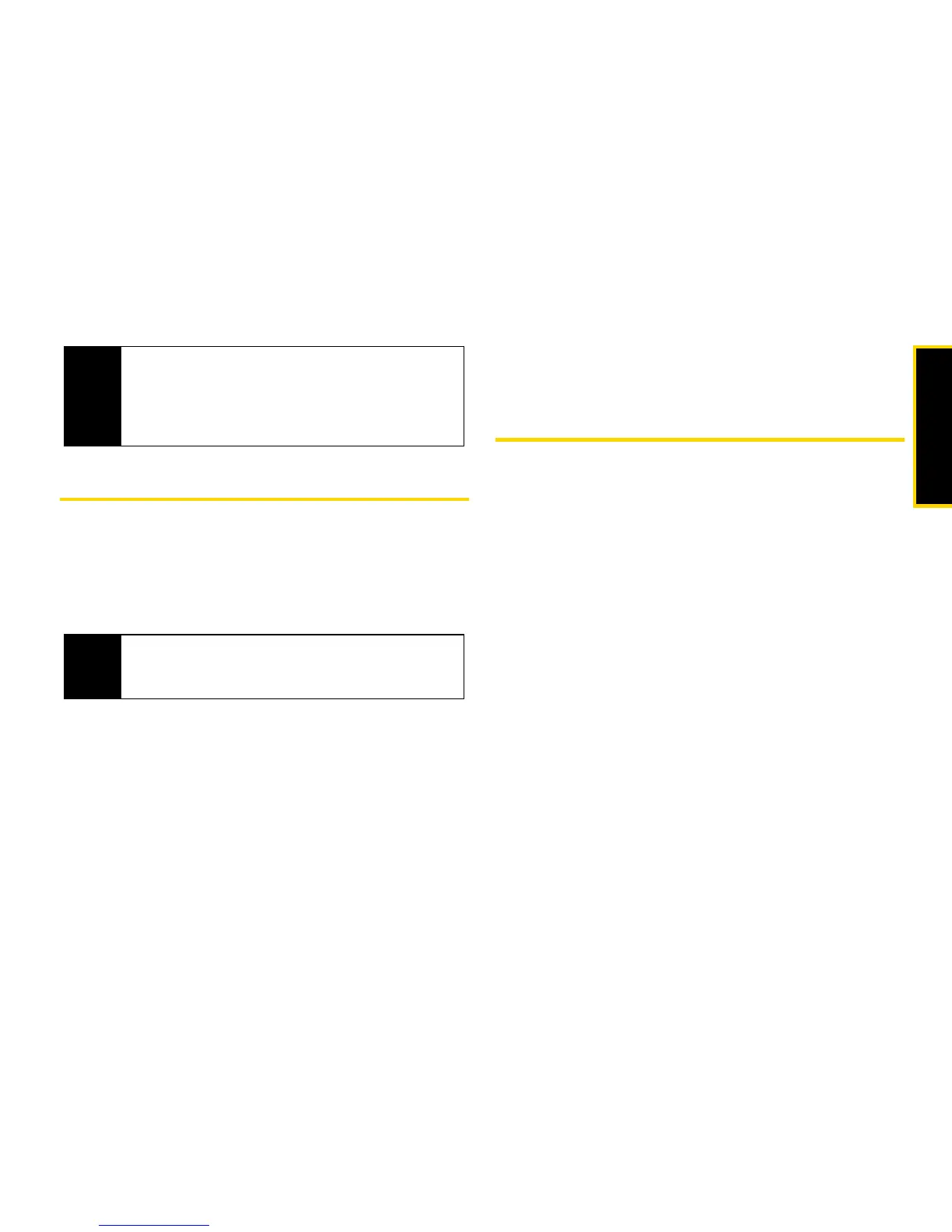Setting Up Service
Section 1A. Setting Up Service 3
Activating Your Phone
䢇 If you purchased your phone at a Nextel Store, it is
probably activated and ready to use.
䢇 If your phone is not activated, please call Nextel
Customer Service at 1-800-639-6111 from any other
phone.
䢇 When you power up your phone the first time, it
performs a series of security checks. For example, it
verifies the phone is Nextel-approved and the correct
SIM card is installed. If you don’t pass the security
checks, your phone displays messages and screen
prompts showing what to do next. If you still
encounter security messages, call Nextel Customer
Service at 1-800-639-6111 from any other phone.
Setting Up Your Voicemail
All unanswered calls to your phone are automatically
transferred to your voicemail, even if your phone is in
use or turned off. Therefore, it is recommended that you
set up your voicemail and personal greeting as soon
as your phone is activated.
1. Using your i776 phone, call your wireless phone
number.
2. Follow the system prompts to:
䡲 Create your passcode.
䡲 Record your name announcement.
䡲 Record your greeting.
For more information about using your voicemail, see
“Voicemail” on page 153.
Note
Your phone’s battery should have enough charge for
your phone to turn on and find a signal, set up your
voicemail, and make a call. You should fully charge
your battery as soon as possible. See “Charging the
Battery” on page 12 for details.
Tip
You must be in an area covered by the Nextel
National Network when you first power up your
phone.
