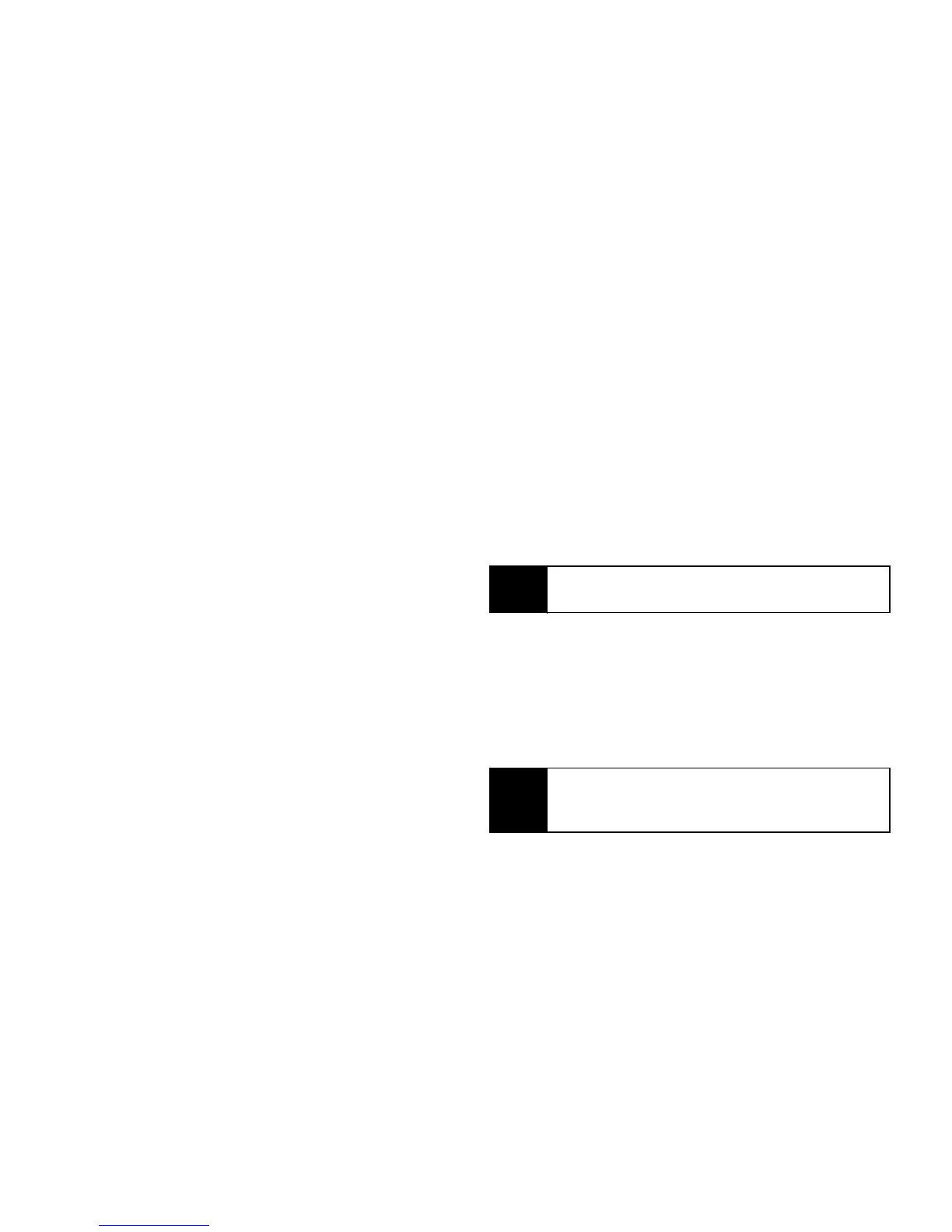164 Section 3A. Service Features: The Basics
Receiving a Message
When you receive an MMS message, a message
notification appears on the display.
To view the message:
1. Press r or press Read (left softkey). The message
is downloaded from the message server.
2. If the message fills more than one screen, scroll to
read it.
To dismiss the message notification:
䊳 Press Later (right softkey).
This icon w appears on the display, reminding you
that you have a new message.
Navigating a Message
As you scroll through a message, numbers, email
addresses, and Web site URLs are highlighted.
Pictures and audio recordings are also highlighted.
Embedded Objects and Attachments
Messages may contain pictures or audio recordings as
part of the body of the message or as attachments.
If a message contains pictures or audio recordings in
the body of the message, highlight each picture or
audio recording to view or play it.
If a message contains a picture or audio recording as
an attachment, open the attachment to view the picture
or play the audio recording.
Opening Attachments
1. View the message.
2. Highlight the attachment you want to open.
Attachments appear at the end of a message.
3. Press r.
Note
Audio recordings in messages do not play if VibeAll
is set to On.
Note
Attachments that are of an unknown type cannot be
opened, but they can be deleted. See “Deleting
Attachments” on page 169.
