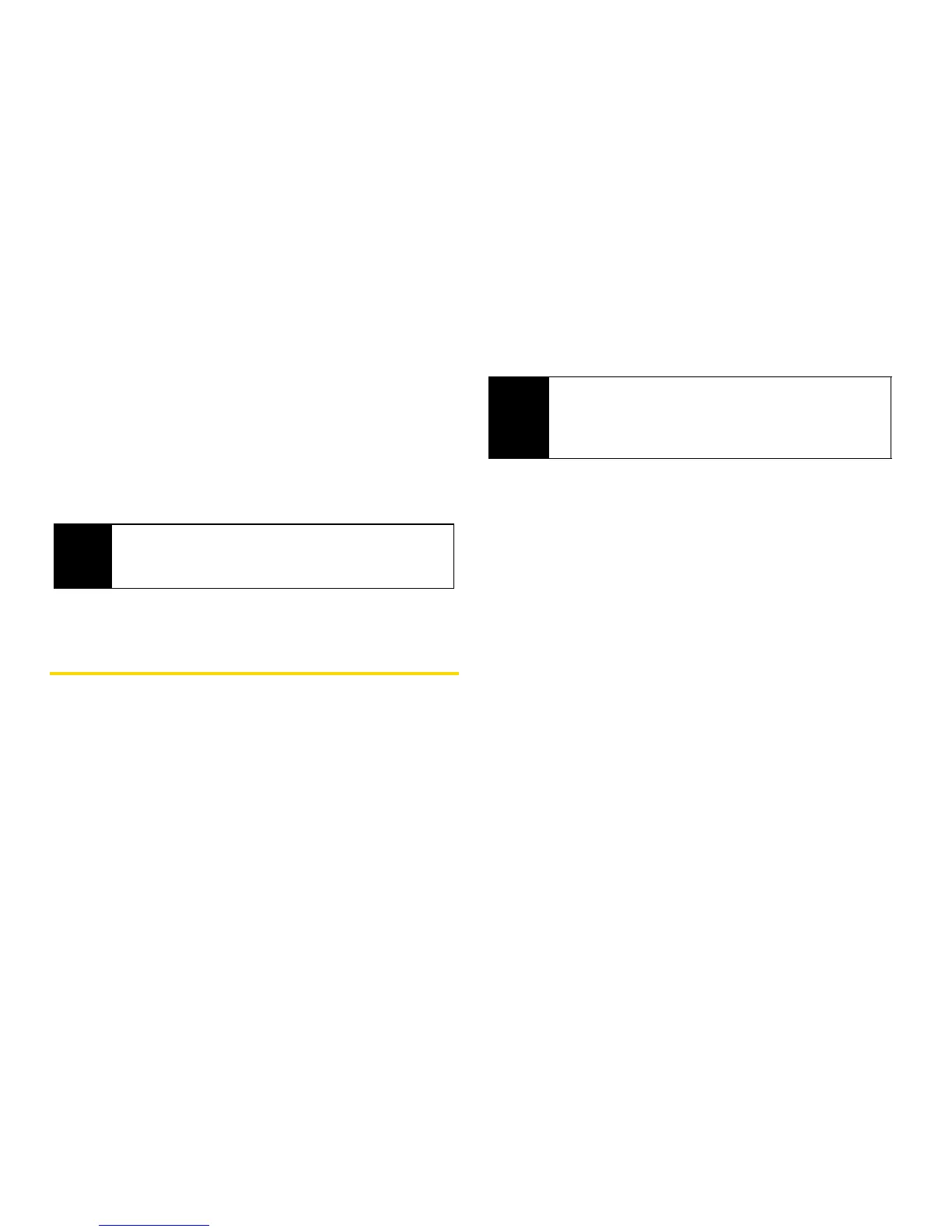80 Section 2B. Settings
● Voice Messages – sets your phone not to sound
a tone or vibrate when you receive voice
messages.
● Text Messages – sets your phone not to sound
a tone or vibrate when you receive text
messages.
● All – sets your phone not to sound a tone or
vibrate when you receive any message.
3. Press Done (right softkey).
Phone Setup Options
Shortcuts
Your phone offers you the option of assigning shortcuts
to favorite or often-used functions. Pressing the M key
in standby mode followed by the assigned shortcut key
will launch your personally designated shortcuts.
Creating a Shortcut
1. Go to the menu item you want to create a shortcut
for.
For example, if you want to create a shortcut to the
screen for creating a new Contacts entry:
Press M
> Contacts, and then highlight
[New Contact].
2. Press and hold M until a confirmation screen
appears.
3. Press r or press Yes (left softkey).
4. Select Key.
5. Press the number key you want to assign to the
shortcut and press r.
6. If you want to record a voice name for the shortcut,
select
Voice. As directed by the screen prompts,
say and repeat the name you want to assign to the
number. Speak clearly into the microphone.
Note
When you receive a message you have set not to
sound a tone or vibrate, the message notification
screen still appears.
Note
When you receive your phone, all number keys may
already be assigned to shortcuts. If this is the case,
you can create new shortcuts by deleting or
replacing existing shortcuts
