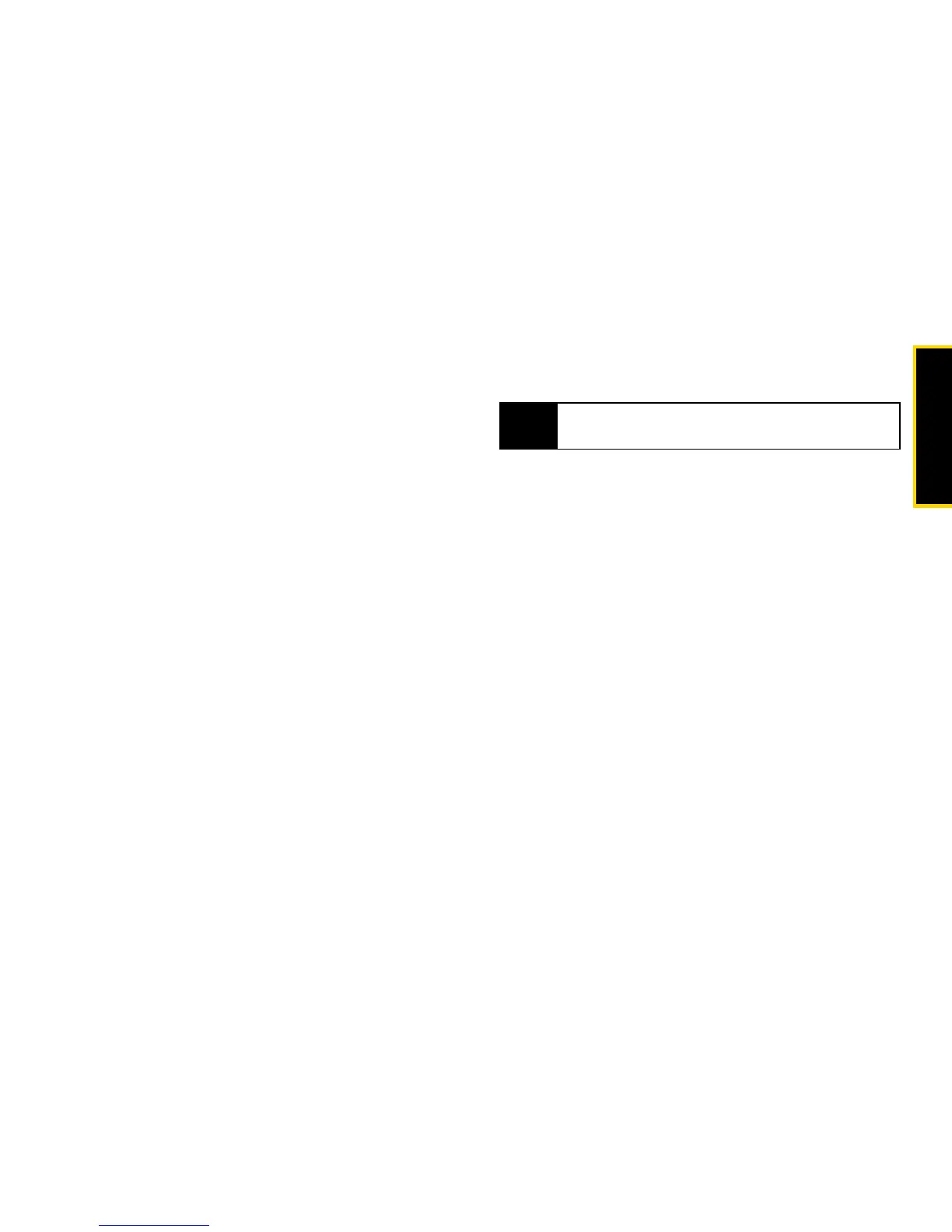Service Features
Section 3A. Service Features: The Basics 163
Drafts Icons
Sent Items
Messages you have sent or tried to send are stored in
Sent Items.
Forwarding Sent Items
1. Press M > Messages > Sent Items.
2. Scroll to a message and press M > Forward.
3. Edit and send your message.
Resending Messages
If a message was not sent from your phone, you can
resend it.
1. Press M > Messages > Sent Items.
2. Scroll to a message and press Resend (left softkey).
Deleting Sent Messages
1. Scroll to or view a message and press Delete (left
softkey).
2. Press r or press Yes (left softkey) to confirm.
Sent Items Icons
M Draft.
w High priority.
L Attachment.
y High priority with an attachment.
Note
If your message was sent successfully, Resend will
not appear as an option.
t Successfully sent.
v Unsuccessfully sent.
w High priority.
L Attachment.
z High priority and locked.
y High priority with an attachment.
