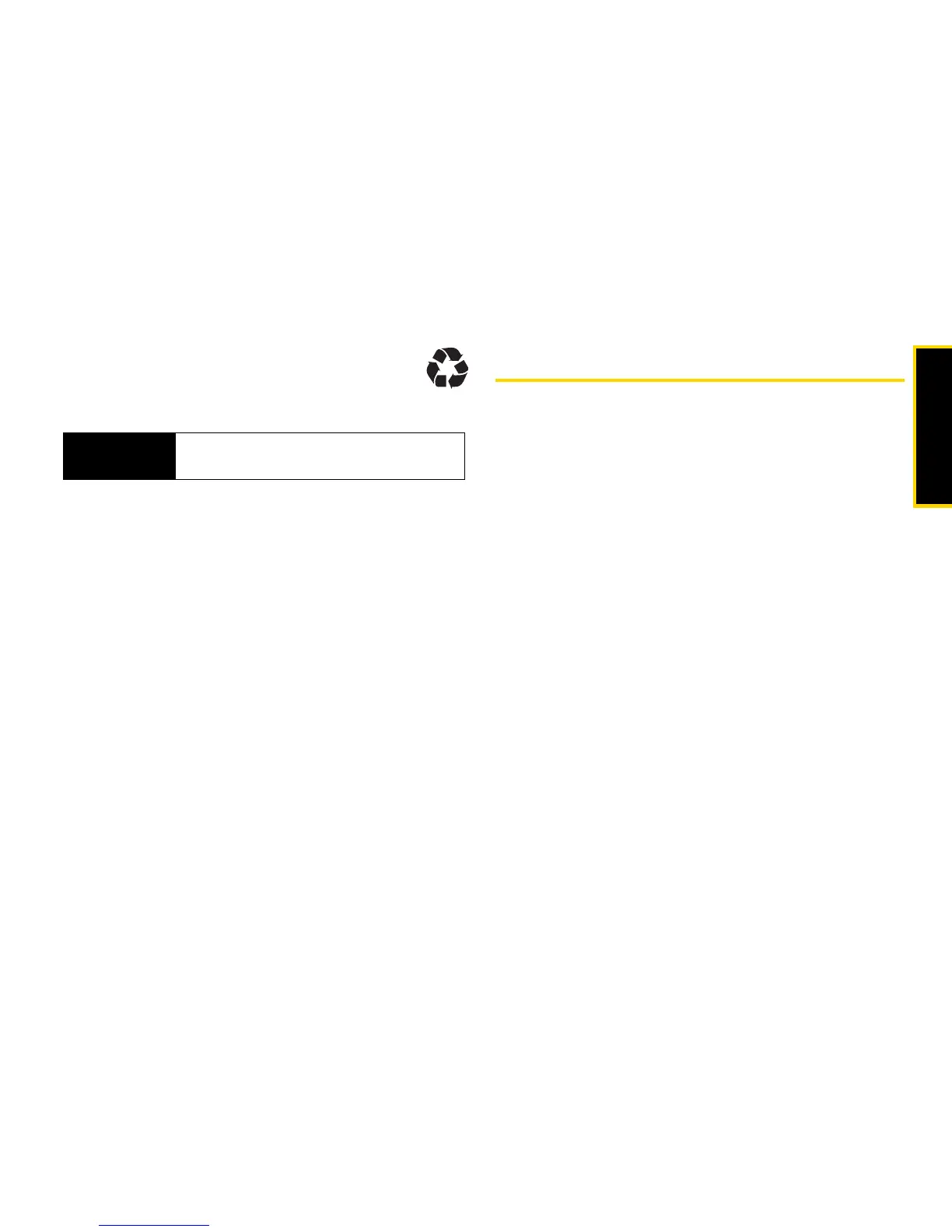Phone Basics
Section 1B. Phone Basics 15
Promptly dispose of used batteries in
accordance with local regulations. Contact your
local recycling center for proper battery
disposal.
Turning Your Phone On and Off
Turning Your Phone On
䊳 Press and hold P for approximately two seconds.
As your phone connects to the network, you see a
connecting message. Your phone may require you to
enter identifying information to use it or to access
specific features.
Turning Your Phone Off
䊳 Press and hold P for two seconds until you see
the powering down animation on the display
screen.
Your screen remains blank while your phone is off
(unless the battery is charging).
Features of Your Phone
The i776 is easy to use, and reliable, and it offers many
features and service options. This list previews some of
those features and provides page numbers where you
can find out more:
䢇 Nextel Direct Connect provides instant, coast-to-coast
2-way “walkie-talkie-style” communication at the
click of a button (page 36).
䢇 Nextel Direct Talk allows for two-way radio
communication “off the network” between two or
more phones equipped with this capability
(page 55).
䢇 Text Messaging (also known as Multimedia
Messaging), provides quick and convenient
messaging capabilities (page 154).
䢇 Built-in Speakerphone allows you to enjoy easy
hands-free communication.
䢇 Games, ringers, screen savers, and other applications can
be downloaded to make your phone as unique as
you are (page 185). Additional charges may apply.
WARNING
Never dispose of batteries in a fire because
they may explode.
