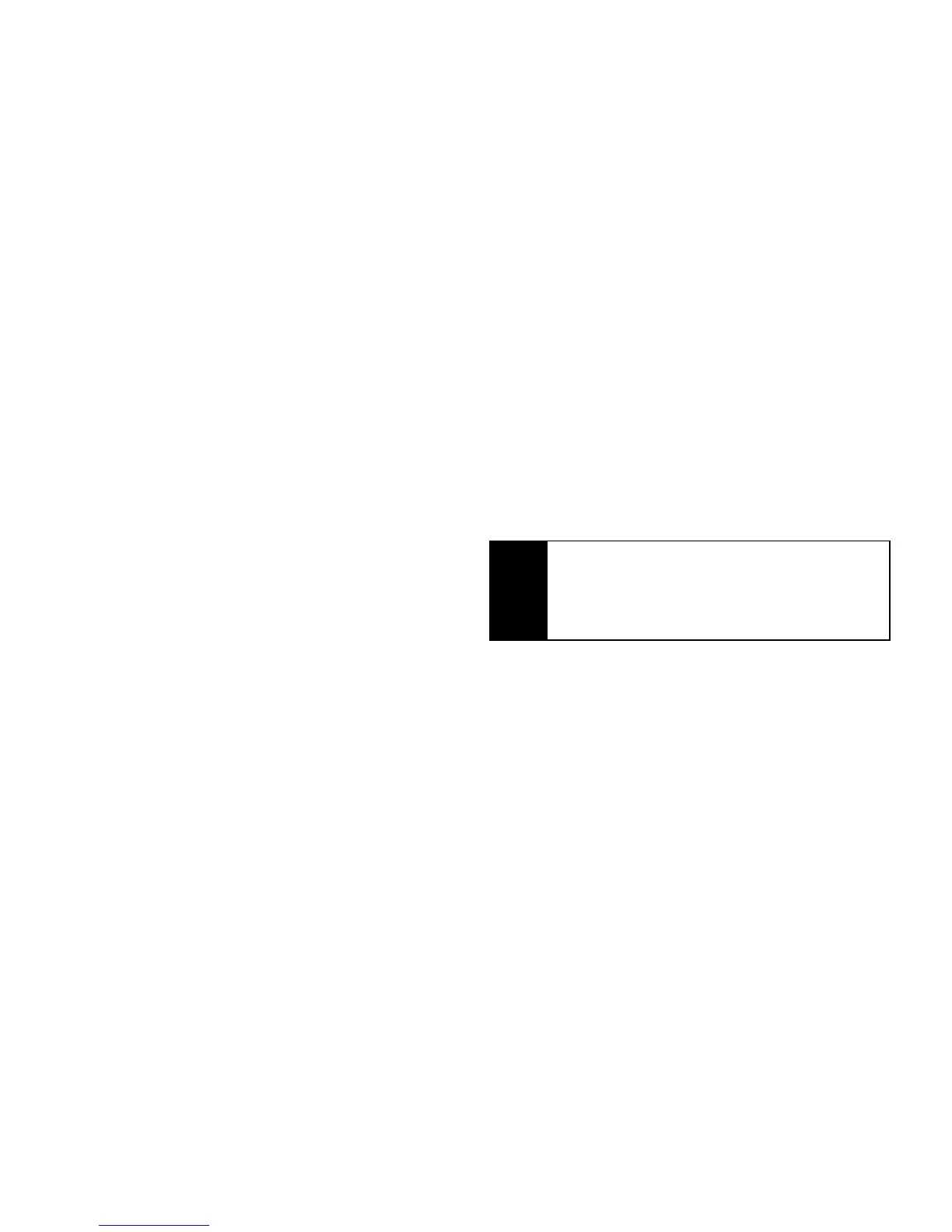152 Section 3A. Service Features: The Basics
If you dismiss the notification, the message is not
deleted. It can be accessed through the message
center.
If you are not on a phone call when you receive a
message, your phone sounds a notification tone every
30 seconds until you access the message, you dismiss
the notification, or the alert time-out expires.
The message LED will be activated when you receive a
new message alert. It will remain on until there are no
unread items in the Message Center or until it reaches
the 30 minute timeout.
When you are on a phone call, you can receive
message notifications for all types of messages except
MMS messages. For other types of messages, your
phone may sound a notification tone during the call or
after you end the call, depending on how you set your
notification options.
For information on notification options, see “Setting
Message Notification” on page 72
Retrieving Your Messages
All your messages are stored in the message center.
The message center shows how many messages you
have of each type.
1. Press M > Messages.
2. Scroll to the type of message you want to access.
3. Press r.
Note
To access voicemail for the first time, you must dial
into your voicemail box using your PTN (your wireless
phone number). If there is already a message in your
voicemail box, then you can access your voicemail
through the message center.
