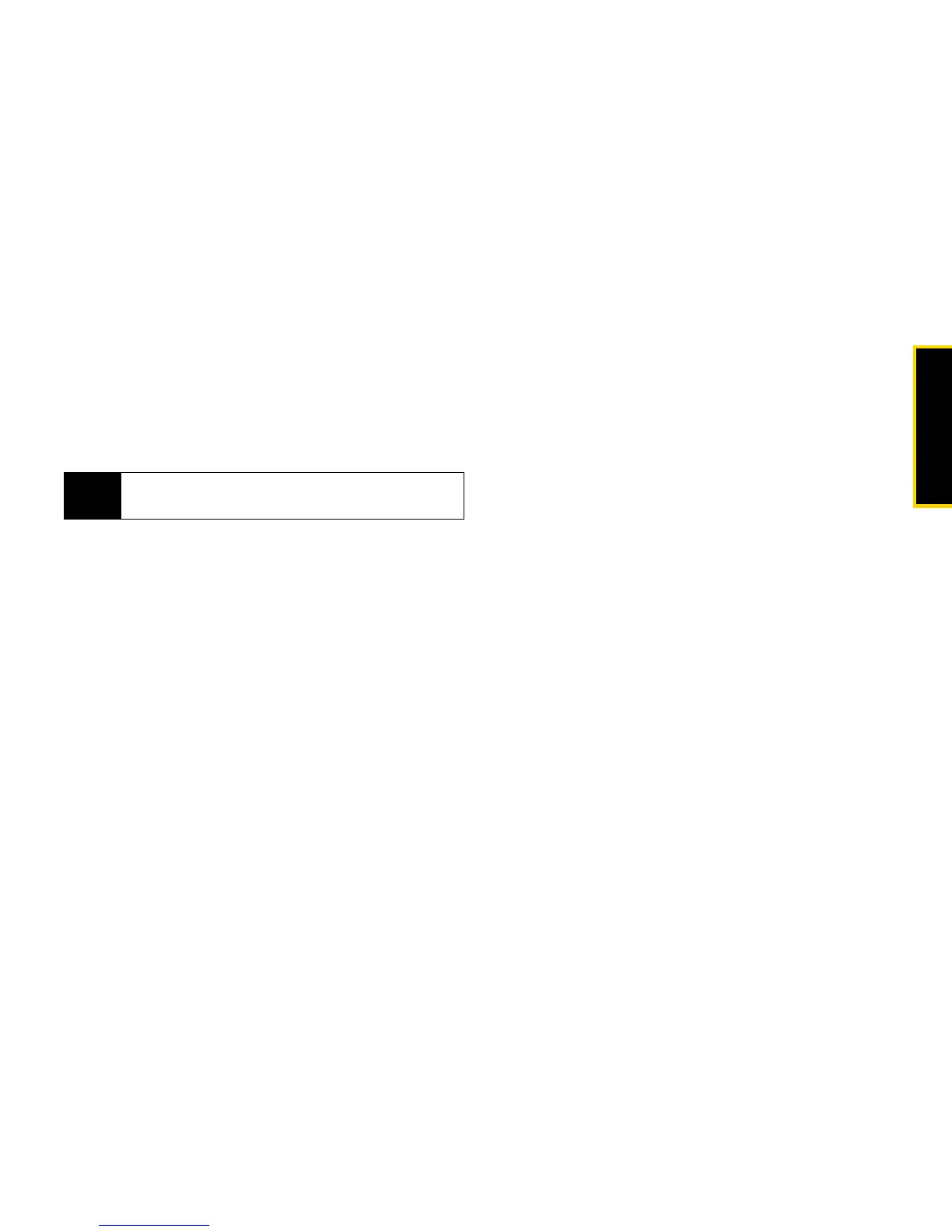Making Calls
Section 2A. Making and Answering Calls 33
After you receive a call from or make a call to a phone
number that is already in your Contacts, you are
automatically taken to the Recent Calls list. Highlight
the Recent Calls entry and press r to view the name
of the contact, the time the call was received or made,
and the call duration.
Saving a Phone Number
Your phone can store up to 10 phone numbers in each
of 600 Contacts entries. Each entry’s name can contain
20 characters. Your phone automatically sorts the
Contacts entries alphabetically. (For more information,
see “Contacts” on page 98.)
1. Enter a phone number and press M.
2. Select Store Number and press r.
3. To store the number as a new entry, select
[New Contact] and press r to add the new entry.
– or –
Search for an existing contact name and press r
to save the new number.
4. Enter or edit information as necessary. When you
are finished press
Save (left softkey) to save the
Contact.
Finding a Phone Number
To find Contacts entries you can either scroll through
the list using your navigation key or you can search
Contacts entries by name.
1. Press Contcs (left softkey).
2. Press Search (left softkey).
3. Enter the first few letters of a Contact's name and
press r. (The first contact entry that matches the
entered text will be highlighted.)
4. To display the Contacts entry, press r. To dial the
entry's default phone number, press N.
Dialing and Saving Phone Numbers With
Pauses
You can dial or save phone numbers with pauses for
use with automated systems, such as voicemail or
credit card billing numbers.
Note
The End-of-Call options are not displayed for calls
identified as No ID or Restricted.
