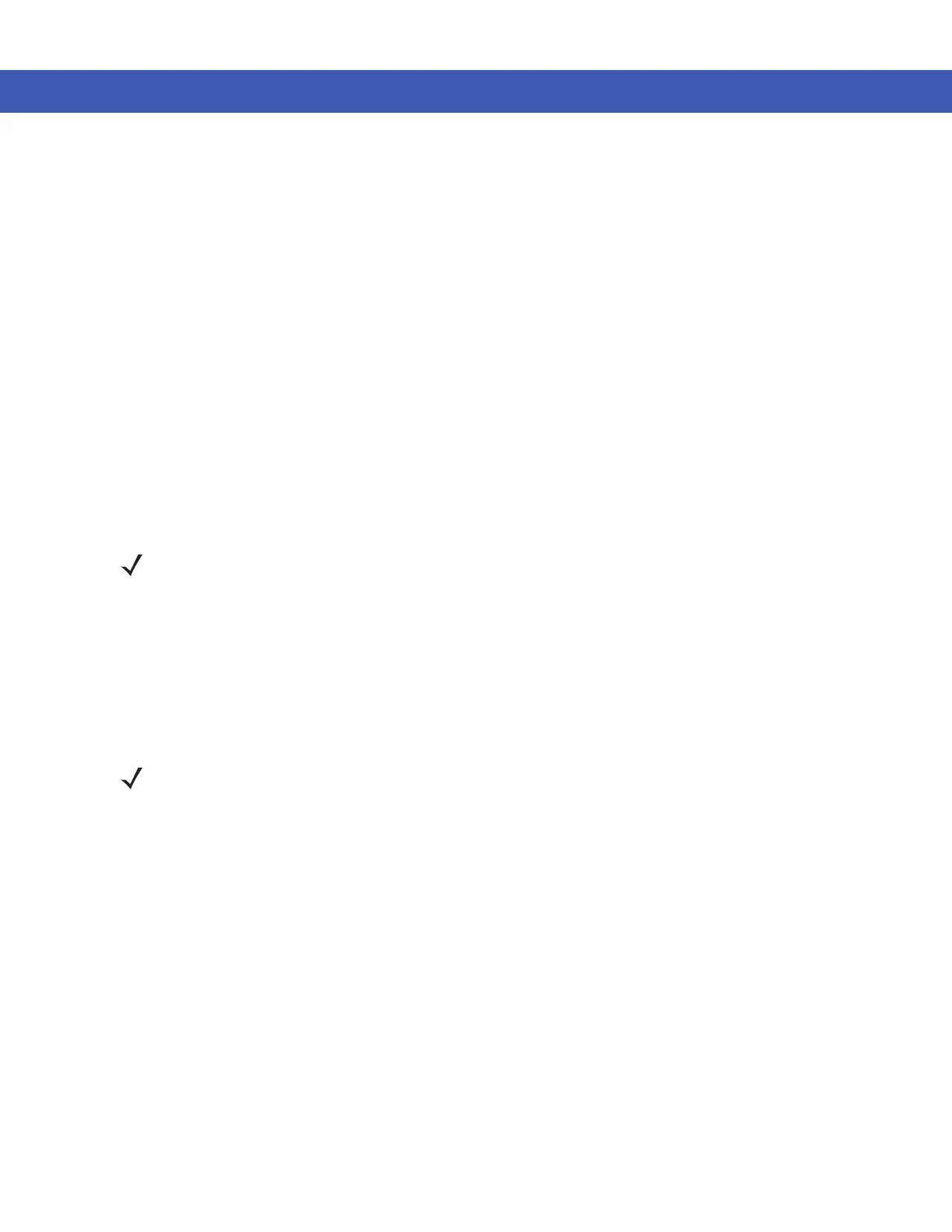7 - 10 MC45 User Guide
1. Ensure that the device is not connected to the computer or laptop.
2. On the MC45, ensure that the Phone is on and a data connection is configured.
3. Tap Start > Internet Sharing.
4. In the PC Connection list, select Bluetooth PAN.
5. In the Network Connection list, select the connection type.
Select the network connection that the device should use to connect to the Internet.
6. Tap Connect.
7. On the computer or laptop, setup a Bluetooth PAN with your device.
a. Select Start > Control Panel > Network Connections.
b. Under Personal Area Network, select Bluetooth Network Connection.
c. Right-click on Bluetooth Network Connection and select View Bluetooth network devices.
d. In the Bluetooth Personal Area Network Devices window select your device.
e. Click Connect. The computer connects to the device via Bluetooth.
8. To verify, on the PC or laptop, launch Internet Explorer and open a web site.
9. To end dial-up networking, on the MC45 tap Disconnect.
Hands-free Services
To connect to a Bluetooth headset:
1. Ensure that Bluetooth is enabled and discoverable on both devices.
2. Ensure that the two devices are within 30 feet (10 meters) of one another.
3. Tap Start > Settings > Connections > Wireless Manager >Menu > Bluetooth Settings > Devices.
4. Tap New device. The MC45 searches for Bluetooth devices in the area.
5. Select the headset name and tap Next. The Passcode window appears.
6. Enter the headset’s passcode.
7. Tap Next. The MC45 connects to the headset. Refer to the headset user manual for instructions on
communicating with a Bluetooth device.
NOTE If your computer is Bluetooth-enabled and you select Bluetooth as the PC connection, you must initiate and
complete the Bluetooth PAN partnership before Internet Sharing will work. For more information, refer to
Windows Help and Support.
NOTE Newer Bluetooth headsets are device dependant and remember the last device they connected to. If problems
occur while connecting to the headset, place the headset in discovery mode. Refer to the headset user manual
for more information.
Only WAN audio is routed to the headset. System audio is still emitted through the MC45 speaker.
You can accept calls and re-dial using the Hands-free profile.