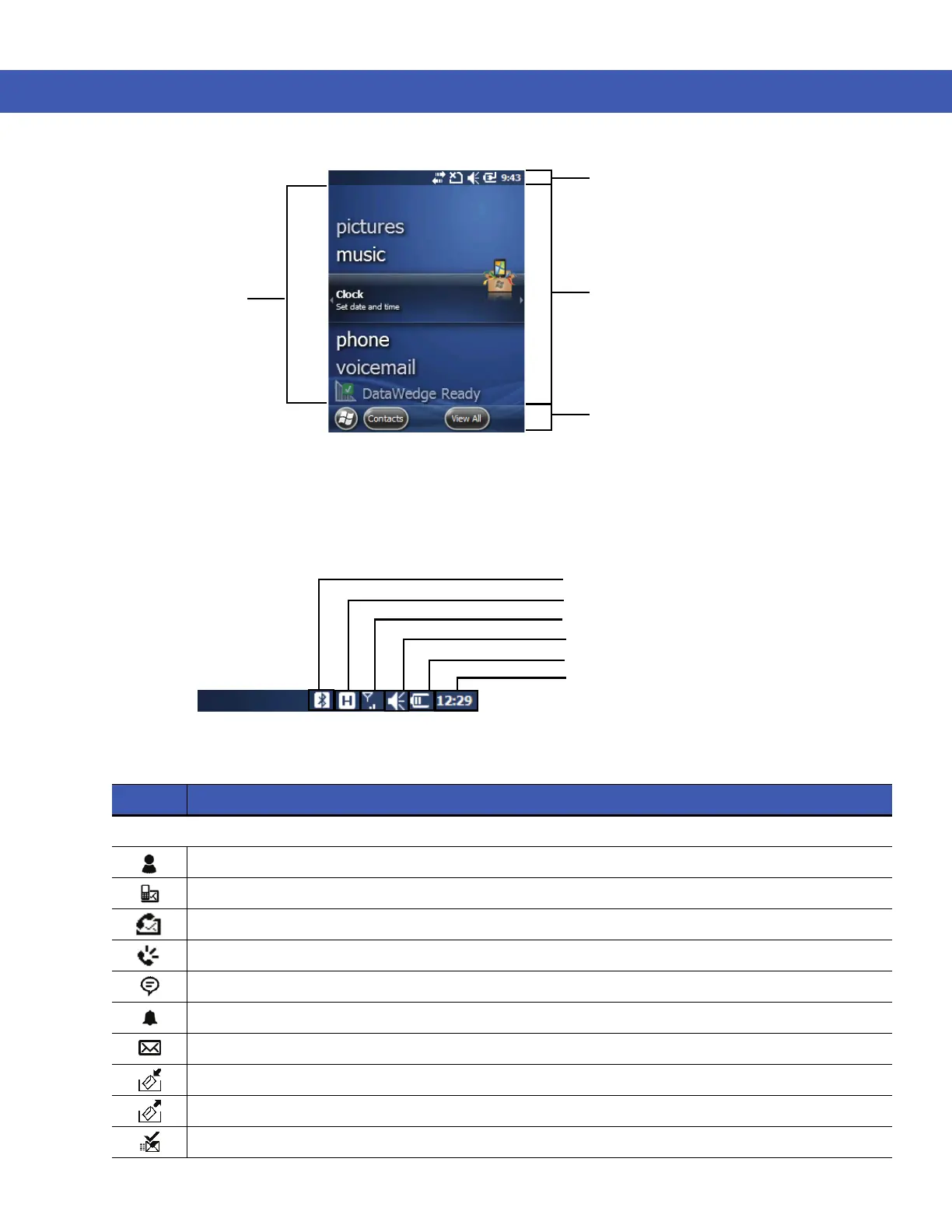2 - 2 MC45 User Guide
Figure 2-1
Home Screen
Status Bar
The Status Bar at the top of the screen can contain the status icons listed in Table 2-1.
Soft Key Bar
Status Bar
Applications
Today Screen
Table 2-1
Status Icons
Icon Description
Notifications
Notification that one or more instant messages were received.
Notification that one or more e-mail/text messages were received.
Notification that one or more voice messages were received.
Speakerphone is on.
There are more notification icons than can be displayed. Tap to display remaining icons.
Indicates a reminder of an upcoming calendar event.
One or more Email messages were received.
Receiving MMS message.
Sending MMS message.
MMS message sent successfully.
Battery
Audio
WAN
Connectivity
Clock
Notifications