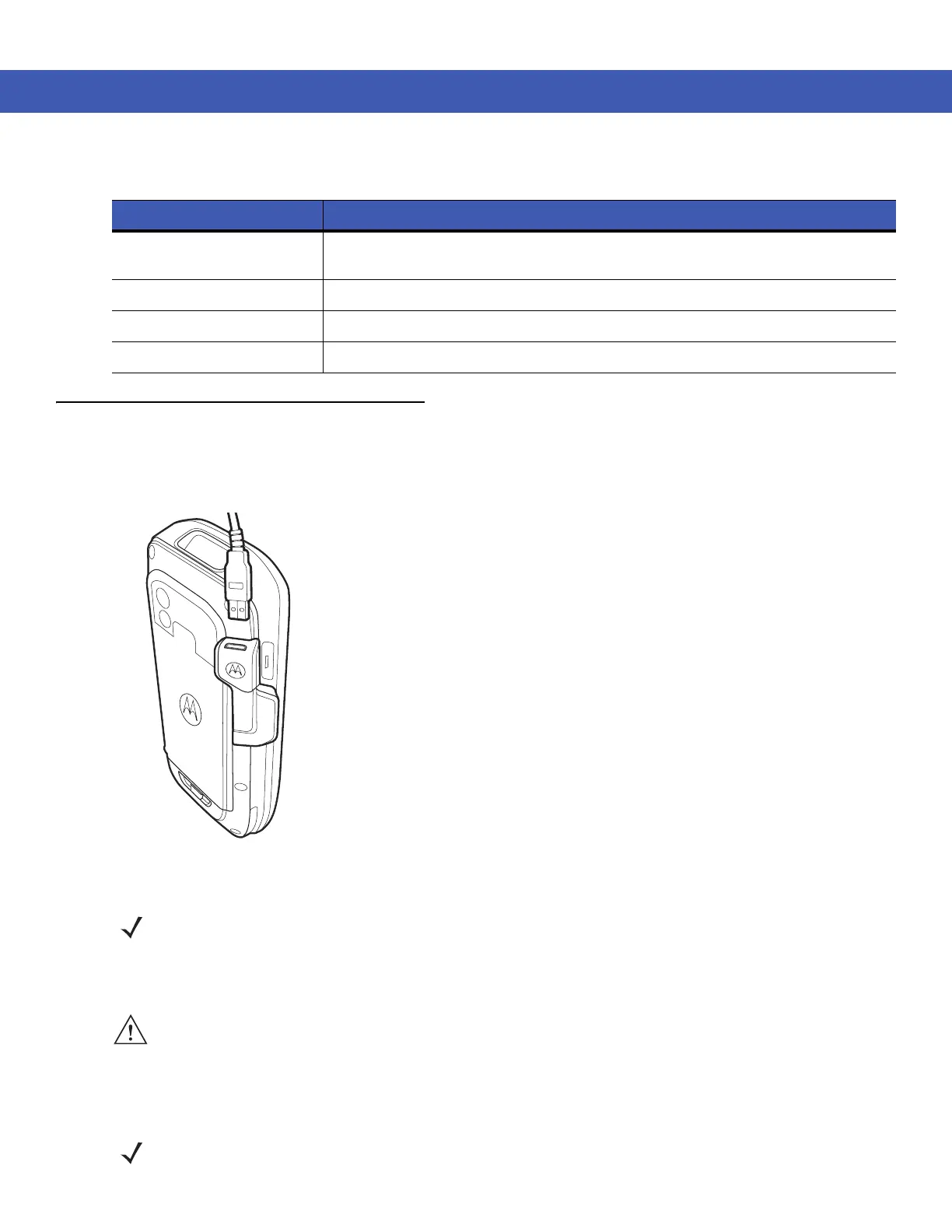Accessories 8 - 11
micro USB Adapter
Use the micro USB Adapter to connect accessory devices (such as printers or USB flash drives) to the MC45. The
micro USB Adapter connects the DEX cable to the MC45.
Figure 8-12
micro USB Adapter Connection
Connect an accessory device’s USB connector to the micro USB Adapter.
Table 8-2
Spare Battery LED Charging Indicators
LED Indication
Off No spare battery in slot; battery is not charging; battery is not inserted correctly in
the charger; charger is not powered.
Slow Blinking Green Spare battery is charging.
Solid Green Charging complete.
Fast Blinking Red Charging error.
NOTE The micro USB Adapter can only be connected to the MC45 and not the Single Slot Charge Cradle.
The micro USB Adapter is intended to provide extension of the MC45 micro USB port. Use the micro USB
Adapter to minimize mechanical wear and failures of the MC45.
CAUTION Do not connect a USB device that draws more than 100 mA. If a device that draws more than 100mA is
connected, the MC45 displays a Warning dialog box. Remove the USB device from the micro USB
Adapter.
NOTE When connecting a USB Flash drive to the micro USB Adapter, the USB Flash Drive appears in File Explorer
as Hard Drive under My Device folder.