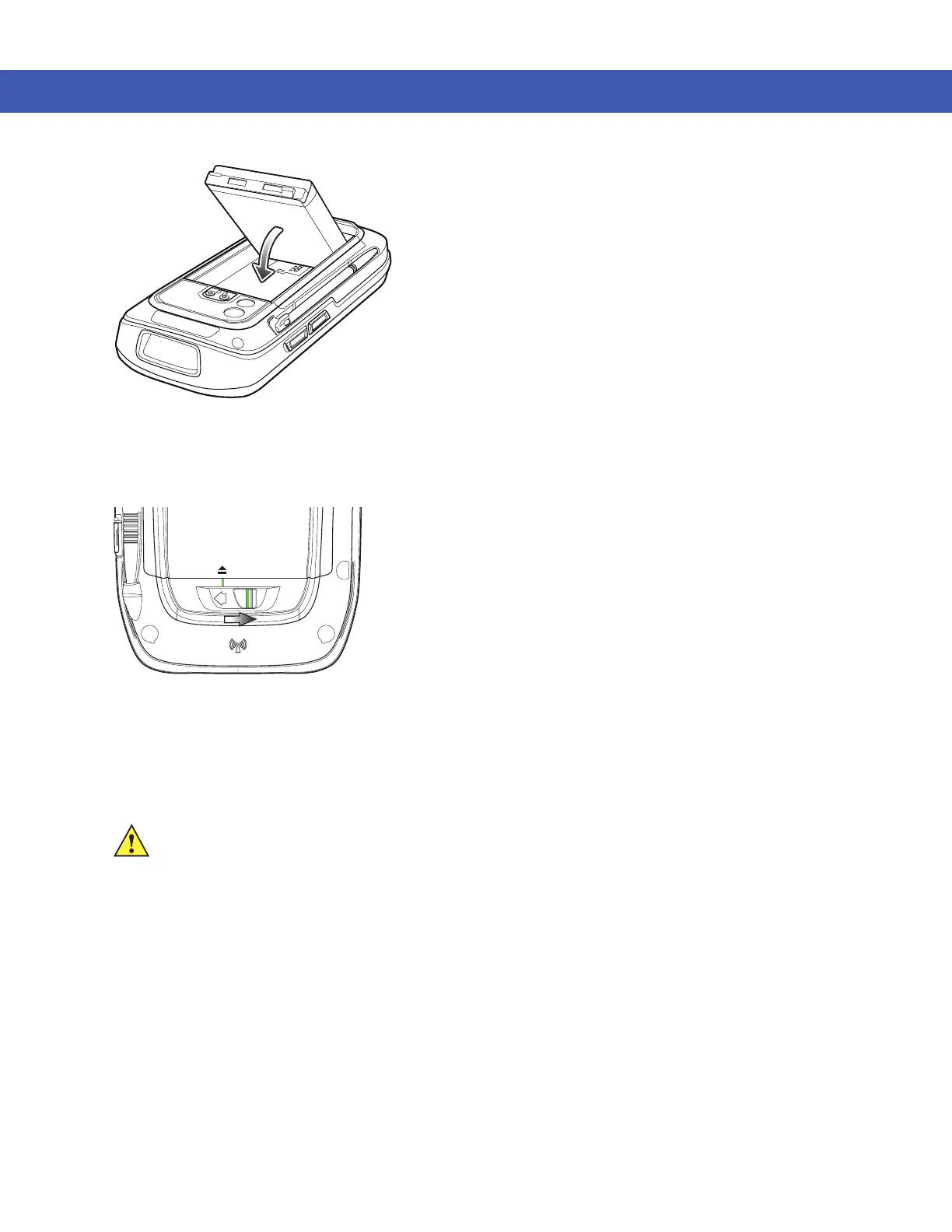1 - 6 MC45 User Guide
Figure 1-7
Inserting the Battery
3. With the battery cover latch open, insert the cover, top first, then press down on the bottom of the cover.
4. Slide the battery cover latch to the right until the red dot is not visible.
Figure 1-8
Locking the Battery Cover Latch
5. Power up the MC45 by pressing the red Power button.
Charging the Battery
Charging the Battery
Before using the MC45 for the first time, charge the main battery until the green Charging/Battery Status LED
remains lit (see Table 1-1 on page 1-7 for charge status indications). To charge the MC45, use the USB Rapid
Charge Cable or a cradle with the appropriate power supply. For information about the accessories available for
the MC45, see Chapter 8, Accessories.
To charge the battery, use either a USB Rapid Charge Cable or a cradle. For USB Rapid Charge Cable or cradle
setup and charging procedures refer to the MC45 Integrator Guide.
•
Single Slot Charge Cradle
•
Multi Slot Universal Charge Only Cradle
•
Vehicle Charge Cradle.
To charge the battery:
CAUTION Ensure that you follow the guidelines for battery safety described in Battery Safety Guidelines on page 9-3.