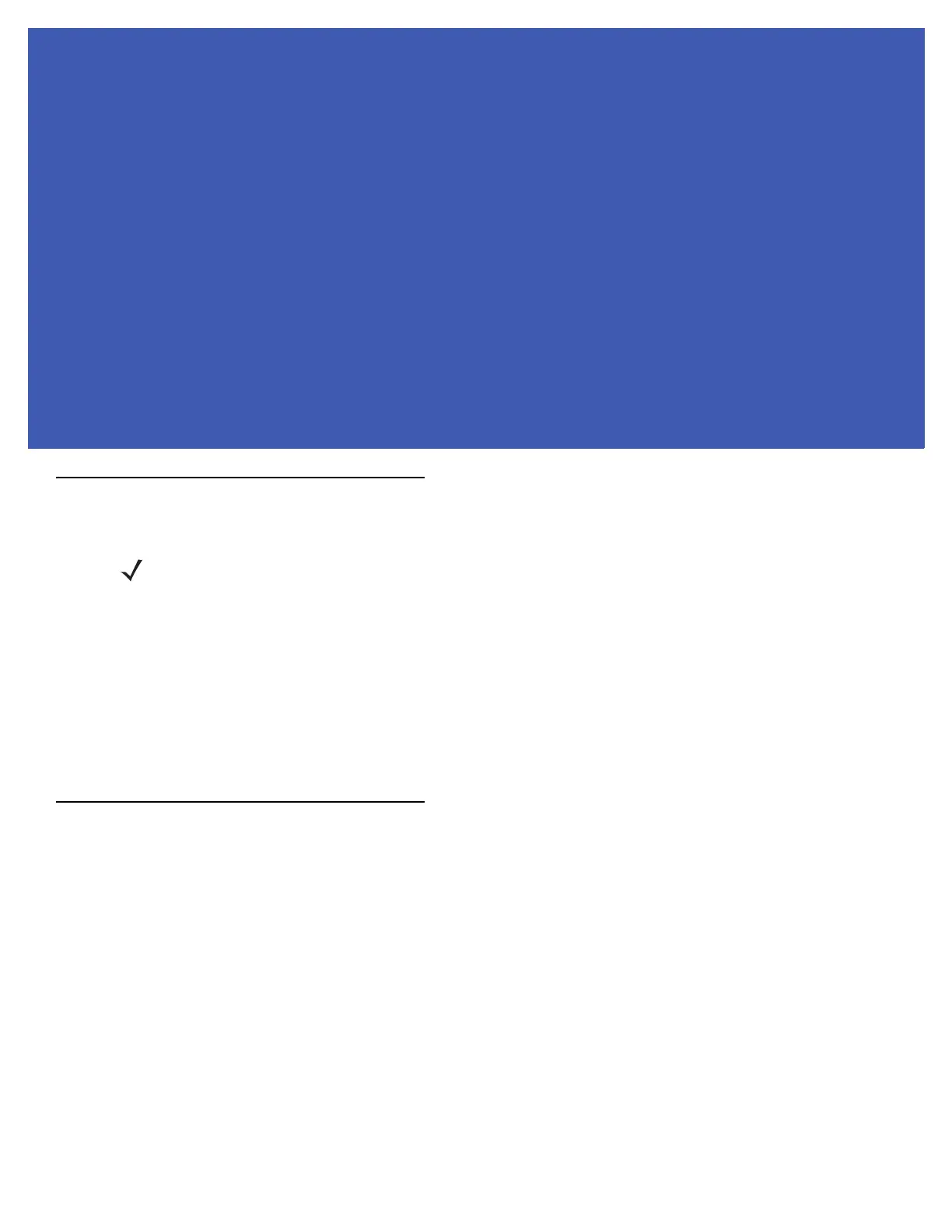Chapter 2 Using the MC45
Introduction
This chapter explains the buttons, status icons, and controls on the MC45, and provides basic instructions for using
the MC45, including powering on and resetting the MC45, and entering and capturing data.
The MC45 factory default radio states are:
•
WLAN - OFF
•
Bluetooth - OFF
•
Phone - ON.
Home Screen
The Home contains the Status Bar at the top of the screen, the Today screen in the center and the Soft Keys at the
bottom of the screen.
Each of these are described below.
NOTE The WLAN feature is only applicable for the MC4597.