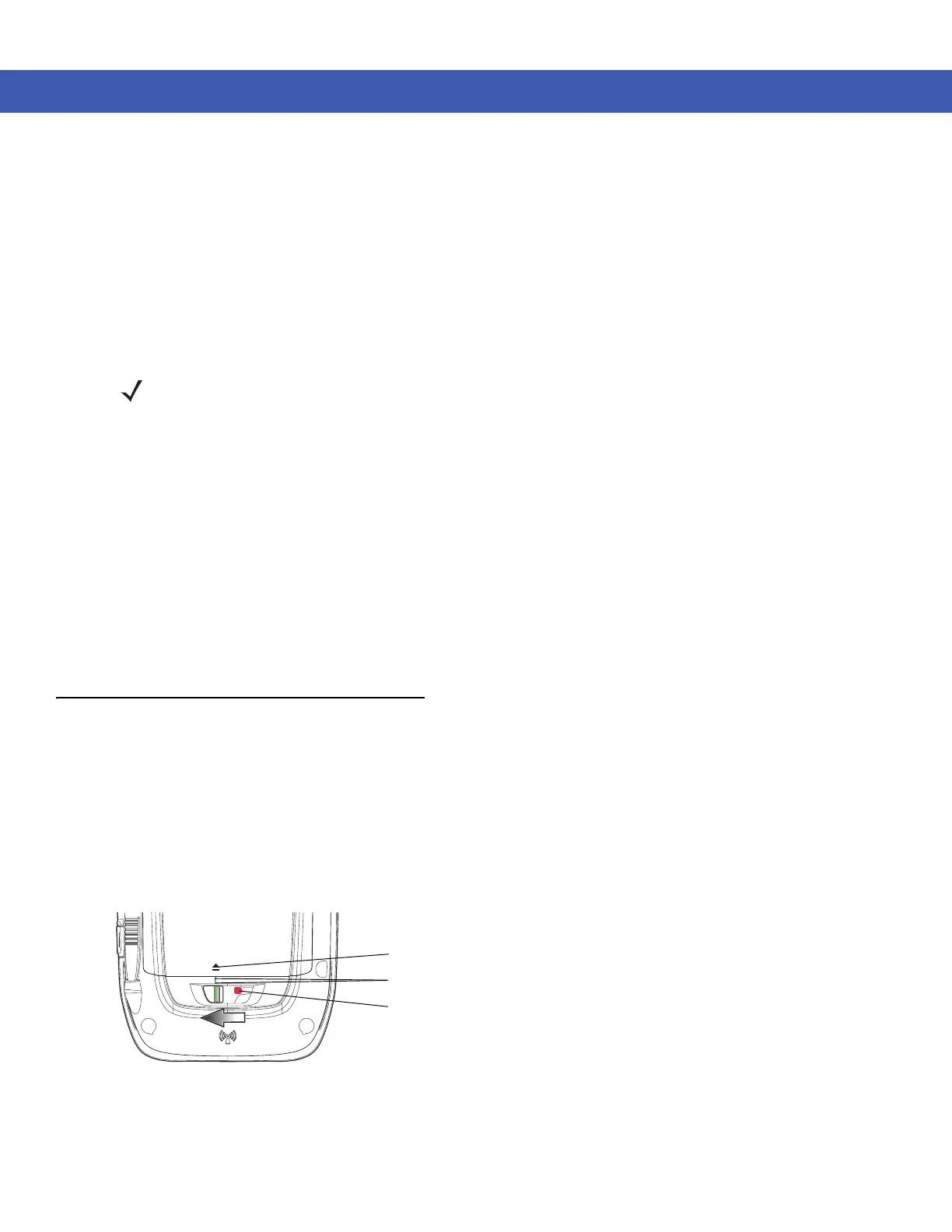1 - 8 MC45 User Guide
Powering On the MC45
Press the Power button to turn on the MC45. If the MC45 does not power on perform a reset. See Resetting the
MC45 on page 2-17.
When turning the MC45 on for the first time, the splash screen displays for about a minute as the MC45 initializes
its flash file system, then the calibration window appears. Note that these windows also appear upon reset.
Calibrating the Screen
To calibrate the screen so the cursor on the touch screen aligns with the tip of the stylus:
1. Remove the stylus from its holder on the back of the MC45.
2. Tap the screen to begin calibration.
3. Carefully press and briefly hold the tip of stylus on the center of each target that appears on the screen.
4. Repeat as the target moves around the screen.
Checking Battery Status
To check the charge status of the main battery or backup battery in the MC45, tap Start > Settings > Power icon
to display the Power window.
Replacing the Battery
To replace the battery:
1. Press the red Power button to wake the device.
2. Hold down the red Power button for 3 seconds and release. A screen appears. Tap the Power Off to turn off
the MC45.
3. Slide the battery cover latch to the left until the green indicators align with the eject icon and the red dot is
visible. The battery cover ejects slightly.
Figure 1-10
Unlocking the Battery Cover Latch
4. Lift the bottom of the battery cover and remove.
5. Lift the battery, top first, out of the well.
NOTE The Calibration screen can be accessed by pressing Blue key - BKSP key or tapping Start > Settings >
System > Screen > General > Align Screen button.
Eject icon
Green indicators
Red dot