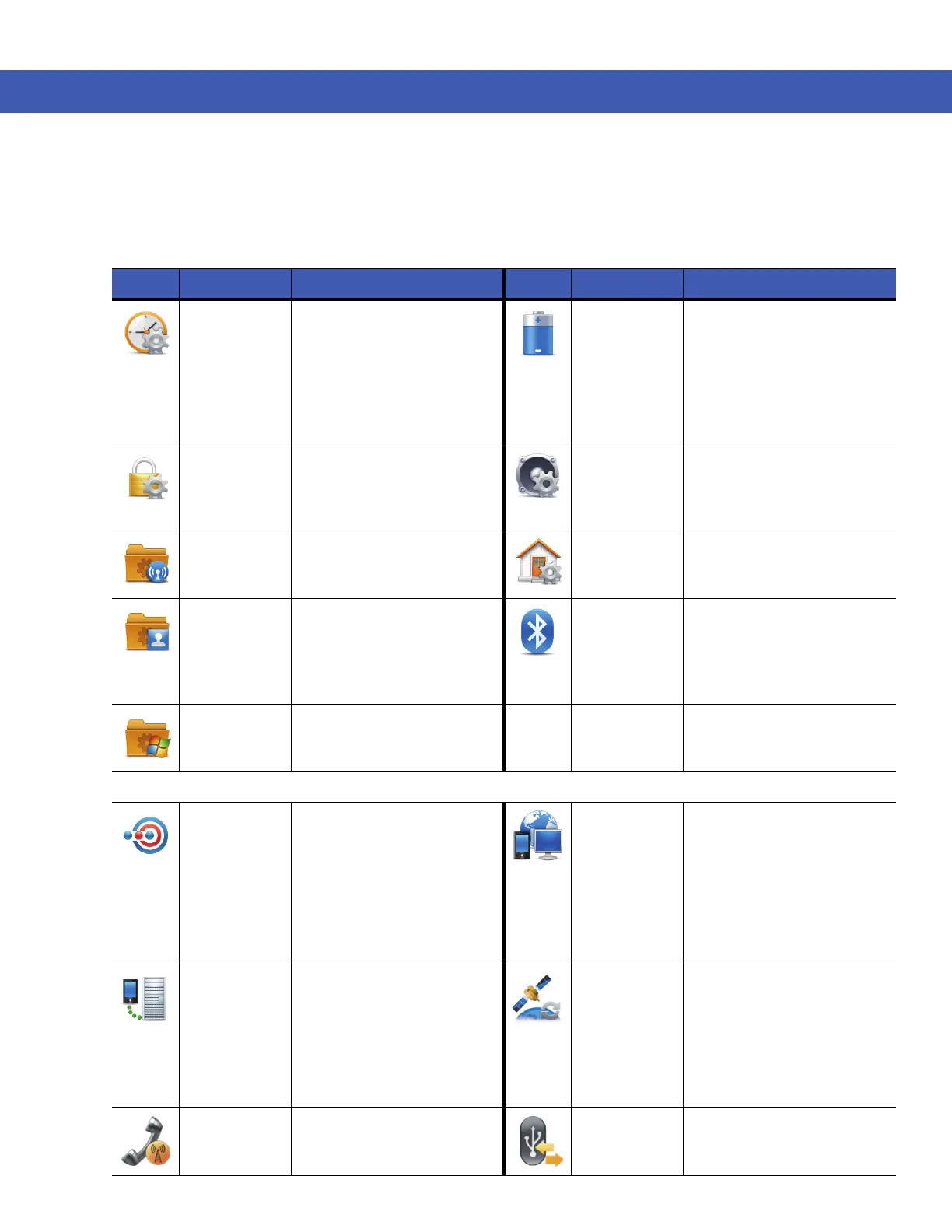Using the MC45 2 - 11
Settings Folder
Table 2-5 lists the setting applications pre-installed on the MC45. Tap Start > Settings to open the Settings folder.
Table 2-5
Setting Applications in the Setting Folder
Icon Name Description Icon Name Description
Clock &
Alarms
Set the device clock to the
date and time of your locale
or to a visiting time zone
when you’re traveling.
Alarms can also be set at
specified days and times of
a week.
Power Check battery power and set
the time-out for turning off
the display to conserve
battery power.
Lock Set a password for the
MC45.
Sounds &
Notifications
Enable sounds for events,
notifications, and more, and
set the type of notification for
different events.
Connections
Folder
Contains connection
applications (see below).
Home
Customize the appearance
of the Today screen and the
information to display on it.
Personal
Folder
Contains personal
applications (see below).
Bluetooth Open the Bluetooth
application, set the MC45 to
visible mode and scan for
other Bluetooth devices in
the area.
System
Folder
Contains system
applications (see below).
Connections Folder
Beam Set the MC45 to receive
incoming IrDA beams.
Connections Set up one or more types of
modem connections for your
device, such as phone
dial-up, GPRS, Bluetooth,
and more, so that your
device can connect to the
Internet or a private local
network.
Domain
Enroll
Make your device an AD
domain member for device
management and security.
Refer to the Microsoft
Applications for Windows
Mobile 6 User Guide for
more information.
GPS Assist Helps to find your MC45
location faster.
Phone
Network
Setup
Activate the phone and
setup the network.
USB Connect Enables or disables the
enhanced network
connectivity.