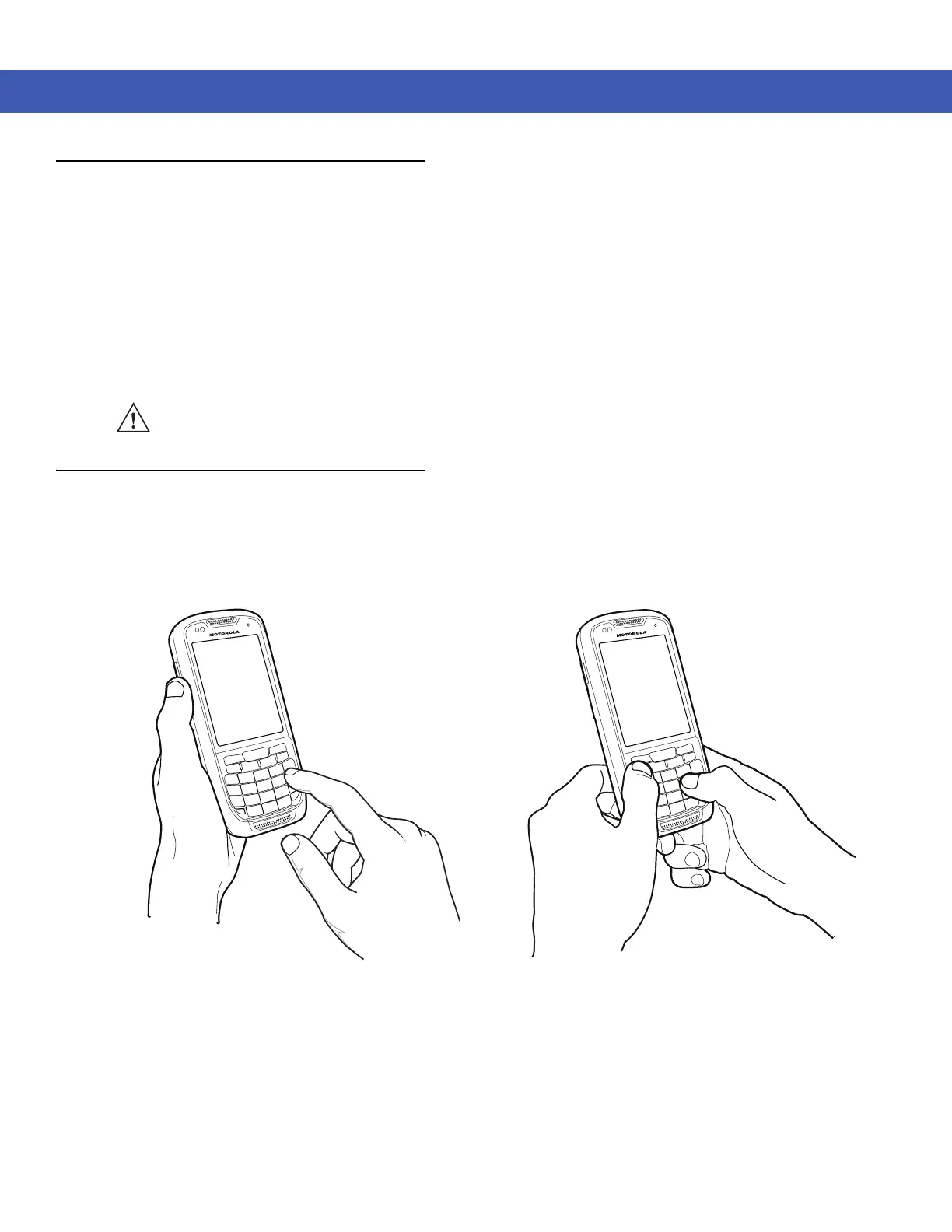Using the MC45 2 - 21
Stylus
Use the MC45 stylus to select items and enter information. The stylus functions as a mouse.
•
Tap: Touch the screen once with the stylus to press option buttons and open menu items.
•
Tap and Hold: Tap and hold the stylus on an item to see a list of actions available for that item. On the pop-up
menu that appears, tap the action to perform.
•
Drag: Hold the stylus on the screen and drag across the screen to select text and images. Drag in a list to
select multiple items.
Entering Data
When entering data on the keypad, use either the single-hand method or the two-hand method as shown in Figure
2-18.
Figure 2-18
Entering Data on the Keypad
CAUTION To prevent damage to the screen, do not use any device other than the Motorola-provided stylus.
Single-hand Method
Two-hand Method