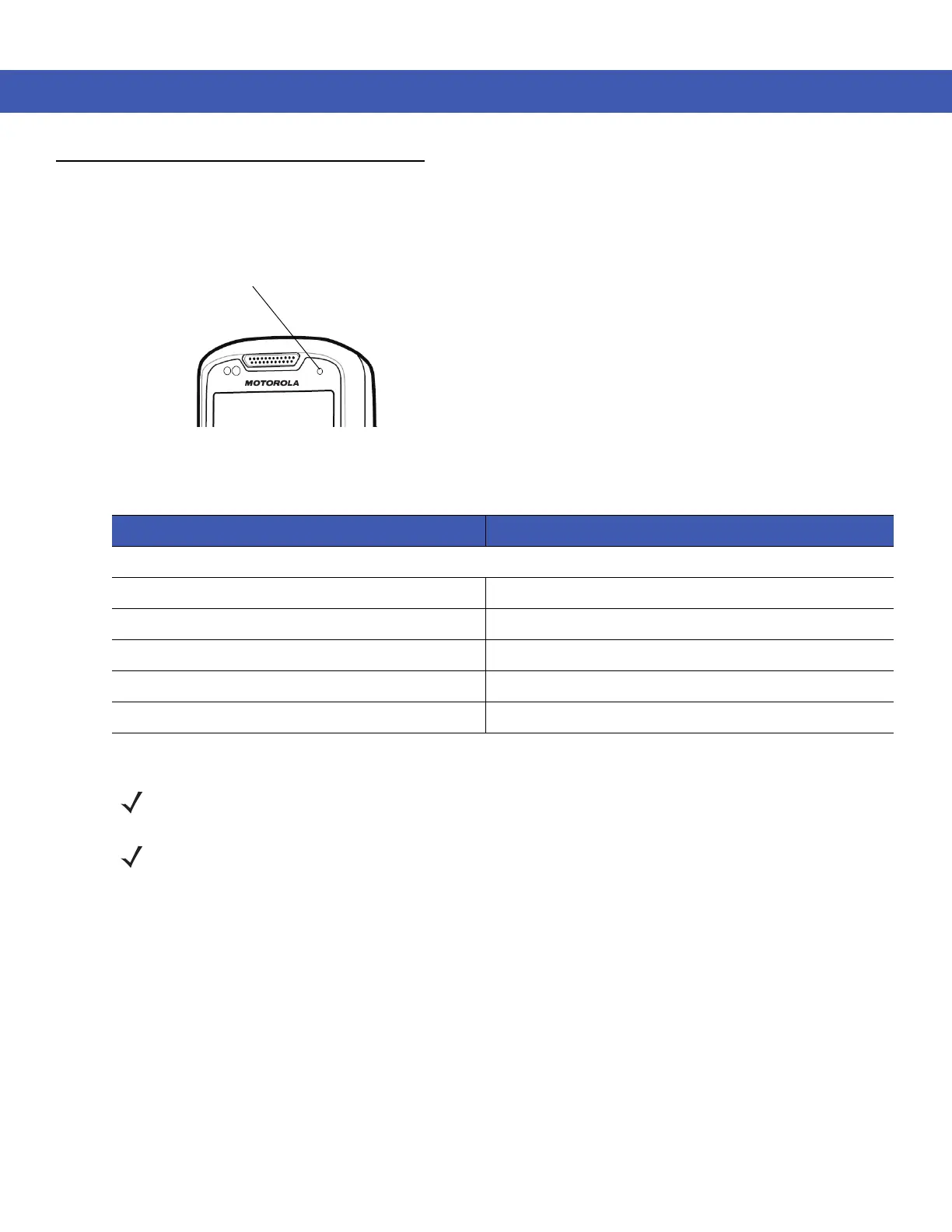2 - 16 MC45 User Guide
LED Indicators
The MC45 has one LED indicator. The Charging/Battery Status LED indicates battery charging and status.
Figure 2-12
LED Indicators
Table 2-6
LED Indications
LED State Indication
Charging/Battery Status LED
Slow Blinking Green Battery in MC45 is charging.
Solid Green Battery in MC45 is fully charged.
Fast Blinking Red Charging error.
Off Not charging.
Single Blink Green (when Power button pressed) Start-up commenced.
Charging/Battery
Status LED
NOTE During an over temperature error condition, the Charging Error indication will only appear if the condition
exists for more than 30 minutes.
NOTE For information about scanning/decoding, see Chapter 3, Data Capture. For information about WAN radio
status and settings, see Chapter 4, Using the Phone, or refer to the MC45 Integrator Guide.