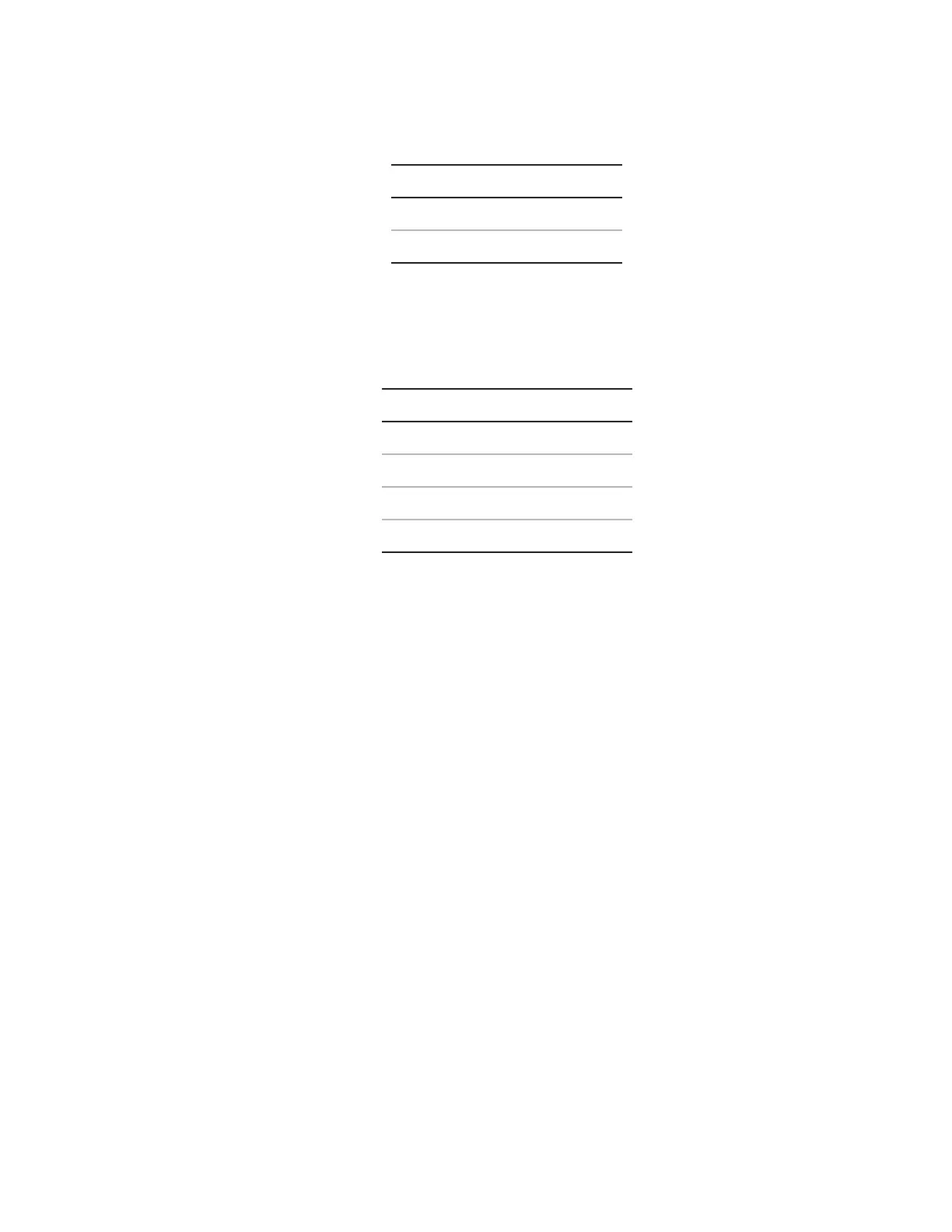Maintenance
102 MTS Landmark™ Tabletop Load Units - Product Information
Item Description
1 Unscrew one at a time.
2 Clean and lubricate.
Lubricating the Crosshead
Locking Bolts
4. Clean the bolt threads with a stiff nylon brush. Use degreaser if necessary. Dry the threads.
5. Lightly lubricate the threads with Molykote G-n paste.
6. Reinstall the locking bolt, tightening it to a value specified in the following table.
Load Unit Torque
370.02 190 N·m (140 lbf·ft)
370.10 190 N·m (140 lbf·ft)
370.25 271 N·m (200 lbf·ft)
370.50 271 N·m (200 lbf·ft)
7. Repeat Steps 4 and 5 until all the bolts have been lubricated.
Aligning the Force Transducer
A force transducer must be aligned with the actuator piston whenever the force transducer is installed
or the actuator serviced. The force transducer can also be aligned whenever you want to increase test
accuracy.
Alignment has two major tasks:
l Find the Current Total Indicated Runout (TIR)
l Get the TIR within Specifications
TIR measures alignment accuracy and it is the difference between maximum and minimum dial
indicator readouts. The smaller the TIR, the better.
Required Equipment
You will need the following equipment to align a force transducer:
l 135 N·m (100 lbf·ft) torque wrench
l Nylon mallet
l 0.0025 mm (0.0001 in.) dial indicator with a magnetic base