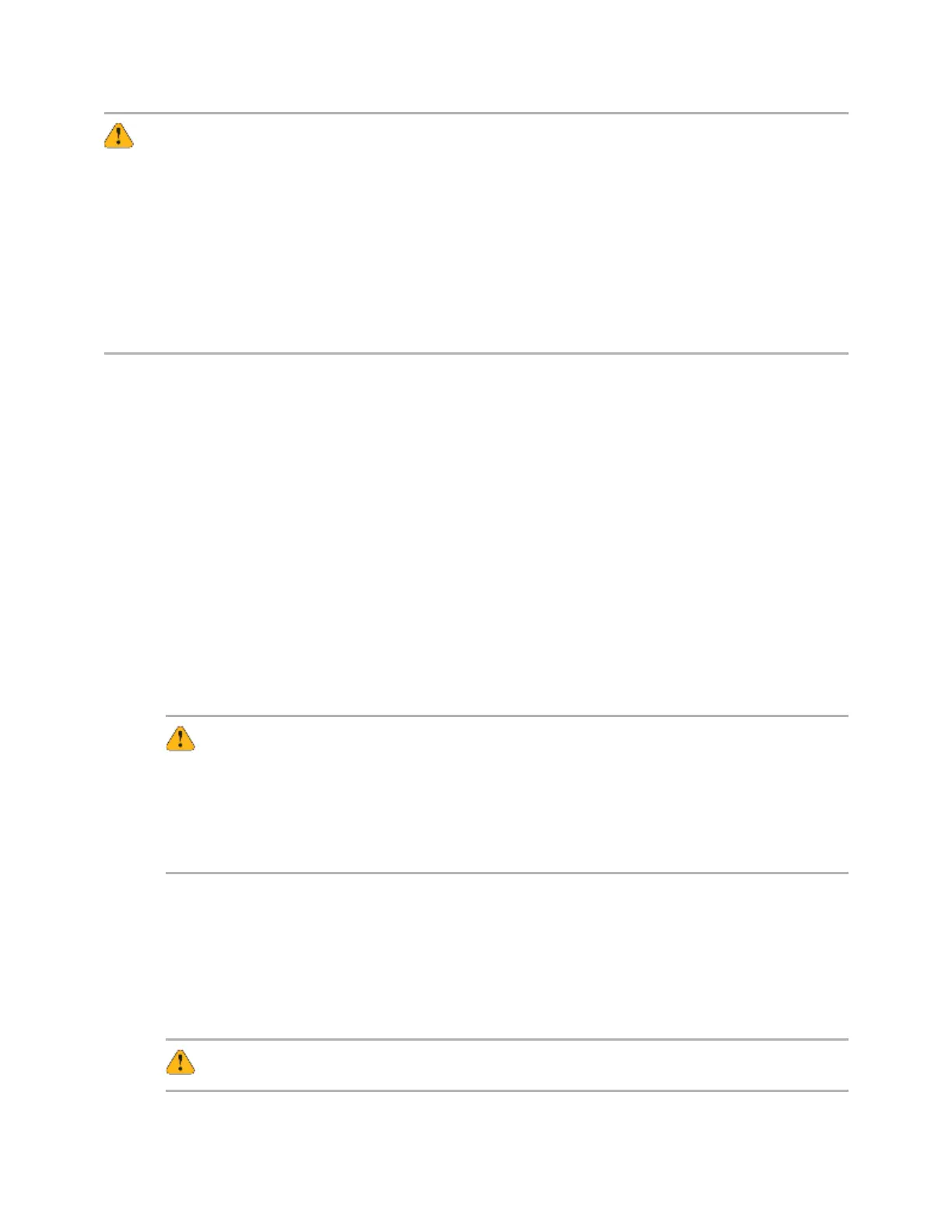Maintenance
112 MTS Landmark™ Tabletop Load Units - Product Information
Warning:
Accumulators have specific pressure ratings.
If the precharge pressure is too high, the accumulator can bottom out causing the release of
metal particles into the hydraulic fluid. Charging accumulators above their rated level can
damage system equipment.
Do not charge accumulators to pressures above their rated level. Charge accumulators below
their rated fatigue pressure of 21 MPa (3000 psi) for the Model 111.11B and 22 MPa (3200 psi)
for the Model 111.12C. Use a suitable regulator and gage set to an accumulator’s charges.
Decrease Pressure
To decrease the precharge pressure:
1. Slowly open the bleed valve on the accumulator charging kit until gas begins to escape. When
the pressure reading on the appropriate pressure gage drops to the level required, close the
bleed valve.
2. Close the locknut (or close the chuck valve if you have a core-type valve). Open the bleed
valve on the accumulator charging kit and remove the chuck valve from the accumulator.
3. Install the valve stem cap and protective cover.
Increase Pressure
To increase the precharge pressure:
1. Close the locknut on the accumulator (or close the chuck valve for a core-type valve).
2. Open the bleed valve two turns.
Warning:
Mixing gases can produce unpredictable results.
Do not use another gas to precharge an accumulator.
Use only dry nitrogen gas to precharge accumulators.
3. Connect the nitrogen supply hose from the supply bottle pressure regulator output to the input
check valve on the charging kit.
4. Open the nitrogen bottle valve. Check the nitrogen bottle pressure gage on the regulator. (The
bottle must contain sufficient pressure to provide an adequate gas volume.)
5. Monitor the regulator output pressure gage and adjust the regulator output pressure valve to
the required level.
Caution: