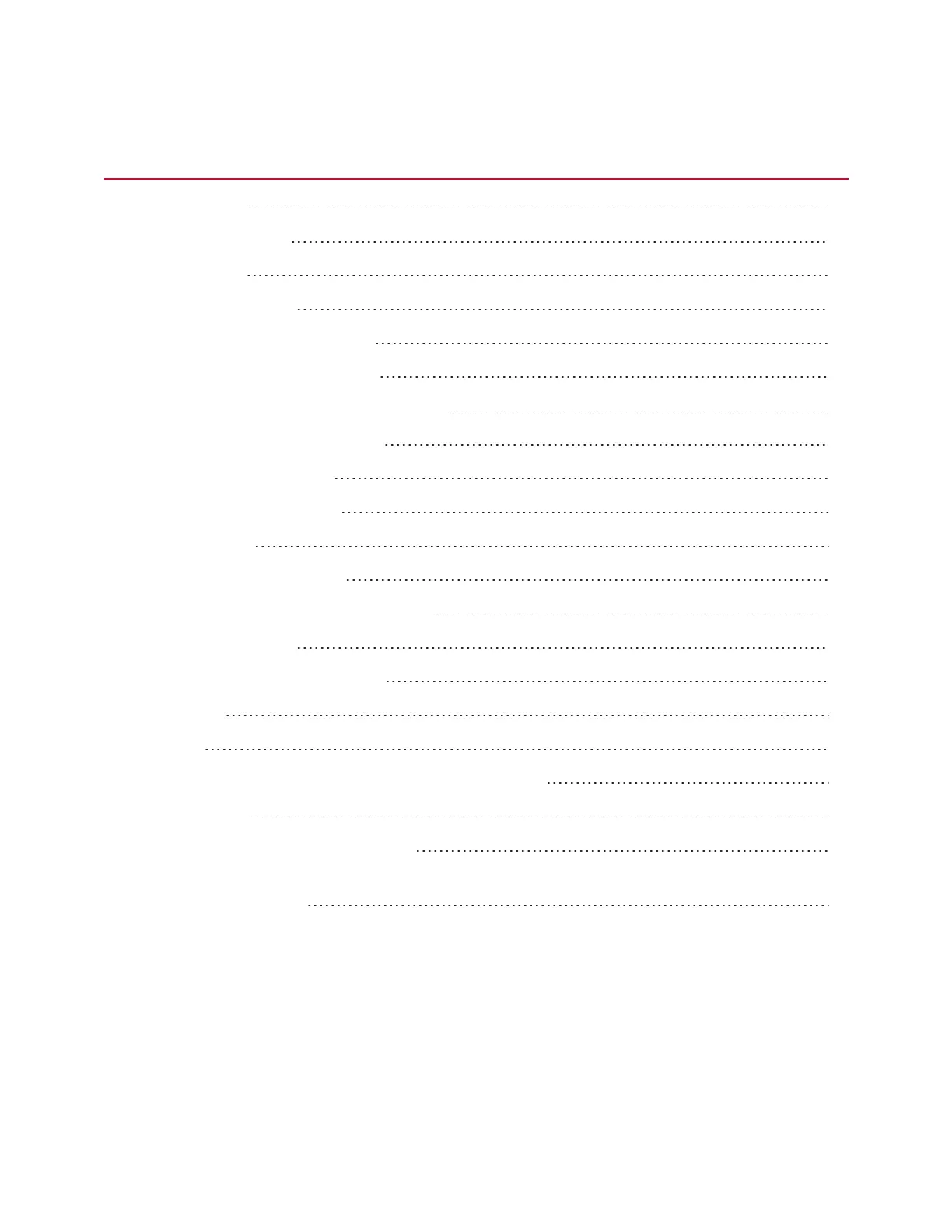Operation
MTS Landmark™ Tabletop Load Units - Product Information 63
Operation
Control Module 64
Specimen Installation 65
Prerequisites 65
Install the Specimen 66
Position the Crosshead Manually 68
Manually Clamp the Crosshead 70
Crosshead Clamping Bolt Torque Values 71
Move the Crosshead Hydraulically 71
Adjust the Grip Clamp Rate 72
Adjust the Grip Clamp Force 73
Handset Control 73
Handset Control Functions 73
Standard Test Area Enclosure Operation 75
Hydraulic Power Off 75
Specimen Installation and Setup 75
Run Mode 76
Service 76
Emergency Stop and Actuator Velocity Limiting Switch 77
Interlock logic 78
Test Area Enclosure with Light Curtain 79
Additional Station Manager and Interlock Functionality (Units equipped with electromagnetic
rotary servo motor only) 81