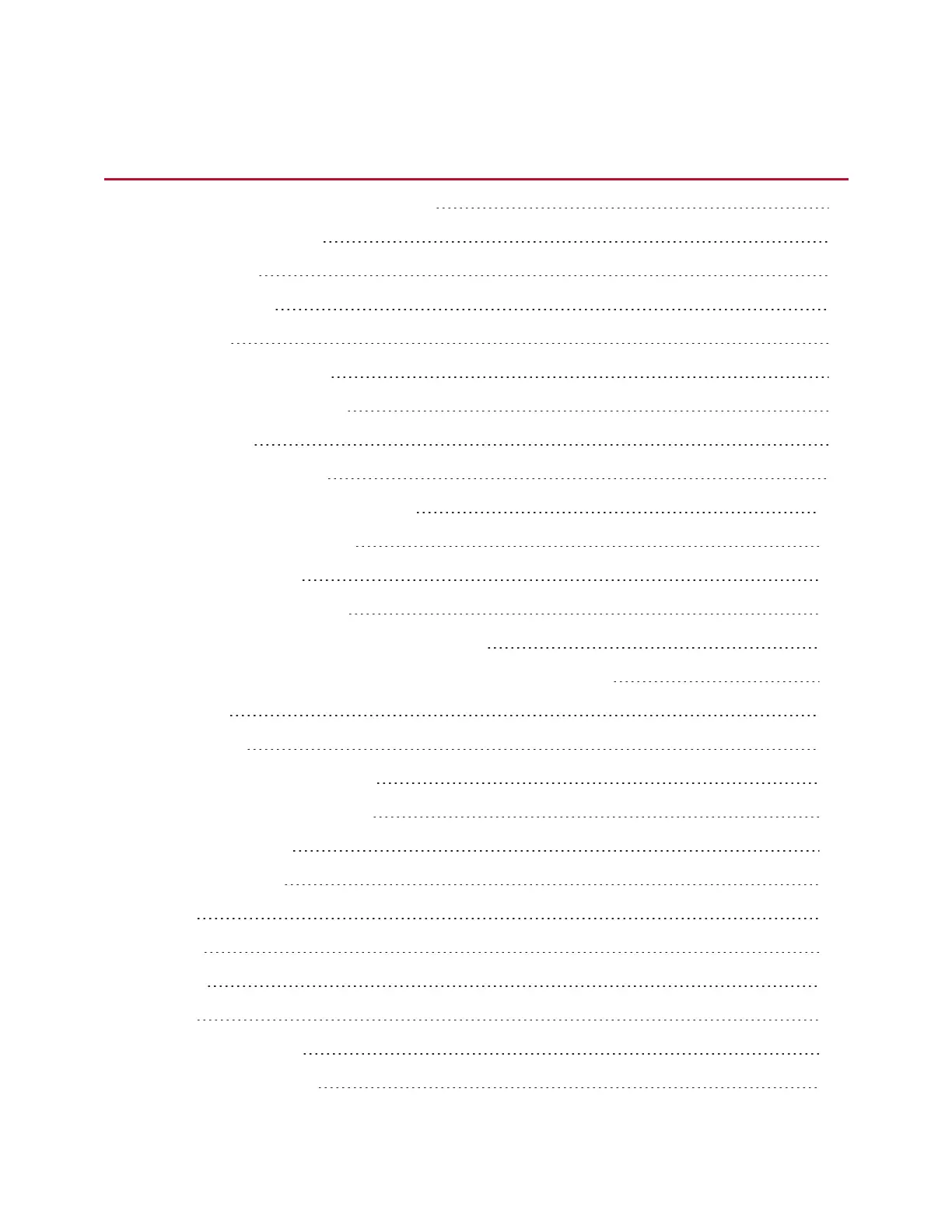Maintenance
MTS Landmark™ Tabletop Load Units - Product Information 83
Maintenance
Routine Maintenance Overview Checklist 85
Other Maintenance Tasks 90
Daily Inspections 91
Clean the Columns 91
Prevent Rust 92
Recommended Supplies 92
Maintain Airmount Pressures 95
Label Inspection 97
Adjust the Hydraulic Locks 97
Lubricate the Crosshead Locking Bolts 101
Aligning the Force Transducer 102
Required Equipment 102
Align the Force Transducer 103
Series 111 Accumulator: Maintenance Overview 106
Series 111 Accumulator: Check and Change Precharge Pressure 109
Equipment 109
Prerequisites 109
Check the Precharge Pressure 110
Change the Precharge Pressure 111
Decrease Pressure 112
Increase Pressure 112
Actuator 113
Weekly 113
Monthly 113
Yearly 113
Change the HSM Filter 114
Change the HSM Filter 115