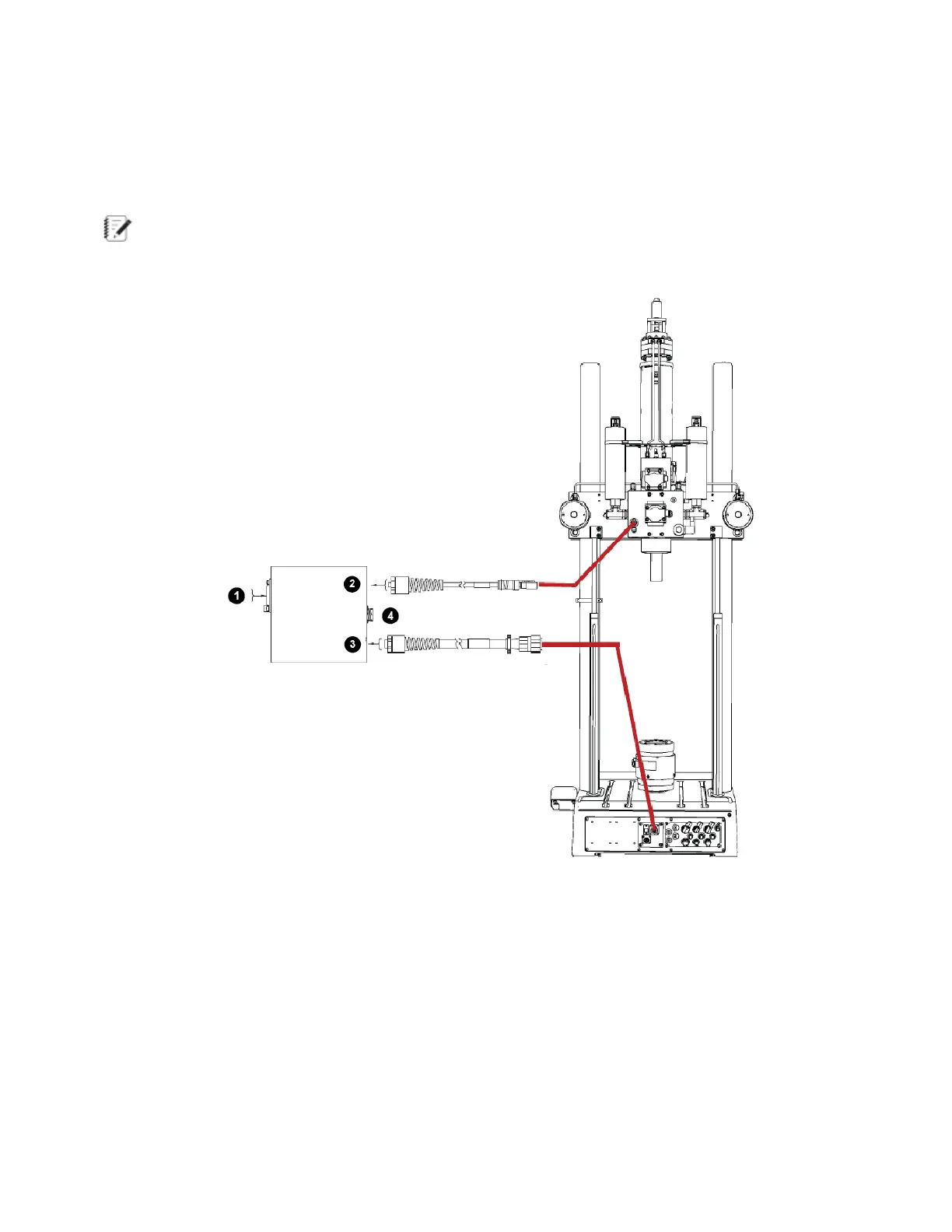Installation
MTS Landmark™ Tabletop Load Units - Product Information 57
Low Flow Power Supply
Connect the low flow power supply as shown in the following figure. If the load frame is equipped with
a test area enclosure, the door interlock jumper would be replaced with the cable from the test area
enclosure.
Note: Location of the load frame low flow solenoid shown in the figure is typical. Actual location
can vary depending on manifold configuration.