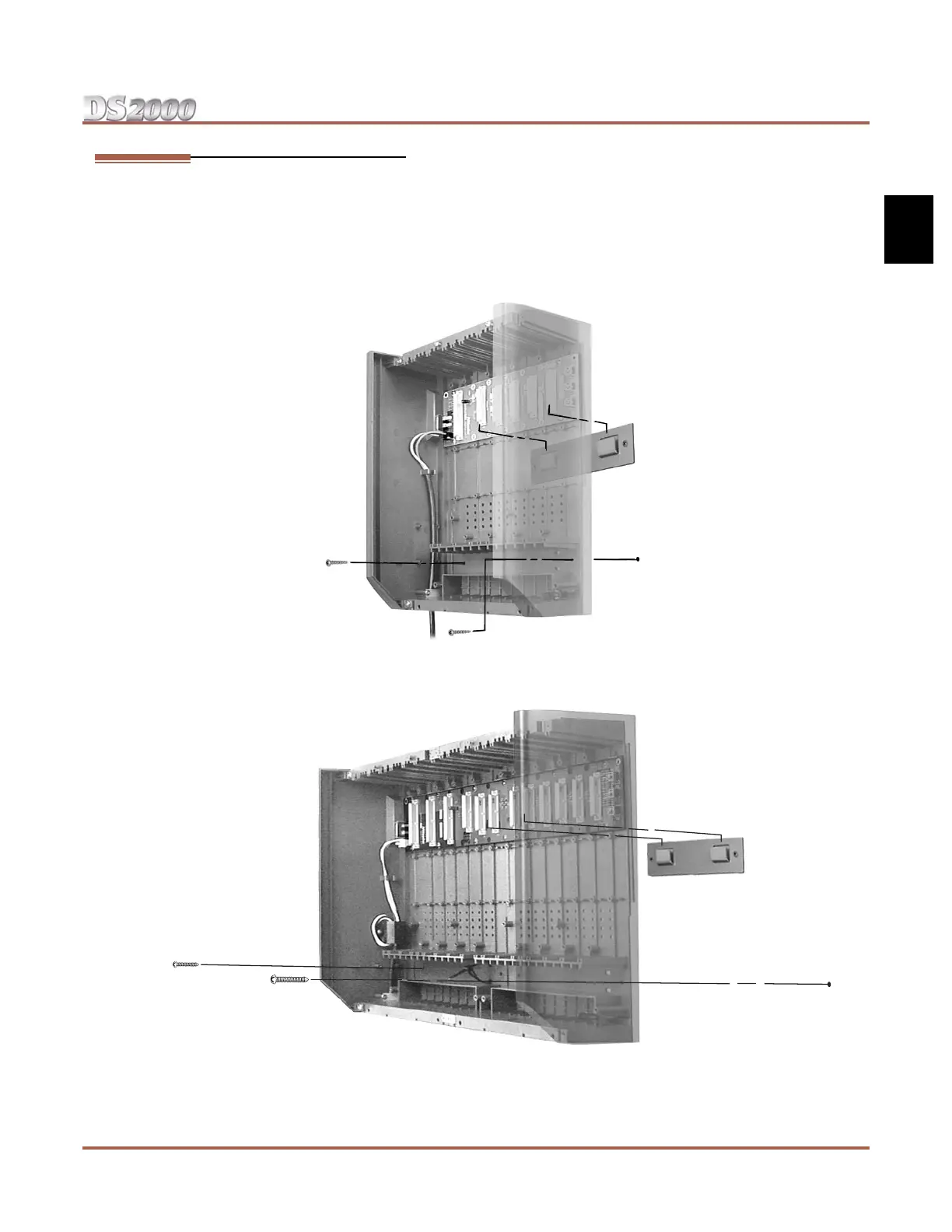Installing the Cabinet
DS2000 Hardware Manual Section 1: Installing the Cabinet ◆ 1-11
1
Hanging the Cabinet
To hang the cabinet:
1. Hang the Main Equipment Cabinet on the wall mount hanger as shown:
- See Figure 1-6 Hanging the 4 Slot Cabinet below when hanging a 4 slot cabinet.
- See Figure 1-7 Hanging the 8 Slot Cabinet below when hanging an 8 slot cabinet.
2. Using the remaining screws packed with the hanger, secure the cabinet to the plywood backboard.
Figure 1-6: Hanging the 4 Slot Cabinet
Figure 1-7: Hanging the 8 Slot Cabinet
80000 - 13
80000 - 60