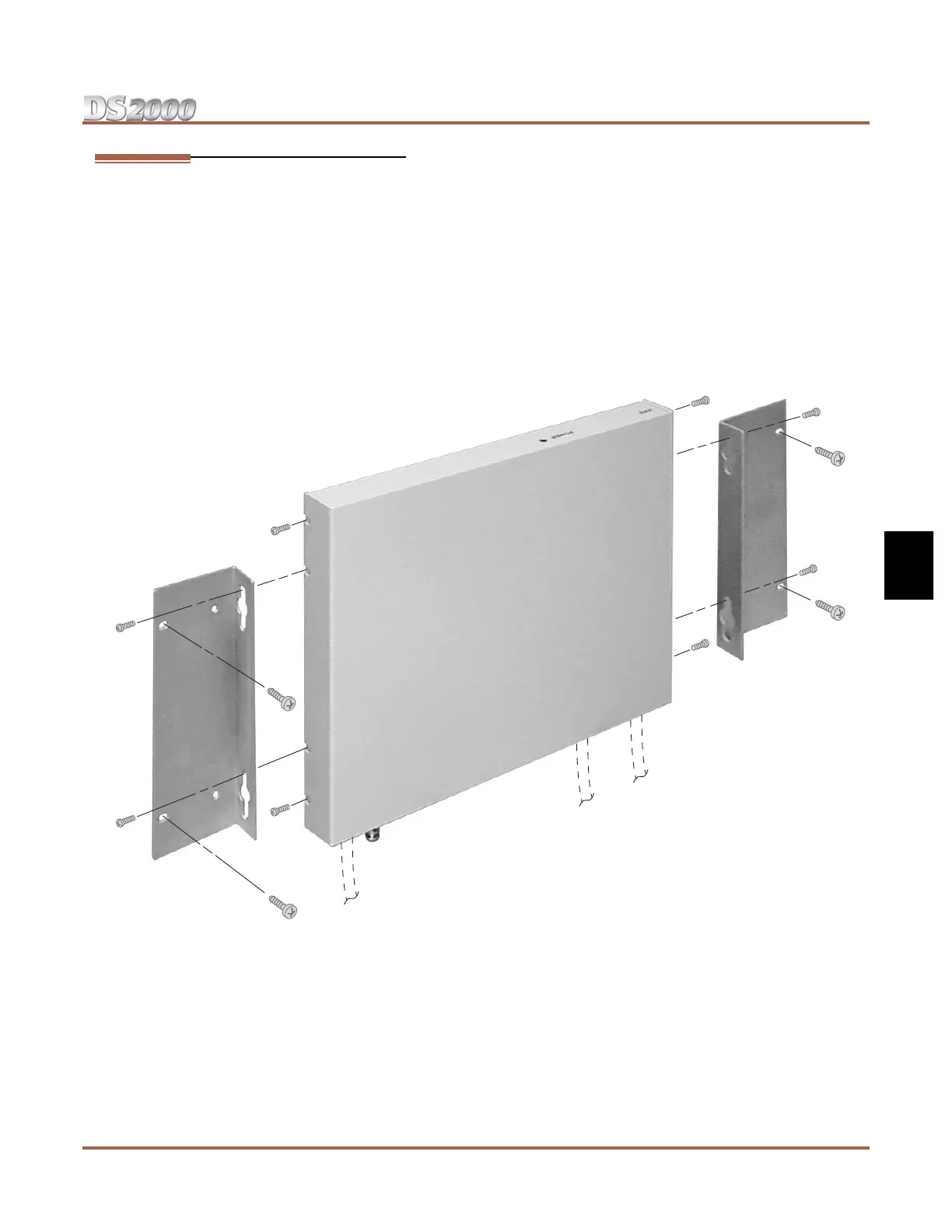2-OPX Module
DS2000 Hardware Manual Section 4: Optional Equipment ◆ 4-9
4
Wall Mounting the 2-OPX Module
To wall mount a 2-OPX Module (Figure 4-8):
1. Following the diagram below, switch the screws that secure the 2-OPX Module cover from the outside
holes to the inside holes. Do not tighten the screws.
2. Attach the wall mount brackets to each side of 2-OPX Module and tighten the screws.
3. With the connectors facing down, mount the 2-OPX Module to the wall using suitable customer-pro-
vided fasteners.
Use the 2-OPX Module as its own mounting template.
4. Connect the 2-OPX Module as described on the previous page.
Figure 4-8: Wall Mounting the 2-OPX Module
80000 - 57