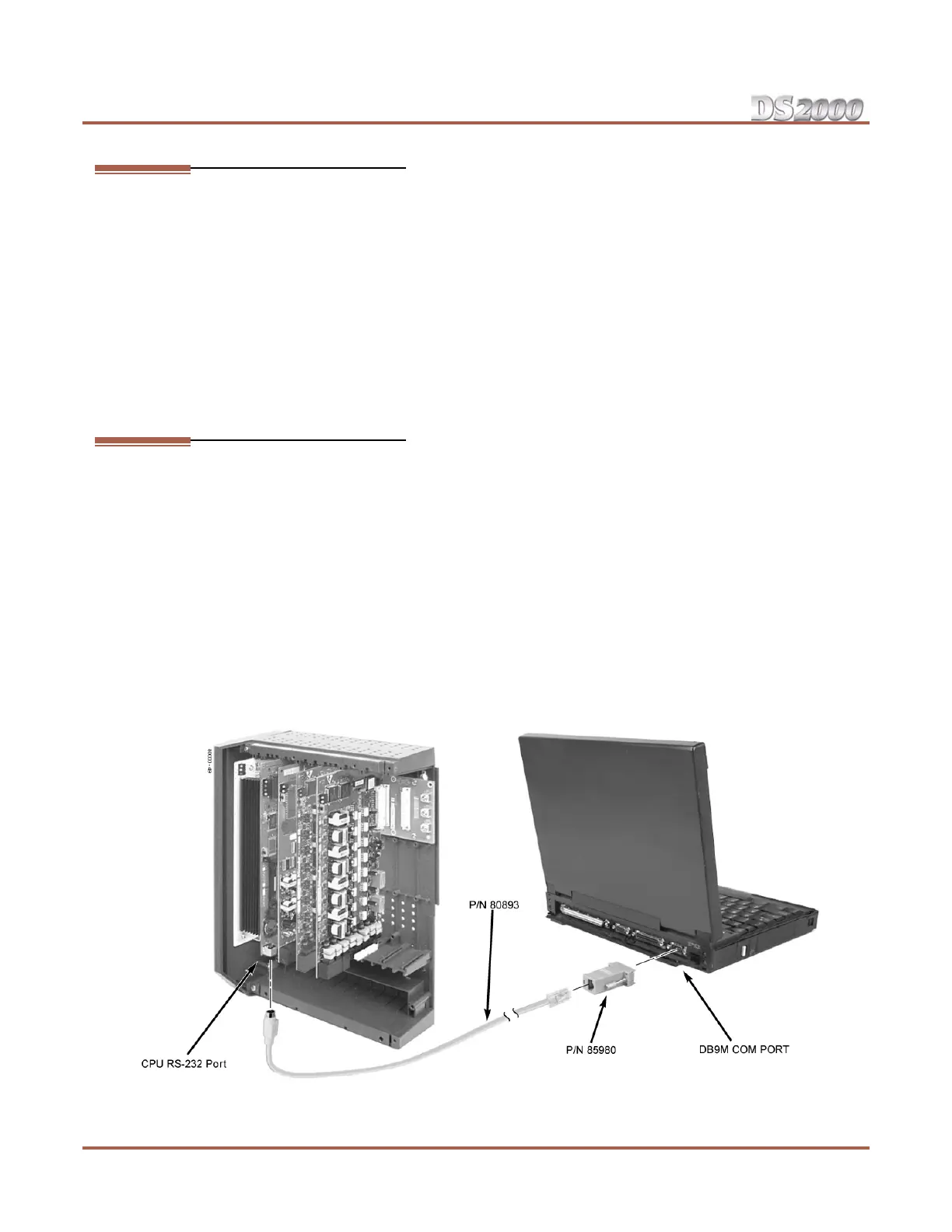SMDR
5-6 ◆ Section 5: Maintenance Options and SMDR DS2000 Hardware Manual
SMDR
Installing SMDR
Station Message Detail Recording (SMDR) provides a record of the system’s outside calls. Once set up in
programming, SMDR automatically outputs from the RS-232 (serial) port on the CPU to a customer-pro-
vided printer, terminal or SMDR data collection device. When connecting SMDR, you can use one of the
ready-made cables or make one of your own (see Figure 5-6 Making Your Own Data Cables on page 5-9).
You can also connect a PC to the CPU serial port to collect call history data.
To connect an SMDR device (Figure 5-4):
1. Plug the DIN end of the 8-Pin DIN to Mod-8 Cable (P/N 80893) into the CPU serial port.
2. Plug one end of the DB9 to Mod-8 Adaptor (P/N 85980) into the cable.
3. Plug the other end of the adaptor into the DB9M COM connector on the back of your PC.
The communications parameters of the CPU serial port are 19200 8 N 1 (19200 baud, eight
data bits, no parity and 1 stop bit).
If you have a PC connected to collect history data, press Shift 1 to turn history on and off.
Programming SMDR
● 0301: CPU Baud Rate
Assign the baud rate for the RS-232-C port on the CPU. The options are 0 (1200), 1 (2400), 2 (4800),
3 (9600), 4 (19200), and 5 (38400).
You can also press Ctrl + Break on a PC connected to the CPU serial port to toggle through the
available CPU baud rates.
● 0301: SMDR Port
Enter 1 to enable SMDR output from the CPU RS-232-C port.
● 0301: Print SMDR Header
Enter Y to have the beginning of the SMDR report include the column header data. Enter N to have the
SMDR report only include the call data (without the header).
● 1001: Print SMDR
Enter Y to have the SMDR report include calls on the trunk. Enter N to have the SMDR report exclude
calls on the trunk.
Figure 5-4: Connecting SMDR
4 Slot Cabinet
Shown