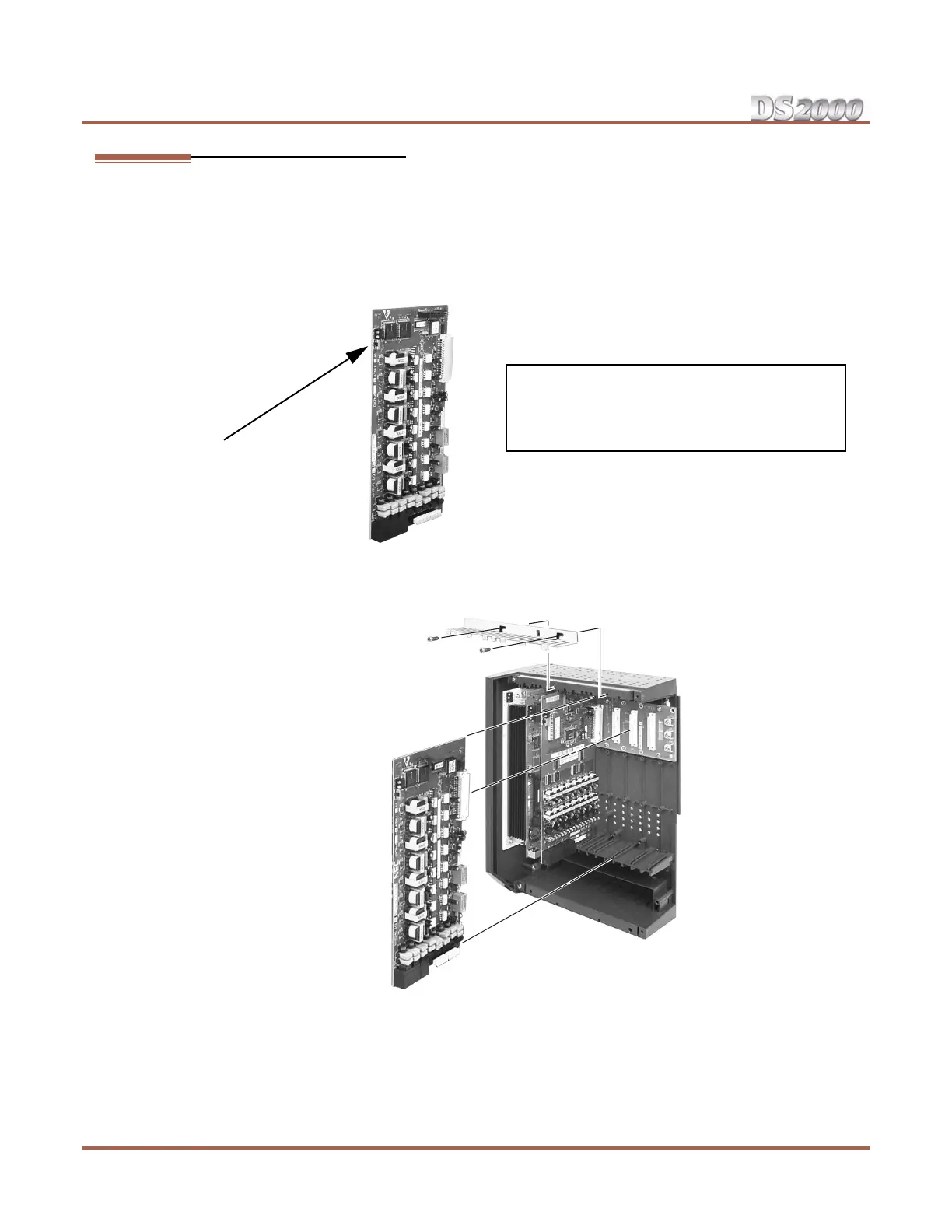Installing PCBs
2-6 ◆ Section 2: PCB Installation DS2000 Hardware Manual
Analog Trunk (8ATRU and 4ATRU) PCBs
The 8ATRU provides connection for 8 loop start analog trunks. The 4ATRU PCB connects 4 loop start
analog trunks.
Refer to Section 3, Installing Extensions and Trunks for wiring instructions.
To install the ATRU PCB (Figure 2-8) (Figure 2-9):
1. Plug in ATRU PCBs as required. See System Configuration on page 1-4 for more.
2. Set the mode switch on each ATRU PCB to RUN.
Figure 2-8: Analog Trunk (ATRU) PCB
Figure 2-9: Installing the ATRU PCB
Mode switch
Notes:
• The system will respond to telco ring signal in
the range of 42-103 VAC @ 20 Hz.
• Telco battery must be 44-56 VDC.
80000 - 32
4 Slot Cabinet Shown