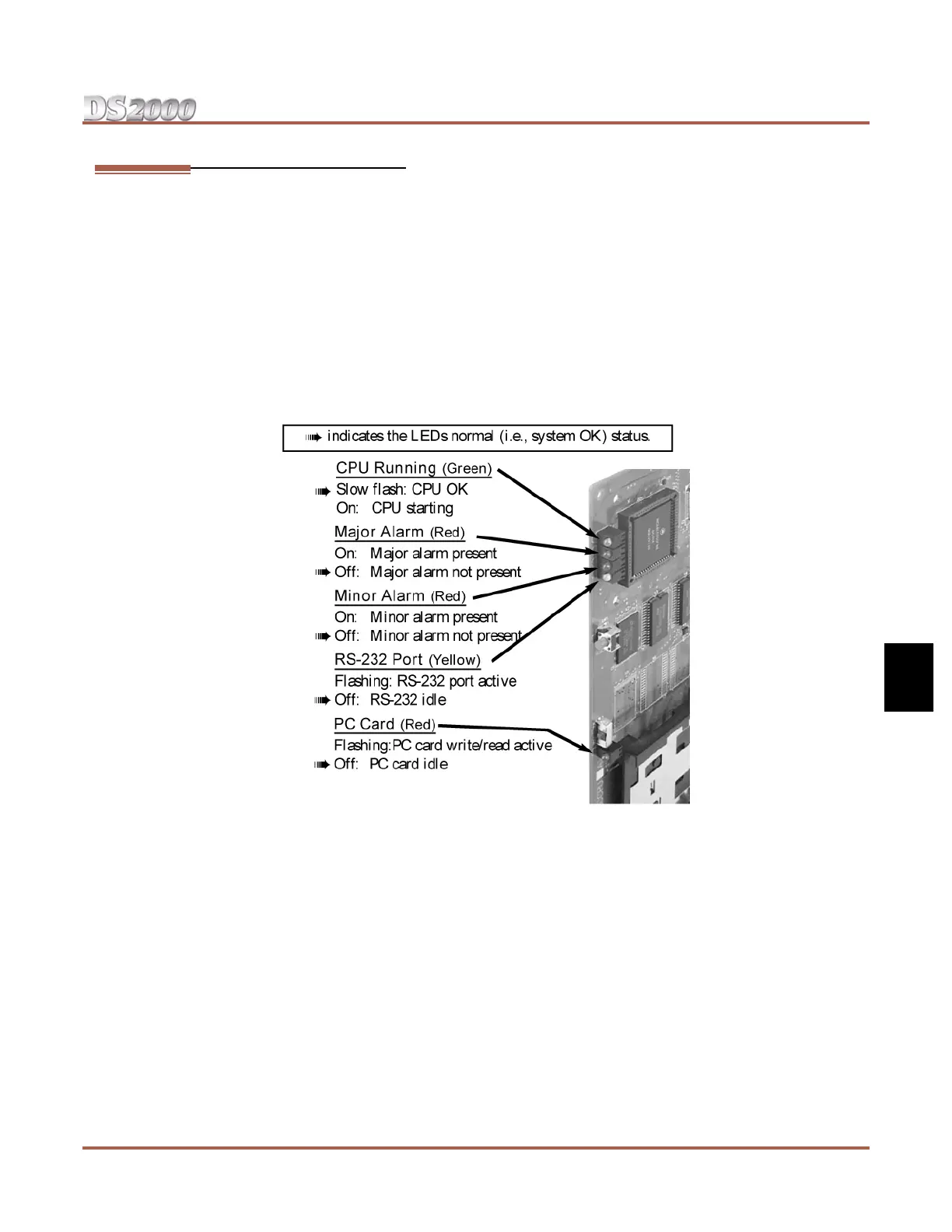Loading New System Software
DS2000 Hardware Manual Section 5: Maintenance Options and SMDR ◆ 5-5
5
Loading New System Software
Loading System Software from a PC Card
To use the PC Card to load system software (P/N 80051-V**.**.** only) (Figure 5-3):
1. Review PC Card Data Base Compatibility on page 5-1.
Loading new system software will automatically reload the factory installed (default)
program entries.
2. Insert the PC Card into the CPU (see Figure 5-1 Using the PC Card on page 5-2).
3. Be sure the CPU mode switch is set to BOOT.
4. Press the reset switch on the CPU to reset the system.
The LEDs on the CPU will start to cycle.
After about 1 minute, the system will restart with the new software loaded using the factory
installed (default) entries. The LEDs on the CPU will then flash normally.
5. Once the system restarts, switch the CPU mode switch to RUN.
Figure 5-3: CPU Status LEDs