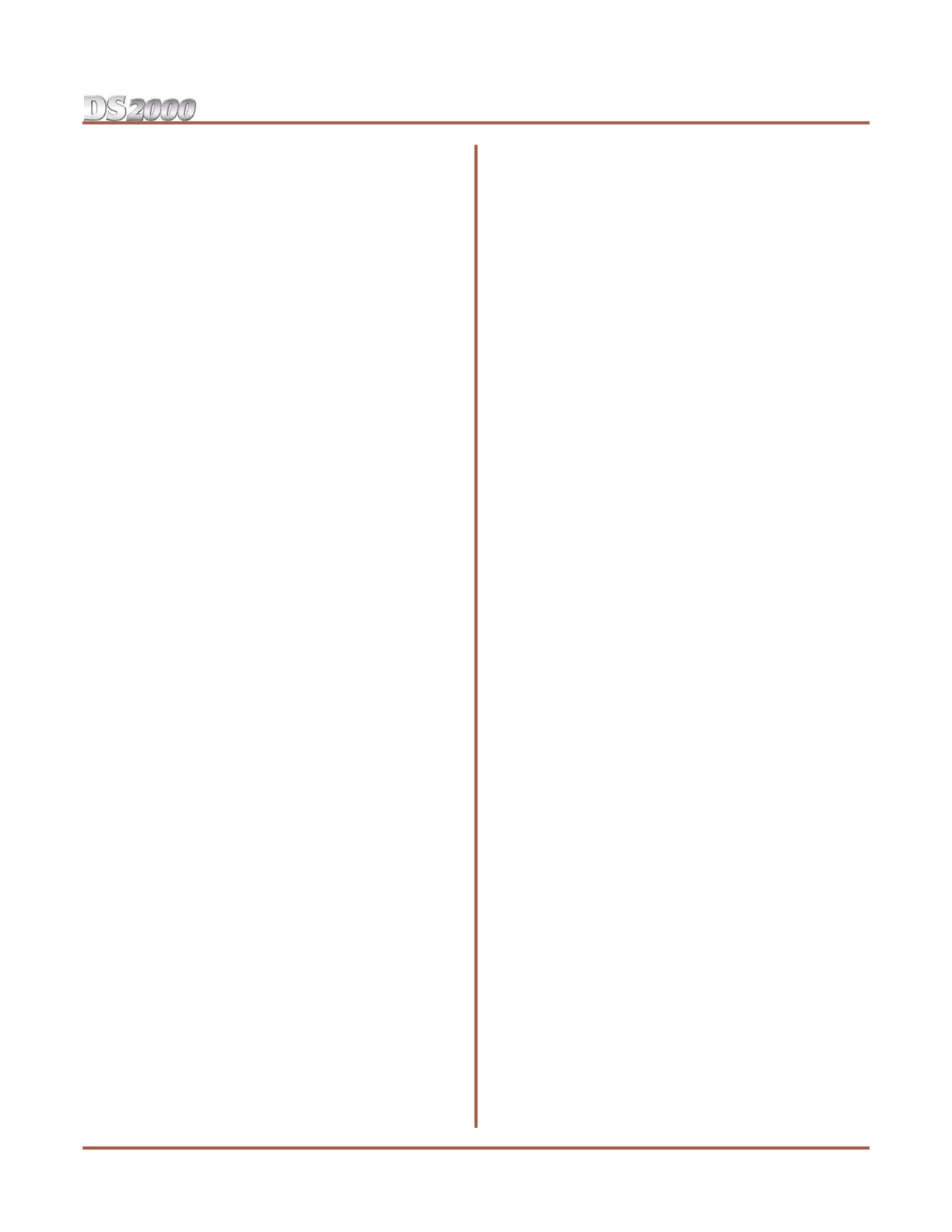Index
DS2000 Hardware Manual ◆ Index-1
Index
Index
Numerics
110-Button DSS Console . . . 4-5
24-Button DSS Console . . . 4-5
2-OPX Module Installation . . . 4-7
2-OPX Module Programming . . . 4-8
2-OPX Module Wall Mounting . . . 4-9
A
Analog Station PCB Installation in DS2000 . . . 2-5
Analog Trunk PCB Installation in DS2000 . . . 2-6
Attaching the DS2000 Ground Wires . . . 1-12
B
Background Music Programming . . . 4-3
Backing Up Site Data with a PC Card . . . 5-1
Backup Error Messages . . . 5-2
Before Installing . . . 1-1
BGM/MOH Music Source Input . . . 6-4
C
Cabling Requirements . . . 6-5
Central Processing Unit (CPU) PCB in DS2000 . . . 2-2
Checking the System’s Serial Port Settings . . . 5-7
Common Equipment . . . 6-6
Connecting External Paging . . . 4-1
Connecting SMDR . . . 5-6
CPU Installation in DS2000 . . . 2-2
D
Data Base Compatibility . . . 5-1
Data Cables . . . 5-9
Default Configuration . . . 1-4
Desk Stand . . . 4-12
Digital Station (16DSTU) PCB Installation in DS2000
. . . 2-3
DS2000 Configuration Guidelines . . . 1-5
DS2000 Load Factor Calculations . . . 1-6
DS2000 System Configuration . . . 1-4
DSS Console . . . 4-5
DSS Console Programming . . . 4-5
E
Electrical Specifications . . . 6-2–6-3
Environmental Requirements . . . 6-2
Environmental Specifications . . . 6-2
Error Messages . . . 5-2
External Paging . . . 4-1, 6-3
External Paging Relay Control . . . 4-2
External Paging Relay Programming . . . 4-2
F
FCC Registration Information . . . 6-4
G
Grounding the DS2000 Cabinet . . . 1-12
H
Handset Hanger Installation . . . 4-10
Hanging the DS2000 Cabinet . . . 1-11
I
Installing a DSS Console . . . 4-5
Installing a Modem . . . 5-8
Installing a Music Source . . . 4-3
Installing DS2000 RFI Suppressor Assemblies . . . 1-
14
Installing External Paging . . . 4-1
Installing PCBs in DS2000 . . . 2-2
Installing SMDR . . . 5-6
Installing the 2-OPX Module . . . 4-7
Installing the CPU in DS2000 . . . 2-2
Installing the DS2000 Cabinet . . . 1-8
Installing the REJ Recording Jack . . . 4-13
Installing the Wall-Mount Handset Hanger . . . 4-10
Installing the Wall-Mount Kit . . . 4-10
L
Loading System Software . . . 5-5
M
Making Your Own Data Cables . . . 5-9
Mechanical Specifications . . . 6-3
Modem Installation . . . 5-8
Mounting the DS2000 Wall Mount Bracket . . . 1-10
Music on Hold Programming . . . 4-3
Music Source Installation . . . 4-3
P
Paging Relay Control . . . 4-2
PC Card Backup . . . 5-1
PC Card Backup Error Messages . . . 5-2
PC Card Data Base Compatibility . . . 5-1
PC Card Restore Error Messages . . . 5-4
PC Card, Restoring Data . . . 5-4