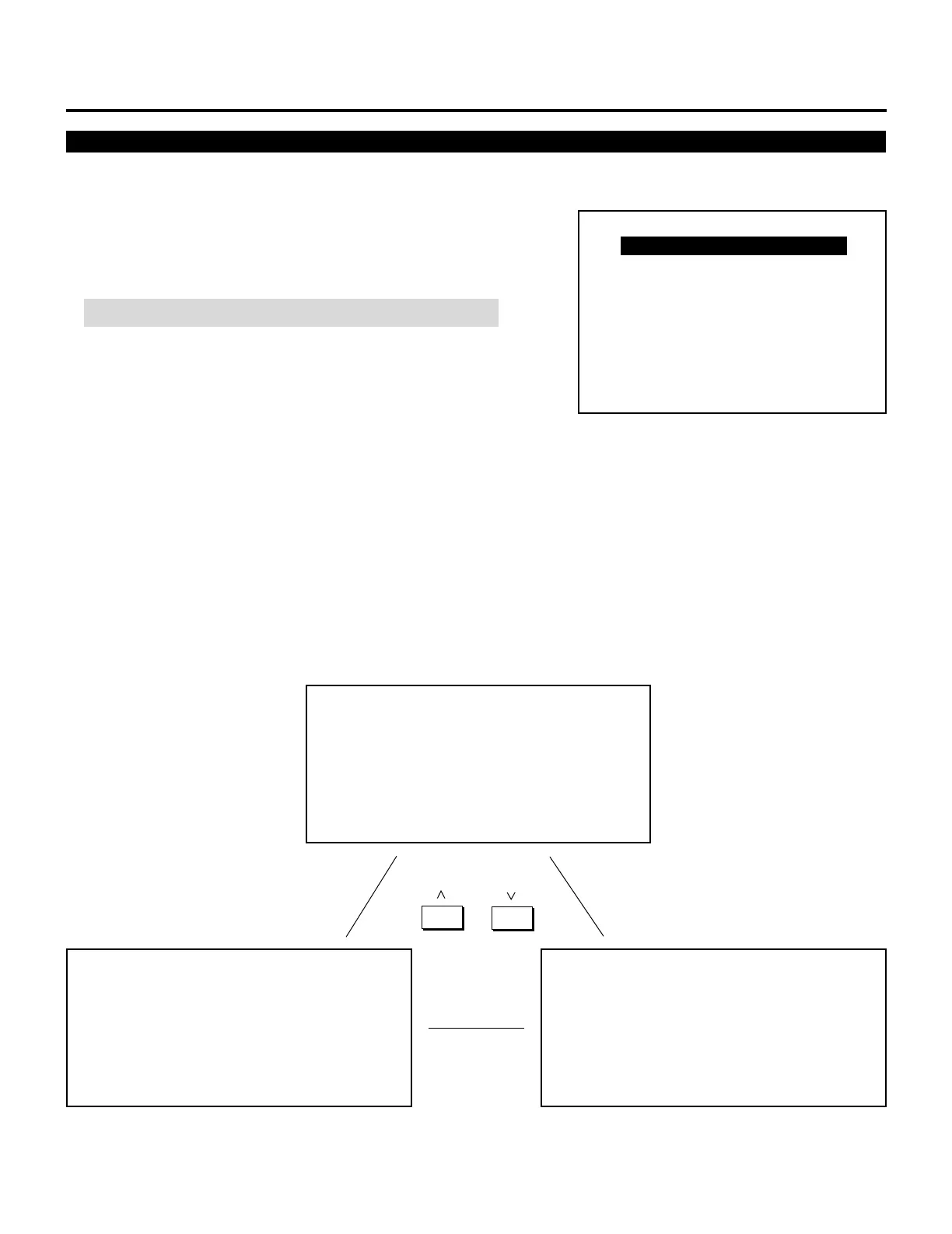29
Parameters of the signal currently projected can be displayed.
For changing parameters of the other registered signals, perform on
the SIGNAL ENTRY screen. See pages 19 to 35.
To view or change the parameters, proceed as follows:
1 Press the ADJUST button.
The “ADJUST” menu will be displayed.
NOTE: The projector may ask you to enter your passcode.
• See page 59 for Passcode explanation.
2 Press the INFO button.
• The “SOURCE INFORMATION” screen will be displayed.
• The “SOURCE INFORMATION” screen will be displayed also
when you exit the “SIGNAL ENTRY” screen.
3 Check and / or set the various parameters of the signal currently
projected.
The menu items you can set are NAME, SYNC CONTROL,
COUNTER, DISPLAY TIME, SOURCE LOCK, AKB, POSI-
TION, FONT, APERTURE, and SYNC TERMINATION. See
the following pages for an explanation of each setting.
Checking and Setting Various Parameters
– ADJUST –
1 / SIGNAL ENTRY
2 / FOCUS
3 / ALIGNMENT
4 / CONVERGENCE
5 / KELVIN
6 / R,G,B GAIN
7 / PASSCODE
8 / OPTION
9 / REF.ADJUST
P02/03 SOURCE INFORMATION
SYNC CONTROL AUTO
COMP.
COUNTER ✻✻✻✻✻
D I S P L A Y T I M E ✻✻✻✻: ✻✻
S O U R C E LOCK OFF
AKB OFF
P03/03 SOURCE INFORMATION
POSITION WIDE
FONT NORMAL
APERTURE
SYNC TERMINATION 75Ω
§ ©
P01/03 SOURCE INFORMATION
NAME ✻✻✻✻✻✻✻✻
INPUT TERMINAL INPUT A
INPUT SOURCE RGB
VIDEO MODE RGB
FREQUENCY FH=✻✻✻.✻✻kHz
FV=✻✻.✻✻Hz
SYNC POLARITY HD(–) VD(+)
§ ©
§ ©
SIGNAL ENTRY
MANUAL
LEVEL1