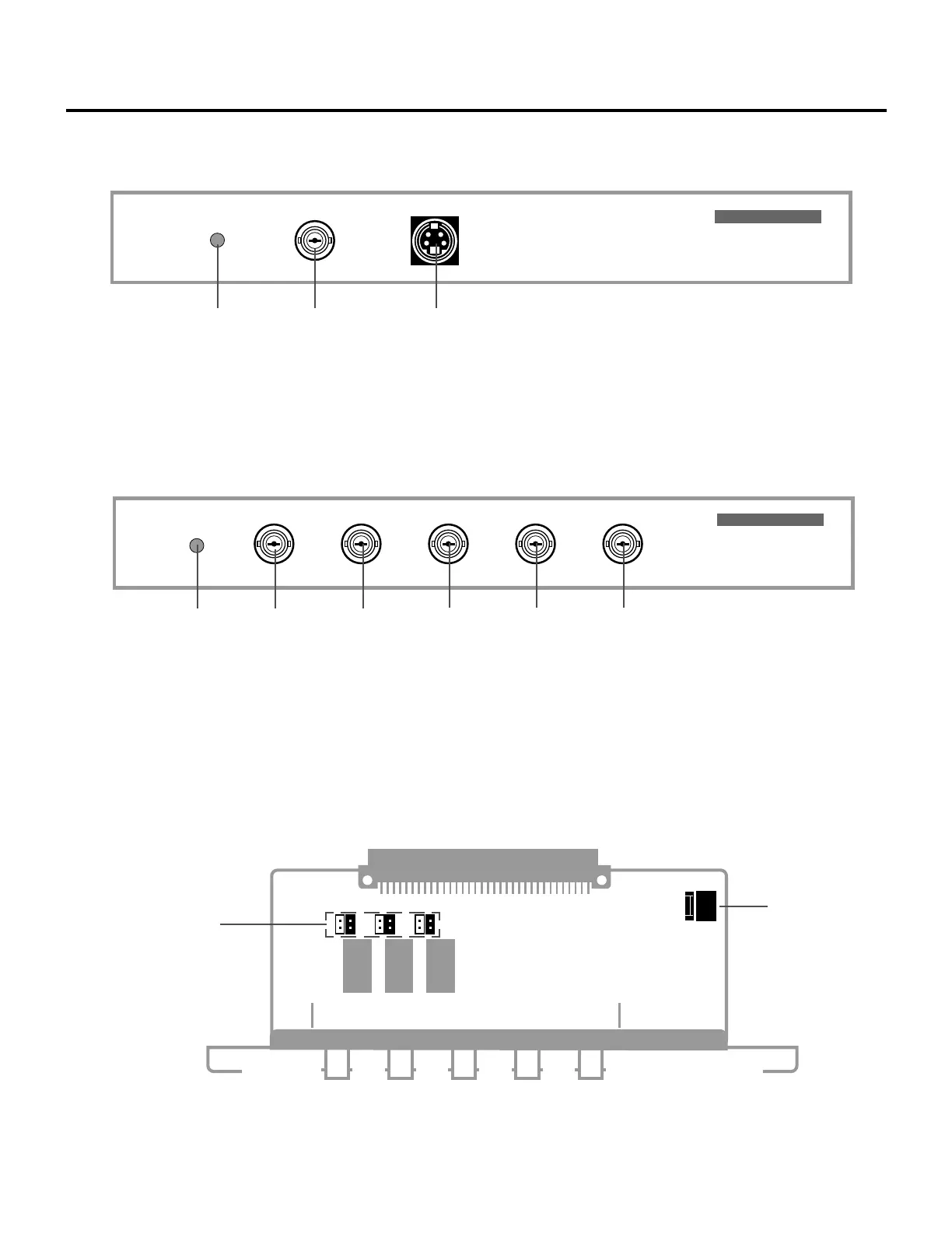6
PART NAMES AND FUNCTIONS
OPTIONAL Boards
VIDEO INPUT Board [XG VIDIN]
Front view
S-VIDEO
VIDEO INPUT
VIDEO
1 Active Indicator (green LED)...... Lights up when this board is selected.
2 VIDEO INPUT Terminal ............... Connects composite video output signals.
3 S-VIDEO INPUT Terminal ........... Connects S-video output signals.
RGB INPUT Board [XG RGBIN]
Front view
RGB INPUT
R G B H/HV V
1 Active Indicator (green LED)...... Lights up when this board is selected.
2 R Input Terminal.......................... Connects an Red output signal.
3 G Input Terminal ......................... Connects a Green output signal.
4 B Input Terminal.......................... Connects a Blue output signal.
5 H/HV Input Terminal.................... Connects horizontal sync or horizotnal/vertical sync output signals.
6 V Input Terminal.......................... Connects a vertical sync output signal.
RGB INPUT Board
Top view
7 Rotary Switch (S1001)
8 Jumper(S1002, S1003, S1004)
312
123
456
8
7