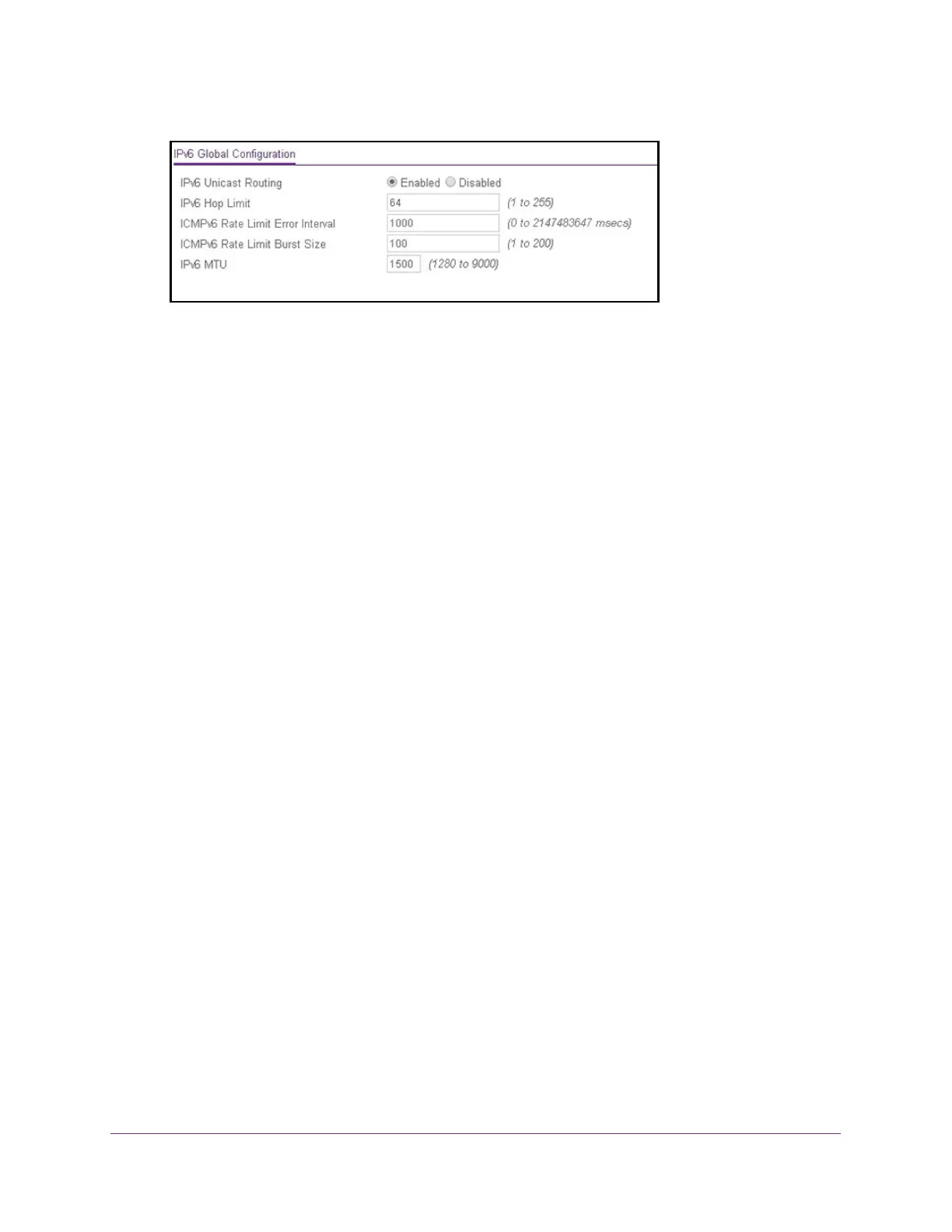Configure Routing
180
ProSAFE 10-Gigabit Smart Managed Switch XS728T and XS748T User Manual
6. Next to IPv6 Unicast Routing, specify whether IPv6 unicast routing is globally enabled by
selecting the Enable radio button or the Disable radio button.
7. In the IPv6 Hop Limit field, enter a value for the unicast hop count used in IPv6 packets
originated by the node.
The value is also included in router advertisements. The valid values for hops are 1 to
255, inclusive. The default is 64.
8. In the ICMPv6 Rate Limit Error Interval field, specify the number of ICMP error packets
allowed per burst interval.
This value controls the ICMPv6 error packets. The default rate limit is 100 packets per
second, meaning that the burst interval is 1000 mseconds. To disable ICMP rate limiting,
set this field to 0. The valid rate interval must be in the range 0 to 2147483647 mseconds.
9. In the ICMPv6 Rate Limit Burst Size field, specify the number of ICMP error packets
allowed per burst interval.
This value controls the ICMP error packets. The default burst size is 100 packets. When
the burst interval is 0, then configuring this field is not a valid operation. The valid burst
size is 1 to 200.
10. In the IPv6 MTU field, enter the maximum transmission unit (MTU) for IPv6 packets.
The MTU for IPv6 packets can range from 1280 to 9000. The default is 1500.
11. Click the Apply button.
The updated configuration is sent to the switch. Configuration changes take effect
immediately.
Add a Static IPv6 Route
To add a static IPv6 route:
1. Connect your computer to the same network as the switch.
You can use a WiFi or wired connection to connect your computer to the network, or
connect directly to a switch that is off-network using an Ethernet cable.
2. Launch a web browser.
3. In the address field of your web browser, enter the IP address of the switch.