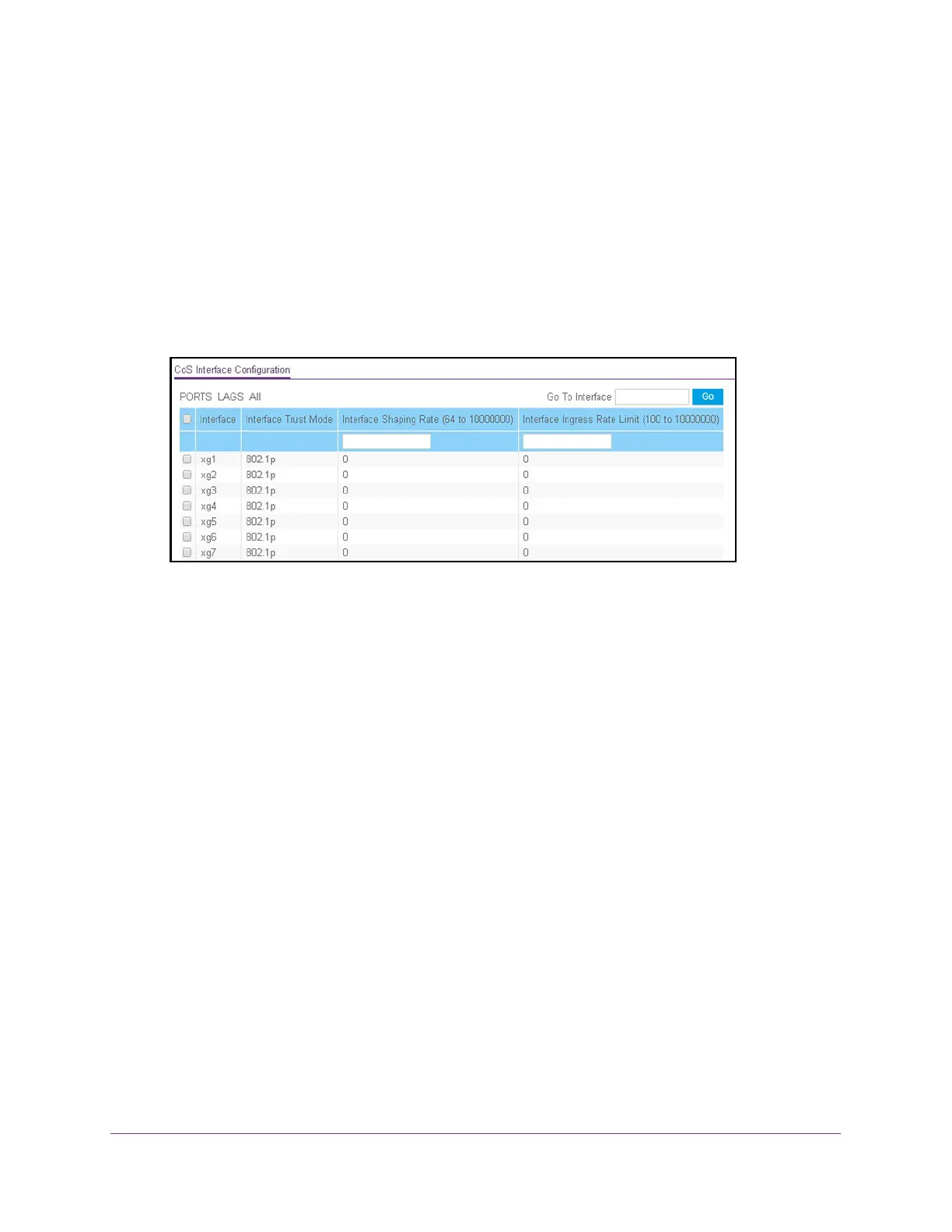Configure Quality of Service
200
ProSAFE 10-Gigabit Smart Managed Switch XS728T and XS748T User Manual
3. In the address field of your web browser, enter the IP address of the switch.
If you do not know the IP address of the switch, see Change the Default IP Address of the
Switch on page 10.
The login window opens.
4. Enter the switch’s password in the Password field.
The default password is password.
The System Information page displays.
5. Select QoS > CoS > Advanced > CoS Interface Configuration.
6. Select which type of interfaces display onscreen:
• To display physical ports only, click the PORTS link.
• To display LAGs only, click the LAGS link.
• To display both physical ports and LAGs, click the All link.
7. Select one or more interfaces by taking one of the following actions:
• To configure a single interface, select the check box associated with the interface, or
type the interface number in the Go To Interface field and click the Go button.
• To configure multiple interfaces with the same settings, select the check box
associated with each interface.
• To configure all interfaces with the same settings, select the check box in the heading
row.
The Interface Trust Mode column display the globally configured trust mode (see
Configure Global CoS Settings on page 199). This mode is the same for all interfaces.
8. In the Interface Shaping Rate field, specify the maximum bandwidth allowed.
This is typically used to shape the outbound transmission rate in increments of 1 kbps in
the range from 64 to 10000000 kbps. This value is controlled independently of any
per-queue maximum bandwidth configuration. It is effectively a second-level shaping
mechanism. The default value is 0. The value 0 means that the maximum is unlimited.
9. In the Interface Ingress Rate Limit field, specify the ingress rate allowed.
The range is 100 to 10000000 Kbps. The default value is 0. The value 0 means that the
maximum is unlimited.